版权声明:本文为博主原创文章,遵循 CC 4.0 BY-SA 版权协议,转载请附上原文出处链接和本声明。
问题:丢失超户密码,进不去数据库:
#./mysql -uroot -p
Enter password:
ERROR 1045 (28000): Access denied for user ‘root’@‘localhost’ (using password: YES)
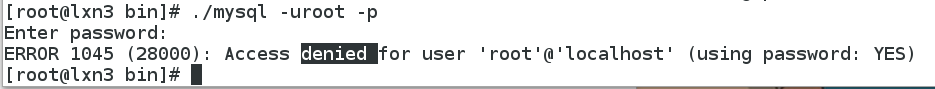
强制停掉数据库
# ps -ef | grep mysql
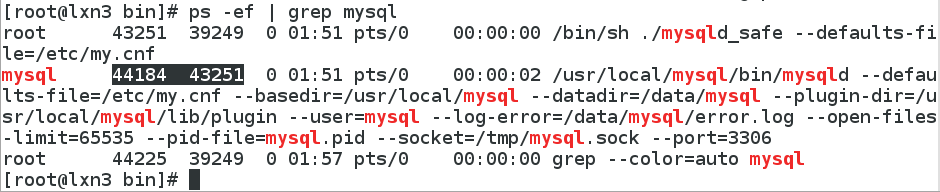
# kill -9 44184 43251
加跳过权限表参数,重启数据库
- 加 --skip-grant-tables参数,可跳过权限表
# ./mysqld_safe --defaults-file=/etc/my.cnf --skip-grant-tables &
# ./mysql #不用密码,也能进入数据库

给root用户设置新密码并刷新权限
root@localhost [(none)]>use mysql;
root@localhost [mysql]>update user set authentication_string=password('root') where user='root';
root@localhost [mysql]>flush privileges;
- password(‘密码’),第一个root才是密码

将之前的mysql进程kill掉,然后重新登陆即可
# ./mysqld_safe --defaults-file=/etc/my.cnf &
# ./mysql -uroot -proot
