一、在创建项目时选择:Add No Activity。其他保持不变
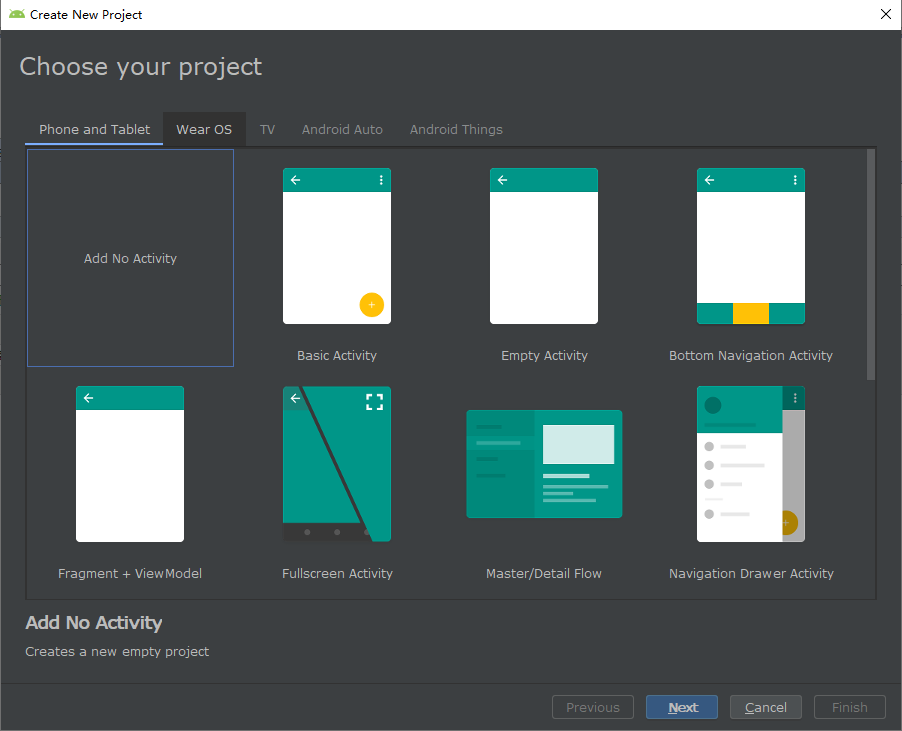
二、添加Empty Activity。注意取消自动创建Layout的选项,因为这里想要手动创建体验。
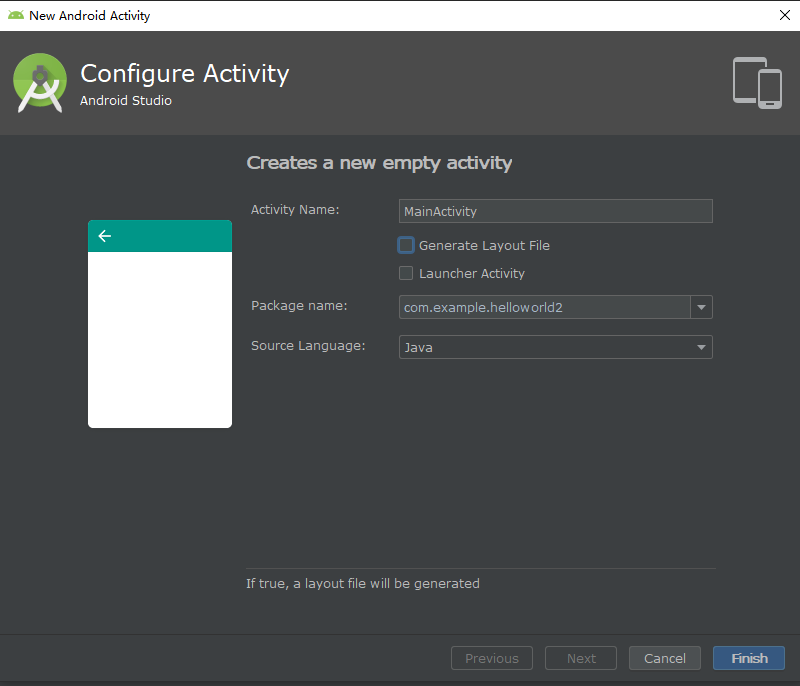
三、在res文件夹下添加layout文件夹
四、添加Layout文件。保持默认使用线性布局LinearLayout
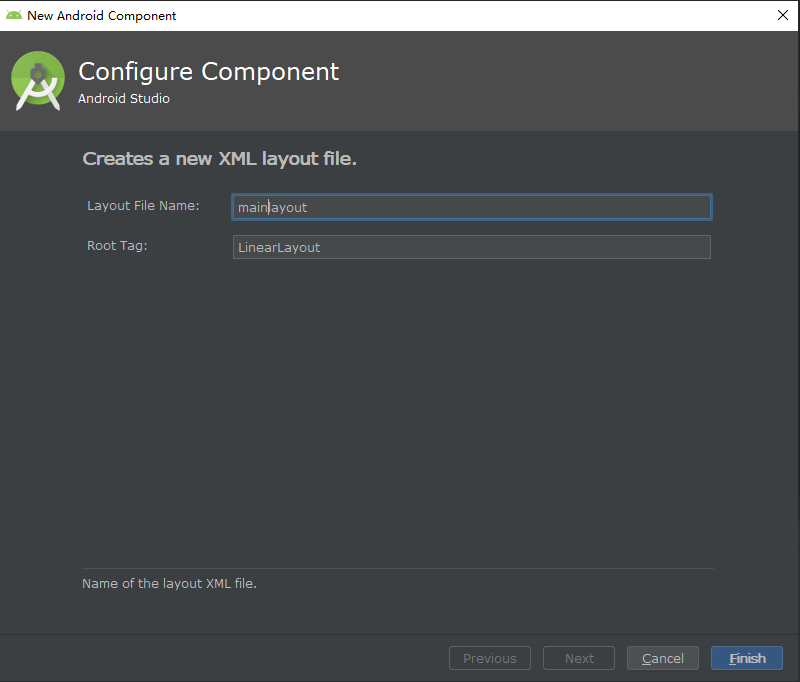
五、在layout中添加TextView并设置显示文本为Hello World
<?xml version="1.0" encoding="utf-8"?> <LinearLayout xmlns:android="http://schemas.android.com/apk/res/android" android:layout_width="match_parent" android:layout_height="match_parent"> <TextView android:id="@+id/textView" android:layout_width="wrap_content" android:layout_height="wrap_content" android:layout_weight="1" android:text="Hello World!" /> </LinearLayout>
六、在AndroidManifest文件中注册MainActivity。其实创建Activity时,IDE已经自动注册了,这里只需要将MainActivity设置为主活动
<?xml version="1.0" encoding="utf-8"?> <manifest xmlns:android="http://schemas.android.com/apk/res/android" package="com.example.helloworld2"> <application android:allowBackup="true" android:icon="@mipmap/ic_launcher" android:label="@string/app_name" android:roundIcon="@mipmap/ic_launcher_round" android:supportsRtl="true" android:theme="@style/AppTheme"> <activity android:name=".MainActivity"> <intent-filter> <action android:name="android.intent.action.MAIN"/> <category android:name="android.intent.category.LAUNCHER"/> </intent-filter> </activity> </application> </manifest>
七、在MainActivity中设置Layout
package com.example.helloworld2; import androidx.appcompat.app.AppCompatActivity; import android.os.Bundle; public class MainActivity extends AppCompatActivity { @Override protected void onCreate(Bundle savedInstanceState) { super.onCreate(savedInstanceState); setContentView(R.layout.mainlayout); } }
八、运行。APP即可正常运行并看到Hello World