1. 添加pom.xml依赖
<!-- springboot configuration依赖 -->
<dependency>
<groupId>org.springframework.boot</groupId>
<artifactId> spring-boot-configuration-processor</artifactId>
<optional> true </optional>
</dependency>
2. 在resources下建一个config包(当然包名随意), 在包里建一个remote.properties(老规矩, 文件名随意)

3. 在配置文件中写入测试内容
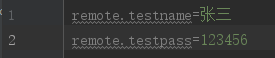
remote.testname=张三
remote.testpass=123456
4. 写一个实体类, 属性和配置文件对应
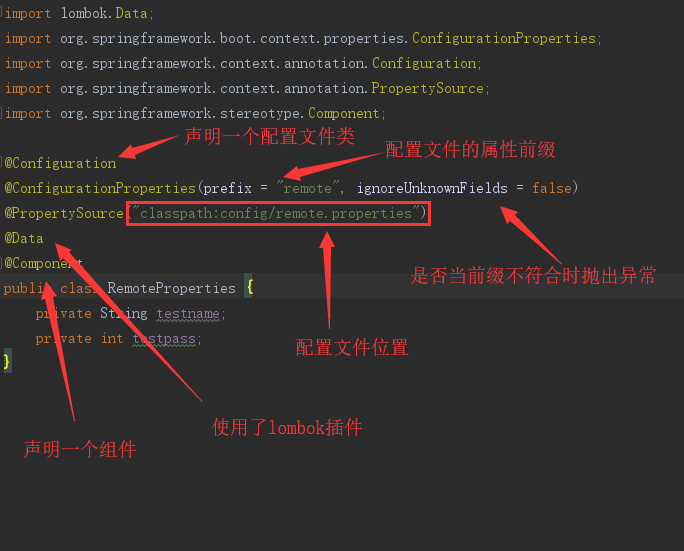
import lombok.Data; import org.springframework.boot.context.properties.ConfigurationProperties; import org.springframework.context.annotation.Configuration; import org.springframework.context.annotation.PropertySource; import org.springframework.stereotype.Component; @Configuration @ConfigurationProperties(prefix = "remote", ignoreUnknownFields = false) @PropertySource("classpath:config/remote.properties") @Data @Component public class RemoteProperties { private String testname; private int testpass; }
5. 在调用配置文件信息的类中搞事情
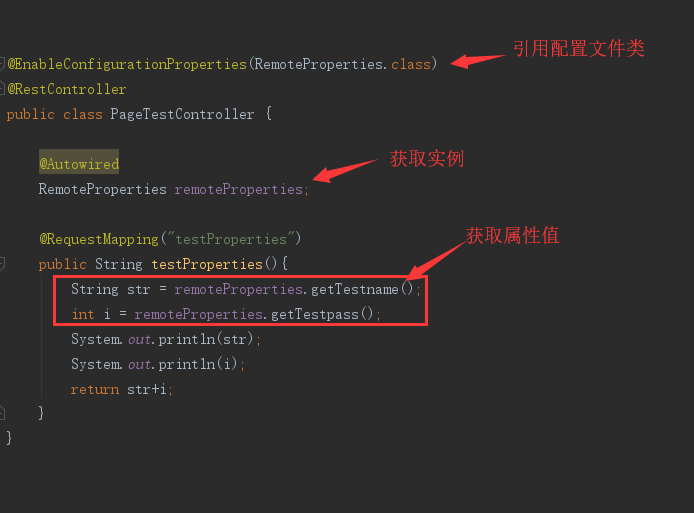
@EnableConfigurationProperties(RemoteProperties.class) @RestController public class PageTestController { @Autowired RemoteProperties remoteProperties; @RequestMapping("testProperties") public String testProperties(){ String str = remoteProperties.getTestname(); int i = remoteProperties.getTestpass(); System.out.println(str); System.out.println(i); return str+i; } }
PS: 有的小伙伴获取的配置文件出现了中文乱码问题, 请访问下面博客
https://www.cnblogs.com/zhainan-blog/p/11460488.html