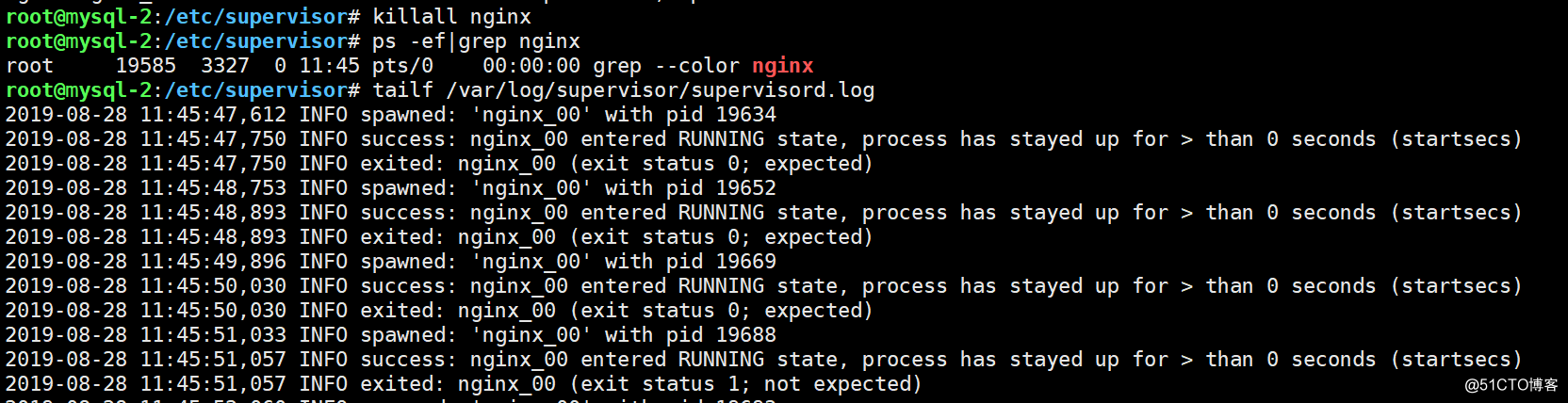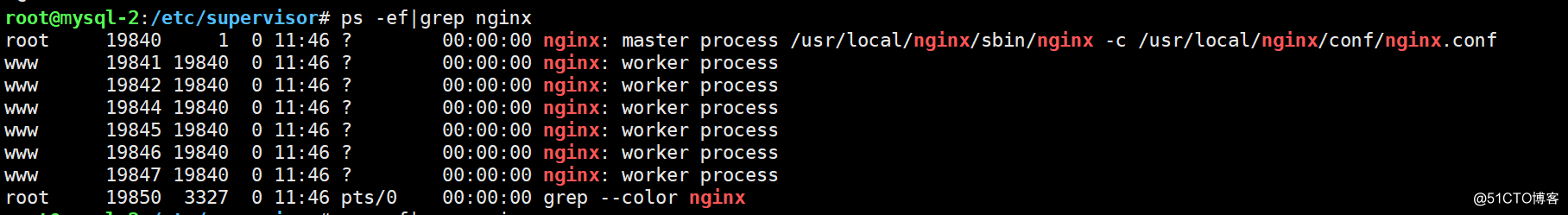解释
实现进程服务管理,supervisort监听到进程死后,会自动将它重新拉起,很方便的做到进程自动恢复的功能,不再需要自己写shell脚本来控制
安装
包管理工具安装
root@mysql-2:~# apt-get install -y supervisor
pip安装
root@mysql-2:~# pip install supervisor
配置文件介绍
root@mysql-2:~# cat /etc/supervisor/supervisord.conf
[unix_http_server] ; socket 文件,supervisorctl 会使用
file=/var/run/supervisor.sock ; (the path to the socket file)
chmod=0700 ; sockef file mode (default 0700)
;[inet_http_server] ;HTTP服务器,提供web管理界面
;port=127.0.0.1:9001 ;Web管理后台运行的IP和端口,如果开放到公网,需要注意安全性
;username=user ;登录管理后台的用户名
;password=123 ;登录管理后台的密码
[supervisord]
logfile=/tmp/supervisord.log ;日志文件,默认是 $CWD/supervisord.log
logfile_maxbytes=50MB ;日志文件大小,超出会rotate,默认 50MB,如果设成0,表示不限制大小
logfile_backups=10 ;日志文件保留备份数量默认10,设为0表示不备份
loglevel=info ;日志级别,默认info,其它: debug,warn,trace
pidfile=/tmp/supervisord.pid ;pid 文件
nodaemon=false ;是否在前台启动,默认是false,即以 daemon 的方式启动
minfds=1024 ;可以打开的文件描述符的最小值,默认 1024
minprocs=200 ;可以打开的进程数的最小值,默认 200
[supervisorctl]
serverurl=unix:///var/run/supervisor.sock ;通过UNIX socket连接supervisord,路径与unix_http_server部分的file一致
[program:xx]
command=systemctl restart nginx ; 程序启动命令
; command=/bin/sh -c "exec /usr/local/redis/bin/redis-server /etc/redis/redis.conf"
autostart=true ; 在supervisord启动的时候也自动启动
startsecs=10 ; 启动10秒后没有异常退出,就表示进程正常启动了,默认为1秒
autorestart=true ; 程序退出后自动重启,可选值:[unexpected,true,false],默认为unexpected,表示进程意外杀死后才重启
startretries=3 ; 启动失败自动重试次数,默认是3
user=tomcat ; 用哪个用户启动进程,默认是root
priority=999 ; 进程启动优先级,默认999,值小的优先启动
redirect_stderr=true ; 把stderr重定向到stdout,默认false
stdout_logfile_maxbytes=20MB ; stdout 日志文件大小,默认50MB
stdout_logfile_backups = 20 ; stdout 日志文件备份数,默认是10
; stdout 日志文件,需要注意当指定目录不存在时无法正常启动,所以需要手动创建目录(supervisord 会自动创建日志文件)
stdout_logfile=/data/wwwlogs/nginx-access-sup.log
stopasgroup=false ;默认为false,进程被杀死时,是否向这个进程组发送stop信号,包括子进程
killasgroup=false ;默认为false,向进程组发送kill信号,包括子进程
[include]
files = /etc/supervisor/conf.d/*.conf ;可以指定一个或多个以.conf结束的配置文件
supervisor 管理nginx
root@mysql-2:/etc/supervisor# cat /etc/supervisor/conf.d/nginx-sup.conf
[program:nginx]
process_name=%(program_name)s_%(process_num)02d
command=systemctl restart nginx
autostart=true
autorestart=true
#startretries=1
startsecs=0
stdout_events_enabled=true
stderr_logfile_maxbytes=20MB
stdout_logfile_backups = 5
root@mysql-2:/etc/supervisor# supervisorctl reload #重载配置
Restarted supervisord
root@mysql-2:/etc/supervisor# supervisorctl status #查看启动任务
nginx:nginx_00 RUNNING pid 19191, uptime 0:00:00
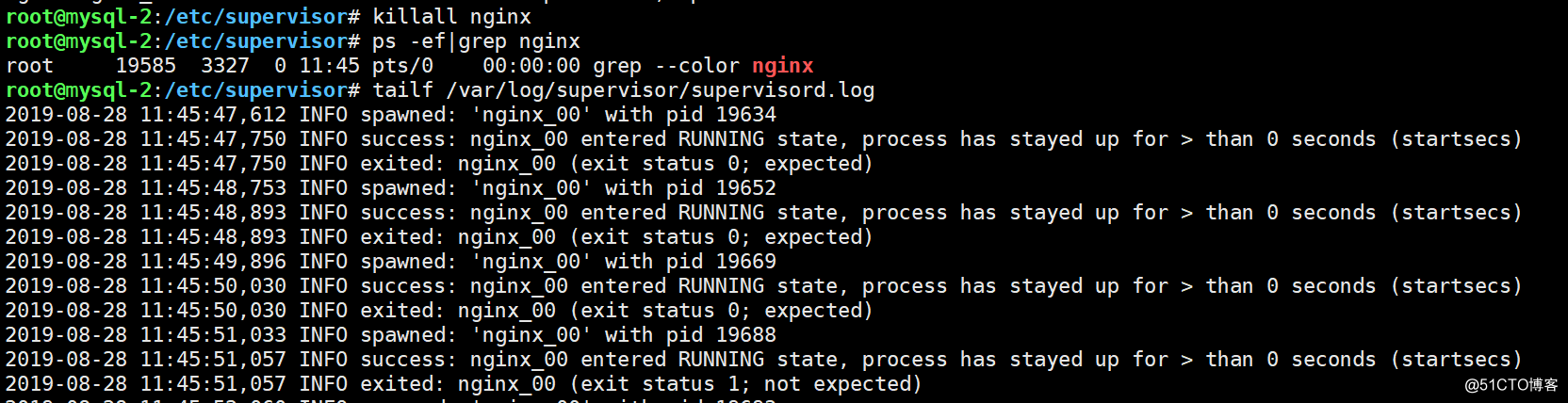
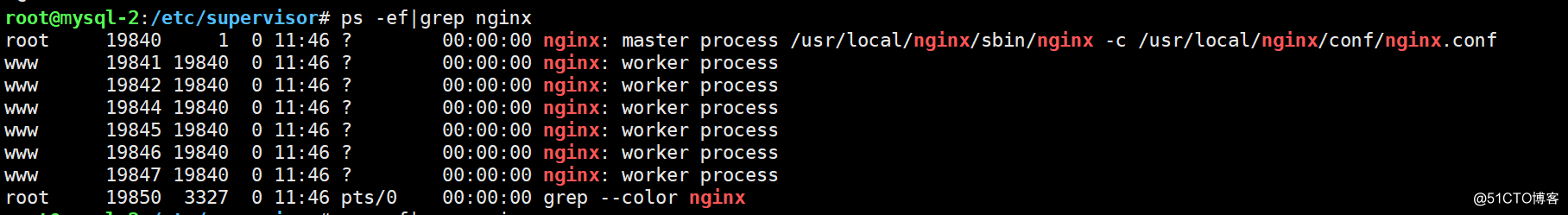
supervisor 监控redis
root@mysql-2:/etc/supervisor/conf.d# vim redis-sup.conf
[program:redis-server]
command=/bin/sh -c "exec /usr/local/redis/bin/redis-server /etc/redis/redis.conf"
autostart=true
autorestart=true
startretries=2
startsecs=10
stdout_events_enabled=true
stderr_events_enabled=true
stderr_logfile_maxbytes=20MB
stdout_logfile_backups = 5