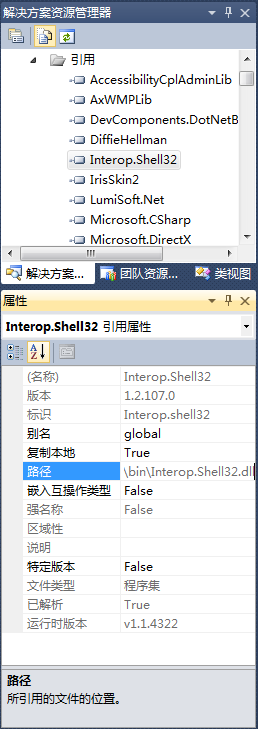win7 64位下编译的VS2010可执行程序,引用Microsoft Shell Controls And Automation获取音频文件时长,在其他win7 64位或者win10 64位电脑上运行时,获取文件时长为空,解决方法:
1、检查控制面板,看是否已安装音频管理器,若没有则需安装。
2、下载Interop.Shell32.dll文件的1.2版本
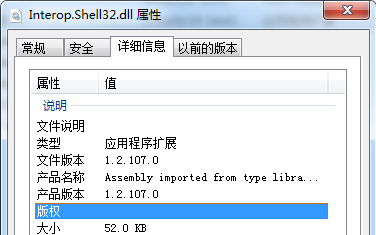
3、修改VS2010解决方案下项目内引用Interop.Shell32属性路径,使其指向该文件。
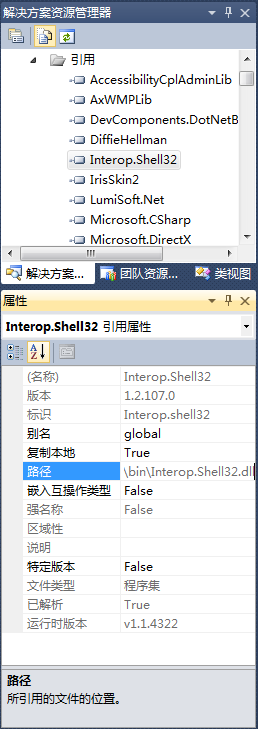
win7 64位下编译的VS2010可执行程序,引用Microsoft Shell Controls And Automation获取音频文件时长,在其他win7 64位或者win10 64位电脑上运行时,获取文件时长为空,解决方法:
1、检查控制面板,看是否已安装音频管理器,若没有则需安装。
2、下载Interop.Shell32.dll文件的1.2版本
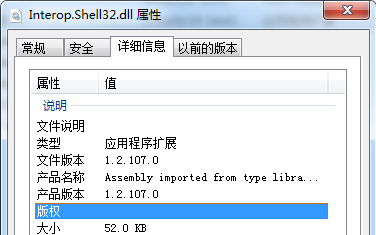
3、修改VS2010解决方案下项目内引用Interop.Shell32属性路径,使其指向该文件。