1、top命令

所有参数含义
2、查看硬盘大小
lsblk
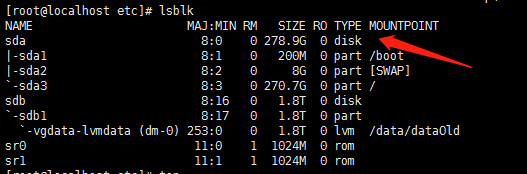
3、lscpu

4、内存
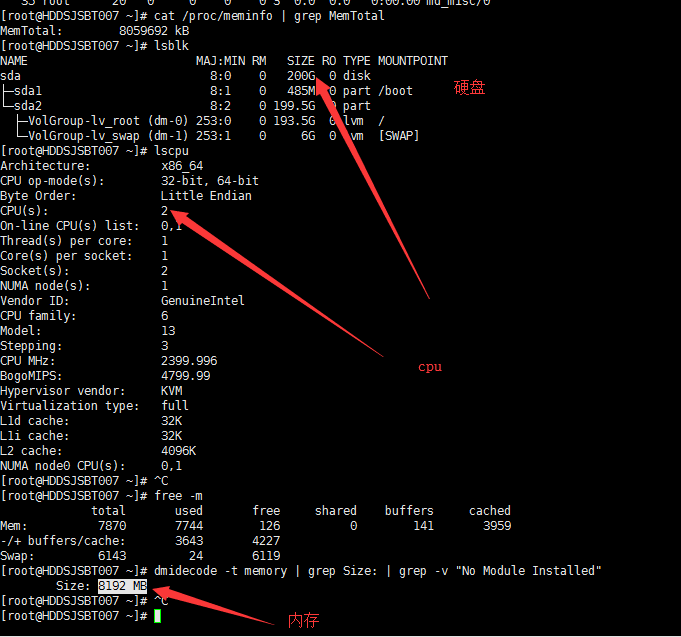
5、查看内存占用情况
free -m
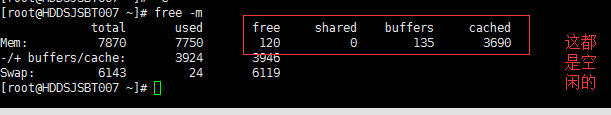
6、查看硬盘使用情况 df -ah
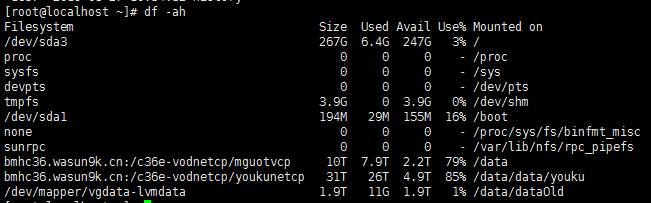
7、查看网卡速度
使用ethtool命令。
ethtool是Linux下用于查询及设置网卡参数的命令。
举例:
[root@hvrhub ~]# ethtool eth0
Settings for eth0:
Supported ports: [ TP MII ]
Supported link modes: 10baseT/Half 10baseT/Full
100baseT/Half 100baseT/Full
Supports auto-negotiation: Yes
Advertised link modes: 10baseT/Half 10baseT/Full
100baseT/Half 100baseT/Full
Advertised auto-negotiation: Yes
Speed: 100Mb/s ------------------------------------>网卡速度
Duplex: Full
Port: MII
PHYAD: 0
Transceiver: internal
Auto-negotiation: on
Supports Wake-on: pumbg
Wake-on: g
Current message level: 0x00000033 (51)
Link detected: yes
详细参数参考:(//后面是注释,是原文的译文)
ethtool ethX /
ethtool –h //显示ethtool的命令帮助(help)
ethtool –i ethX //查询ethX网口的相关信息
ethtool –d ethX //查询ethX网口注册性信息
ethtool –r ethX //重置ethX网口到自适应模式
ethtool –S ethX //查询ethX网口收发包统计
ethtool –s ethX [speed 10|100|1000]\ //设置网口速率10/100/1000M
[duplex half|full]\ //设置网口半/全双工
[autoneg on|off]\ //设置网口是否自协商
[port tp|aui|bnc|mii]\ //设置网口类型