写在前面
我们刚开始做自动化测试,可能写的代码都是基于原生写的代码,看起来特别不美观,而且感觉特别生硬。
来看下面一段代码,如下图所示:

从上面图片代码来看,具体特征如下:
- driver对象在测试类中显示
- 定位元素的value值在测试类中显示
- 定位元素的方式(By对象)在测试类中显示
- 代码一报错,还要去测试类里面找是哪段代码报错,要是代码行数几百行时呢,就不好定位问题了
- 这样的测试脚本组装批量执行,批量报错后,怒号排查,定位问题,很吃力
看看自己有几条命中呢,其他现象就不一一列举了。
1、为什么要写自动化测试框架
从个人方面来说:
- 逼格高,让别人感觉你好厉害,技术强
- 面试是加分项,会写框架,可以作为谈资硬性指标
- 一个组内,要是妹纸多,你可以秀技能,吸引妹纸也说不定呢
- 对自己而言,更是一种挑战和提升
从实际方面来说:
- 提高脚本编写效率,脚本的可读性,可降低代码维护成本
- 方便定位问题,失败定位问题会比较方便
- 可以提升测试效率,编写脚本成本,拿来就用,直接点方法就行
- 减少了手工测试成本,节省人力成本
2、框架设计思路与实现
框架的几大要素:driver,元素管理,脚本,数据,元素对象,LOG,报告,运行机制,失败用例
框架的分层思想:脚本,数据,元素对象分离,使用Page Object和Page Factory思想,这里我将框架分为四层:基础层、元素对象层、操作层、业务层。
这里我们以163邮箱登录为例,进行讲解。
具体代码目录结构如下:
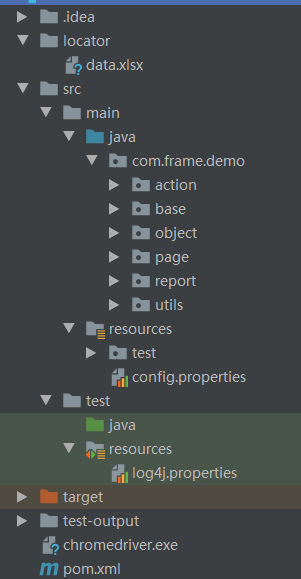
下面我们将进入大家都比较关注的话题了,这里我只分享思路哈,跟上步伐,别掉队哦
2.1、log4j日志配置
关于log4j,这部分不是讲解重点,因为只需配置一次可以一直使用,下面的配置是拿来就能用的,有兴趣的同学可以自行百度去学习,本文只是为了使用log4j的日志效果。
添加配置文件log4j.properties,具体如下:
###根logger设置### log4j.rootLogger = INFO,console,file ### 输出信息到控制台### log4j.appender.console = org.apache.log4j.ConsoleAppender log4j.appender.console.Target = System.out log4j.appender.console.layout = org.apache.log4j.PatternLayout log4j.appender.console.Threshold = info log4j.appender.console.layout.ConversionPattern = [%p] %d{yyyy-MM-dd HH:mm:ss} method: %l----%m%n ###输出INFO 级别以上的日志文件设置### log4j.appender.file = org.apache.log4j.DailyRollingFileAppender log4j.appender.file.File = D:/log/web.log log4j.appender.file.Append = true log4j.appender.file.Threshold = info log4j.appender.file.layout = org.apache.log4j.PatternLayout log4j.appender.file.layout.ConversionPattern = %d{yyyy-MM-dd HH:mm:ss} method: %l - [ %p ]----%m%nH
新建测试类,名为TestLog,具体示例代码如下:
package com.frame.demo.test; import org.apache.log4j.Logger; import org.testng.annotations.Test; public class TestLog { /** * log4j日志 */ private static Logger logger = Logger.getLogger(TestLog.class); @Test public void testLog() { logger.info("this is info log!!"); logger.error("this is error log!!"); } }
运行效果如下图:
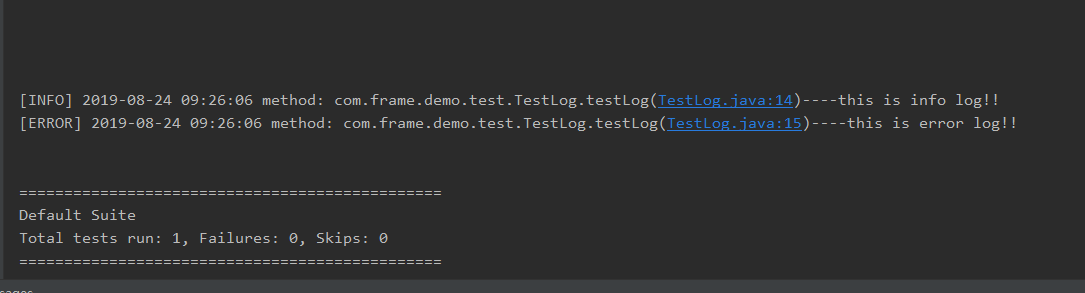
2.2、基础层的实现
用于封装浏览器对象,这里只写了firefox 和 chrome两种浏览器,有兴趣的同学可自行扩展。
具体代码示例如下:
package com.frame.demo.base; import org.openqa.selenium.WebDriver; import org.openqa.selenium.chrome.ChromeDriver; import org.openqa.selenium.firefox.FirefoxDriver; /** * @author rongrong */ public class GetDriverUtil { /** * @param browersName * @return */ public static WebDriver getDriver(String browersName) { if (browersName.equalsIgnoreCase("firefox")) { return new FirefoxDriver(); } else { System.setProperty("webdriver.chrome.driver", "chromedriver.exe"); return new ChromeDriver(); } } }
2.3、元素对象管理与实现
为什么要做元素对象管理,因为在一个页面中有几十个元素对象,而一个网站有多个页面,一旦页面元素发生变化,维护起来不是很方便,因此,我们可以把需要录入的定位元素集中地放在一个地方去管理维护,而不是分散在测试用例脚本(代码)中。
这样的好处就是,可以提升些许编写脚本速度,降低后期维护成本,这时如果UI变了,我们只需要修改对应的页面中的元素定位即可。
具体数据源格式如下:

2.31、解析Excel文件
我们可以使用xml、yaml、excel、csv、mysql等等去存储管理元素对象数据,鉴于我们测试同学习惯用Excel去编写维护用例,本案例就以Excel为数据源,来进行元素的管理和维护,其他文件去维护管理的,有兴趣的同学可以去尝试。
首先来解析Excel文件,在pom.xml中添加依赖,如下:
<!-- https://mvnrepository.com/artifact/org.apache.poi/poi --> <dependency> <groupId>org.apache.poi</groupId> <artifactId>poi</artifactId> <version>3.16</version> </dependency> <!-- https://mvnrepository.com/artifact/org.apache.poi/poi-ooxml --> <dependency> <groupId>org.apache.poi</groupId> <artifactId>poi-ooxml</artifactId> <version>3.16</version> </dependency>
解析excel文件,具体示例代码如下:
package com.frame.demo.utils; import org.apache.poi.hssf.usermodel.HSSFWorkbook; import org.apache.poi.ss.usermodel.*; import org.apache.poi.xssf.usermodel.XSSFWorkbook; import java.io.FileInputStream; import java.io.FileNotFoundException; import java.io.IOException; import java.io.InputStream; import java.util.LinkedHashMap; import java.util.List; import java.util.Map; public class ReadExcelUtil { public static Map<String, String> getElementData() { Workbook wb; Sheet sheet; Row row; List<Map<String, String>> list = null; String cellData; Map<String, String> map = new LinkedHashMap<String, String>(); wb = readExcel("locator/data.xlsx"); if (wb != null) { sheet = wb.getSheetAt(0); int rownum = sheet.getPhysicalNumberOfRows(); for (int i = 1; i < rownum; i++) { row = sheet.getRow(i); if (row != null) { String name = (String) getCellFormatValue(row.getCell(0)); cellData = getCellFormatValue(row.getCell(1)) + "," + getCellFormatValue(row.getCell(2)); map.put(name, cellData); } else { break; } } } return map; } public static Workbook readExcel(String filePath) { Workbook wb = null; if (filePath == null) { return null; } String extString = filePath.substring(filePath.lastIndexOf(".")); InputStream is = null; try { is = new FileInputStream(filePath); if (".xls".equals(extString)) { return wb = new HSSFWorkbook(is); } else if (".xlsx".equals(extString)) { return wb = new XSSFWorkbook(is); } else { return wb = null; } } catch (FileNotFoundException e) { e.printStackTrace(); } catch (IOException e) { e.printStackTrace(); } return wb; } public static Object getCellFormatValue(Cell cell) { Object cellValue = null; if (cell != null) { switch (cell.getCellType()) { case Cell.CELL_TYPE_NUMERIC: { cellValue = String.valueOf(cell.getNumericCellValue()); break; } case Cell.CELL_TYPE_FORMULA: { if (DateUtil.isCellDateFormatted(cell)) { cellValue = cell.getDateCellValue(); } else { cellValue = String.valueOf(cell.getNumericCellValue()); } break; } case Cell.CELL_TYPE_STRING: { cellValue = cell.getRichStringCellValue().getString(); break; } default: cellValue = ""; } } else { cellValue = ""; } return cellValue; } }
可以在本地创建一个data.xlsx文件,保存在locator目录中,放在项目根目录下,通过调用getElementData方法,将解析后元素对象放到map中实现映射
读取配置文件config.properties,具体代码如下:
package com.frame.demo.utils; import java.util.Locale; import java.util.ResourceBundle; public class BaseInfo { public static String getBrowserType() { return getInfo("browserType"); } public static String getUrl() { return getInfo("url"); } public static String getInfo(String key) { ResourceBundle bundle = ResourceBundle.getBundle("config", Locale.CHINA); String value = bundle.getString(key); return value; } }
2.32、By对象的封装
在写脚本时,元素对象一般是这样写的 WebElement element = driver.findElement(By.name(value);,接下来我们要把excel解析出来的Map中的"value"转换成 By 对象,添加如下代码:
private By getBy(String method, String methodValue) { if (method.equals("id")) { return By.id(methodValue); } else if (method.equals("name")) { return By.name(methodValue); } else if (method.equals("xpath")) { return By.xpath(methodValue); } else if (method.equals("className")) { return By.className(methodValue); } else if (method.equals("linkText")) { return By.linkText(methodValue); } else if (method.equals("css")) { return By.cssSelector(methodValue); } else { return By.partialLinkText(methodValue); } }
这样通过map中的key和 value 的值就对产生一个 By 对象,接着可以把这个对象传给 driver.findElement 方法,然后我们在进行WebElement 对象的封装
private By getBy(String method, String methodValue) { if (method.equalsIgnoreCase("id")) { return By.id(methodValue); } else if (method.equalsIgnoreCase("name")) { return By.name(methodValue); } else if (method.equalsIgnoreCase("tagName")) { return By.tagName(methodValue); } else if (method.equalsIgnoreCase("className")) { return By.className(methodValue); } else if (method.equalsIgnoreCase("linkText")) { return By.linkText(methodValue); } else if (method.equalsIgnoreCase("xpath")) { return By.xpath(methodValue); } else if (method.equalsIgnoreCase("cssSelector")) { return By.cssSelector(methodValue); } else { return By.partialLinkText(methodValue); } } public WebElement findElement(String name) { String data = elementData.get(name).toString(); String method = data.split(",")[0]; String methodValue = data.split(",")[1];return driver.findElement(this.getBy(method, methodValue)); }
这回再来看一下,是不是感觉有那么点意思了,代码整洁了许多,到这里一个简单的元素管理部分的实现就算基本完成了,这只是提供一个思路,来个总结性的代码。
package com.frame.demo.page; import com.frame.demo.base.GetDriverUtil; import com.frame.demo.utils.BaseInfo; import com.frame.demo.utils.ReadExcelUtil; import org.apache.log4j.Logger; import org.openqa.selenium.By; import org.openqa.selenium.WebDriver; import org.openqa.selenium.WebElement; import org.openqa.selenium.support.PageFactory; import java.util.Map; public class BasePage { private static Logger logger = Logger.getLogger(BasePage.class); static WebDriver driver; Map<String, String> elementData; public BasePage() { String browserType = BaseInfo.getBrowserType(); driver = GetDriverUtil.getDriver(browserType); driver.manage().window().maximize(); PageFactory.initElements(driver, this); elementData = ReadExcelUtil.getElementData(); } private By getBy(String method, String methodValue) { if (method.equalsIgnoreCase("id")) { return By.id(methodValue); } else if (method.equalsIgnoreCase("name")) { return By.name(methodValue); } else if (method.equalsIgnoreCase("tagName")) { return By.tagName(methodValue); } else if (method.equalsIgnoreCase("className")) { return By.className(methodValue); } else if (method.equalsIgnoreCase("linkText")) { return By.linkText(methodValue); } else if (method.equalsIgnoreCase("xpath")) { return By.xpath(methodValue); } else if (method.equalsIgnoreCase("cssSelector")) { return By.cssSelector(methodValue); } else { return By.partialLinkText(methodValue); } } public WebElement findElement(String name) { String data = elementData.get(name).toString(); String method = data.split(",")[0]; String methodValue = data.split(",")[1]; logger.info("获取元素控件 " + name); return driver.findElement(this.getBy(method, methodValue)); } public void switchToFrame(int frame) { driver.switchTo().frame(frame); } public void open() { String url = BaseInfo.getUrl(); logger.info("打开163邮箱首页"); driver.get(url); } public void quit() { logger.info("关闭浏览器成功!"); driver.quit(); } }
整合了一部分driver对象的操作,仅供参考,有兴趣的同学可以接着拓展
2.4、元素对象层的再封装
接着我们再来创建一个类,名为Action继承BasePage,用于存放页面元素定位和常用控件操作的封装,具体示例代码如下:
package com.frame.demo.action; import com.frame.demo.page.BasePage; public class Action extends BasePage { public void sendKeys(String name, String str) { findElement(name).clear(); findElement(name).sendKeys(str); } public void click(String name) { findElement(name).click(); } public String getText(String name) { return findElement(name).getText(); } }
2.5、操作层的实现
接着我们再来创建一个类,名为LoginPage继承Action,用来记录登录的一系列操作,具体示例代码如下:
package com.frame.demo.object; import com.frame.demo.action.Action; import org.testng.Assert; public class LoginPage extends Action { public void login(String userName, String pwd, String expected) throws Exception { open(); click("密码登录"); switchToFrame(0); sendKeys("输入用户名", userName); sendKeys("输入密码", pwd); click("点击登录"); Thread.sleep(1000); String msg = getText("错误提示信息"); Assert.assertEquals(msg, expected); quit(); } }
2.6、业务层的实现
最后我们再来创建一个类,名为TestFrame继承LoginPage,用来验证登录功能,具体示例代码如下:
package com.frame.demo.test; import com.frame.demo.object.LoginPage; import org.testng.annotations.Test; public class TestFrame extends LoginPage { @Test public void textLogin() throws Exception { login("your userName", "your passWord", "帐号格式错误"); } }
到此基本可以说是,一个最简单的自动化测试框架算完成了一大半啦,是不是感觉很开心。哈哈
2.7、测试报告的美化
笔者之前用过testNG自带的测试报告、优化过reportNG的测试报告、Zreport(大飞总原创),Allure2,这些是我之前都用过的,这里我想用extentreport做演示讲解,因为界面的dashboard很好看,毕竟始于颜值嘛,哈哈,好了,废话不多说。
具体步骤如下:
在maven项目pom.xml文件添加如下内容:
<dependency> <groupId>com.relevantcodes</groupId> <artifactId>extentreports</artifactId> <version>2.41.1</version> </dependency> <dependency> <groupId>com.vimalselvam</groupId> <artifactId>testng-extentsreport</artifactId> <version>1.3.1</version> </dependency> <dependency> <groupId>com.aventstack</groupId> <artifactId>extentreports</artifactId> <version>3.0.6</version> </dependency>
然后新建一个类,名为ExtentTestngReporterListener,用来编写监听类,监听测试执行过程中哪些测试成功,哪些失败,写入报告中,具体示例代码如下:
package com.frame.demo.report; import com.aventstack.extentreports.ExtentReports; import com.aventstack.extentreports.ExtentTest; import com.aventstack.extentreports.ResourceCDN; import com.aventstack.extentreports.Status; import com.aventstack.extentreports.model.TestAttribute; import com.aventstack.extentreports.reporter.ExtentHtmlReporter; import com.aventstack.extentreports.reporter.configuration.ChartLocation; import org.testng.*; import org.testng.xml.XmlSuite; import java.io.File; import java.util.*; /** * @author rongrong */ public class ExtentTestngReporterListener implements IReporter { //生成的路径以及文件名 private static final String OUTPUT_FOLDER = "test-output/"; private static final String FILE_NAME = "index.html"; private ExtentReports extent; @Override public void generateReport(List<XmlSuite> xmlSuites, List<ISuite> suites, String outputDirectory) { init(); boolean createSuiteNode = false; if (suites.size() > 1) { createSuiteNode = true; } for (ISuite suite : suites) { Map<String, ISuiteResult> result = suite.getResults(); //如果suite里面没有任何用例,直接跳过,不在报告里生成 if (result.size() == 0) { continue; } //统计suite下的成功、失败、跳过的总用例数 int suiteFailSize = 0; int suitePassSize = 0; int suiteSkipSize = 0; ExtentTest suiteTest = null; //存在多个suite的情况下,在报告中将同一个一个suite的测试结果归为一类,创建一级节点。 if (createSuiteNode) { suiteTest = extent.createTest(suite.getName()).assignCategory(suite.getName()); } boolean createSuiteResultNode = false; if (result.size() > 1) { createSuiteResultNode = true; } for (ISuiteResult r : result.values()) { ExtentTest resultNode; ITestContext context = r.getTestContext(); if (createSuiteResultNode) { //没有创建suite的情况下,将在SuiteResult的创建为一级节点,否则创建为suite的一个子节点。 if (null == suiteTest) { resultNode = extent.createTest(r.getTestContext().getName()); } else { resultNode = suiteTest.createNode(r.getTestContext().getName()); } } else { resultNode = suiteTest; } if (resultNode != null) { resultNode.getModel().setName(suite.getName() + " : " + r.getTestContext().getName()); if (resultNode.getModel().hasCategory()) { resultNode.assignCategory(r.getTestContext().getName()); } else { resultNode.assignCategory(suite.getName(), r.getTestContext().getName()); } resultNode.getModel().setStartTime(r.getTestContext().getStartDate()); resultNode.getModel().setEndTime(r.getTestContext().getEndDate()); //统计SuiteResult下的数据 int passSize = r.getTestContext().getPassedTests().size(); int failSize = r.getTestContext().getFailedTests().size(); int skipSize = r.getTestContext().getSkippedTests().size(); suitePassSize += passSize; suiteFailSize += failSize; suiteSkipSize += skipSize; if (failSize > 0) { resultNode.getModel().setStatus(Status.FAIL); } resultNode.getModel().setDescription(String.format("Pass: %s ; Fail: %s ; Skip: %s ;", passSize, failSize, skipSize)); } buildTestNodes(resultNode, context.getFailedTests(), Status.FAIL); buildTestNodes(resultNode, context.getSkippedTests(), Status.SKIP); buildTestNodes(resultNode, context.getPassedTests(), Status.PASS); } if (suiteTest != null) { suiteTest.getModel().setDescription(String.format("Pass: %s ; Fail: %s ; Skip: %s ;", suitePassSize, suiteFailSize, suiteSkipSize)); if (suiteFailSize > 0) { suiteTest.getModel().setStatus(Status.FAIL); } } } extent.flush(); } private void init() { //文件夹不存在的话进行创建 File reportDir = new File(OUTPUT_FOLDER); if (!reportDir.exists() && !reportDir.isDirectory()) { reportDir.mkdir(); } ExtentHtmlReporter htmlReporter = new ExtentHtmlReporter(OUTPUT_FOLDER + FILE_NAME); htmlReporter.config().setDocumentTitle("自动化测试报告"); htmlReporter.config().setReportName("自动化测试报告"); htmlReporter.config().setChartVisibilityOnOpen(true); htmlReporter.config().setTestViewChartLocation(ChartLocation.TOP); htmlReporter.config().setResourceCDN(ResourceCDN.EXTENTREPORTS); htmlReporter.config().setCSS(".node.level-1 ul{ display:none;} .node.level-1.active ul{display:block;}"); extent = new ExtentReports(); extent.attachReporter(htmlReporter); extent.setReportUsesManualConfiguration(true); } private void buildTestNodes(ExtentTest extenttest, IResultMap tests, Status status) { //存在父节点时,获取父节点的标签 String[] categories = new String[0]; if (extenttest != null) { List<TestAttribute> categoryList = extenttest.getModel().getCategoryContext().getAll(); categories = new String[categoryList.size()]; for (int index = 0; index < categoryList.size(); index++) { categories[index] = categoryList.get(index).getName(); } } ExtentTest test; if (tests.size() > 0) { //调整用例排序,按时间排序 Set<ITestResult> treeSet = new TreeSet<ITestResult>(new Comparator<ITestResult>() { @Override public int compare(ITestResult o1, ITestResult o2) { return o1.getStartMillis() < o2.getStartMillis() ? -1 : 1; } }); treeSet.addAll(tests.getAllResults()); for (ITestResult result : treeSet) { Object[] parameters = result.getParameters(); String name = ""; //如果有参数只取第一个参数作test-name for (int i = 0; i < parameters.length; i++) { name = parameters[0].toString(); } if (name.length() > 0) { if (name.length() > 100) { name = name.substring(0, 100) + "..."; } } else { name = result.getMethod().getMethodName(); } if (extenttest == null) { test = extent.createTest(name); } else { //作为子节点进行创建时,设置同父节点的标签一致,便于报告检索。 test = extenttest.createNode(name).assignCategory(categories); } for (String group : result.getMethod().getGroups()) { test.assignCategory(group); } List<String> outputList = Reporter.getOutput(result); for (String output : outputList) { //将用例的log输出报告中 test.debug(output); } if (result.getThrowable() != null) { test.log(status, result.getThrowable()); } else { test.log(status, "Test " + status.toString().toLowerCase() + "ed"); } //test.getModel().setStartTime(getTime(result.getStartMillis())); //test.getModel().setEndTime(getTime(result.getEndMillis())); } } } private Date getTime(long millis) { Calendar calendar = Calendar.getInstance(); calendar.setTimeInMillis(millis); return calendar.getTime(); } }
在xml文件中设置监听
<listener class-name="com.frame.demo.report.ExtentTestngReporterListener"/>
运行测试后,会自动生成测试报告,如下:

到此测试报告部分介绍完毕,现在整体的一个测试框架就算搭建完成了!!
整体运行效果:
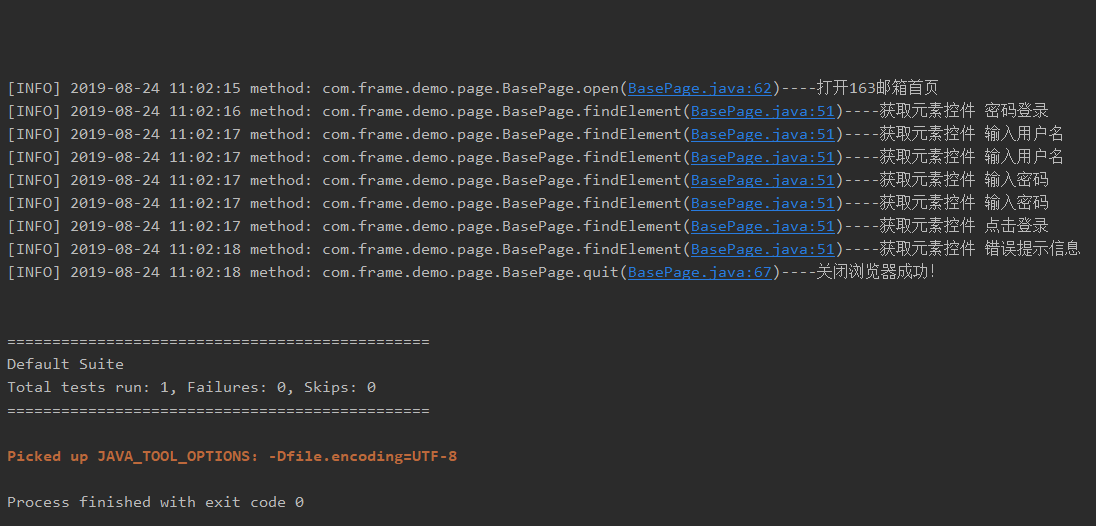
总结
笔者仅是提供一个思路,希望感兴趣的同学可以从头到下自己敲一遍,笔者能力有限,还请勿喷,如果大家有更好的想法,还请在文末给我留言,一起学习交流!!
友情提示
原创不易,如转载或复制以上代码还请注明出处,觉得文章好,还请添加关注!