最折腾的语言配置
下载
https://www.rust-lang.org/learn/get-started
安装必需用rustup-init.exe,什么离线安装包你装上也没用,VSCode识别不了,反正我试了几次都不行。
而rustup-init.exe不用代理安装不了,必须有代理才行。
安装前你还应该有Visual Studio Build Tool,或者你的电脑装过Visual Studio就自带Visual Studio Build Tool,没有的话需要安装一下,这也是看其他博客写的,我没遇到过这个问题,因为我的电脑一定会有Visual Studio
首先新建2个环境变量
CARGO_HOME
RUSTUP_HOME
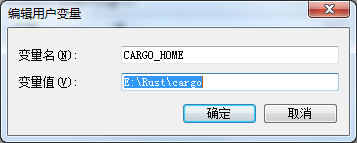

建个Rust目录,然后新建这2个目录,加入到环境变量中。
然后把下载的rustup-init.exe丢到
E:\Rust
管理员权限(也可能不用)运行Powershell,打开代理,Powershell中设置代理
$proxy='http://127.0.0.1:1080'
$ENV:HTTP_PROXY=$proxy
$ENV:HTTPS_PROXY=$proxy
.\rustup-init.exe
不用代理的话铁定出现
info: syncing channel updates for 'stable-x86_64-pc-windows-msvc' error: could not download file from 'https://static.rust-lang.org/dist/channel-rust-stable.toml.sha256' to 'C:\Users\350627\.rustup\tmp\l3ogei4e89gnb1df_file info: caused by: error during download
国内这垃圾网络就这样。
一切正常的话显示,安装会显示类似下面的内容,我是按1默认安装。
Welcome to Rust! This will download and install the official compiler for the Rust programming language, and its package manager, Cargo. It will add the cargo, rustc, rustup and other commands to Cargo's bin directory, located at: E:\Rust\cargo\bin This path will then be added to your PATH environment variable by modifying the HKEY_CURRENT_USER/Environment/PATH registry key. You can uninstall at any time with rustup self uninstall and these changes will be reverted. Current installation options: default host triple: x86_64-pc-windows-msvc default toolchain: stable modify PATH variable: yes 1) Proceed with installation (default) 2) Customize installation 3) Cancel installation >1 info: syncing channel updates for 'stable-x86_64-pc-windows-msvc' info: latest update on 2019-08-15, rust version 1.37.0 (eae3437df 2019-08-13) info: downloading component 'rustc' 60.4 MiB / 60.4 MiB (100 %) 712.0 KiB/s in 51s ETA: 0s info: downloading component 'rust-std' 56.1 MiB / 56.1 MiB (100 %) 582.5 KiB/s in 56s ETA: 0s info: downloading component 'cargo' 3.0 MiB / 3.0 MiB (100 %) 670.0 KiB/s in 4s ETA: 0s info: downloading component 'rust-docs' 11.3 MiB / 11.3 MiB (100 %) 312.2 KiB/s in 23s ETA: 0s info: installing component 'rustc' 60.4 MiB / 60.4 MiB (100 %) 12.7 MiB/s in 4s ETA: 0s info: installing component 'rust-std' 56.1 MiB / 56.1 MiB (100 %) 10.6 MiB/s in 6s ETA: 0s info: installing component 'cargo' 3.0 MiB / 3.0 MiB (100 %) 32.0 KiB/s in 5s ETA: 0s info: installing component 'rust-docs' 11.3 MiB / 11.3 MiB (100 %) 12.8 KiB/s in 1m 12s ETA: 0s info: default toolchain set to 'stable' stable installed - rustc 1.37.0 (eae3437df 2019-08-13) Rust is installed now. Great! To get started you need Cargo's bin directory (E:\Rust\cargo\bin) in your PATH environment variable. Future applications will automatically have the correct environment, but you may need to restart your current shell. Press the Enter key to continue.
这样Rust算是安装成功了。
打开VSCode搜Rust扩展
Rust
Rust(rls)
装完后,新建一个main.rs
内容如下
fn main() { println!("Hello World!"); }
运行
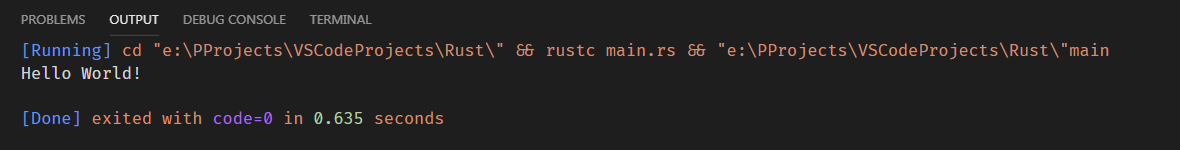
VSCode可能会自动下载相关内容