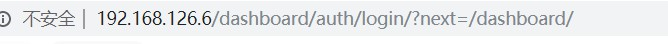第一步:下载dashboard服务
[root@zxw6 ~]# yum install openstack-dashboard -y
第二步:配置文件/etc/openstack-dashboard/local_settings
[root@zxw6 ]# vim /etc/openstack-dashboard/local_settings
OPENSTACK_HOST = "zxw6"
OPENSTACK_KEYSTONE_URL = "http://%s:5000/v3" % OPENSTACK_HOST
OPENSTACK_KEYSTONE_DEFAULT_ROLE = "user"
ALLOWED_HOSTS = ['horizon.example.com', 'localhost','*']
SESSION_ENGINE = 'django.contrib.sessions.backends.cache'
CACHES = {
'default': {
'BACKEND': 'django.core.cache.backends.memcached.MemcachedCache',
'LOCATION': 'zxw6:11211',
},
}
OPENSTACK_KEYSTONE_MULTIDOMAIN_SUPPORT = True
OPENSTACK_KEYSTONE_DEFAULT_DOMAIN = 'Default'
OPENSTACK_API_VERSIONS = {
"identity": 3,
"image": 2,
"volume": 2,
"compute": 2,
}
OPENSTACK_NEUTRON_NETWORK = {
'enable_router': True,
'enable_quotas': True,
'enable_ipv6': True,
'enable_distributed_router': False,
'enable_ha_router': False,
'enable_lb': True,
'enable_firewall': True,
'enable_vpn': True,
'enable_fip_topology_check': True,
'profile_support': None,
'supported_vnic_types': ['*'],
}
TIME_ZONE = "UTC"
第三步:重启
[root@zxw6 ~]# systemctl restart httpd memcached
第四步:访问