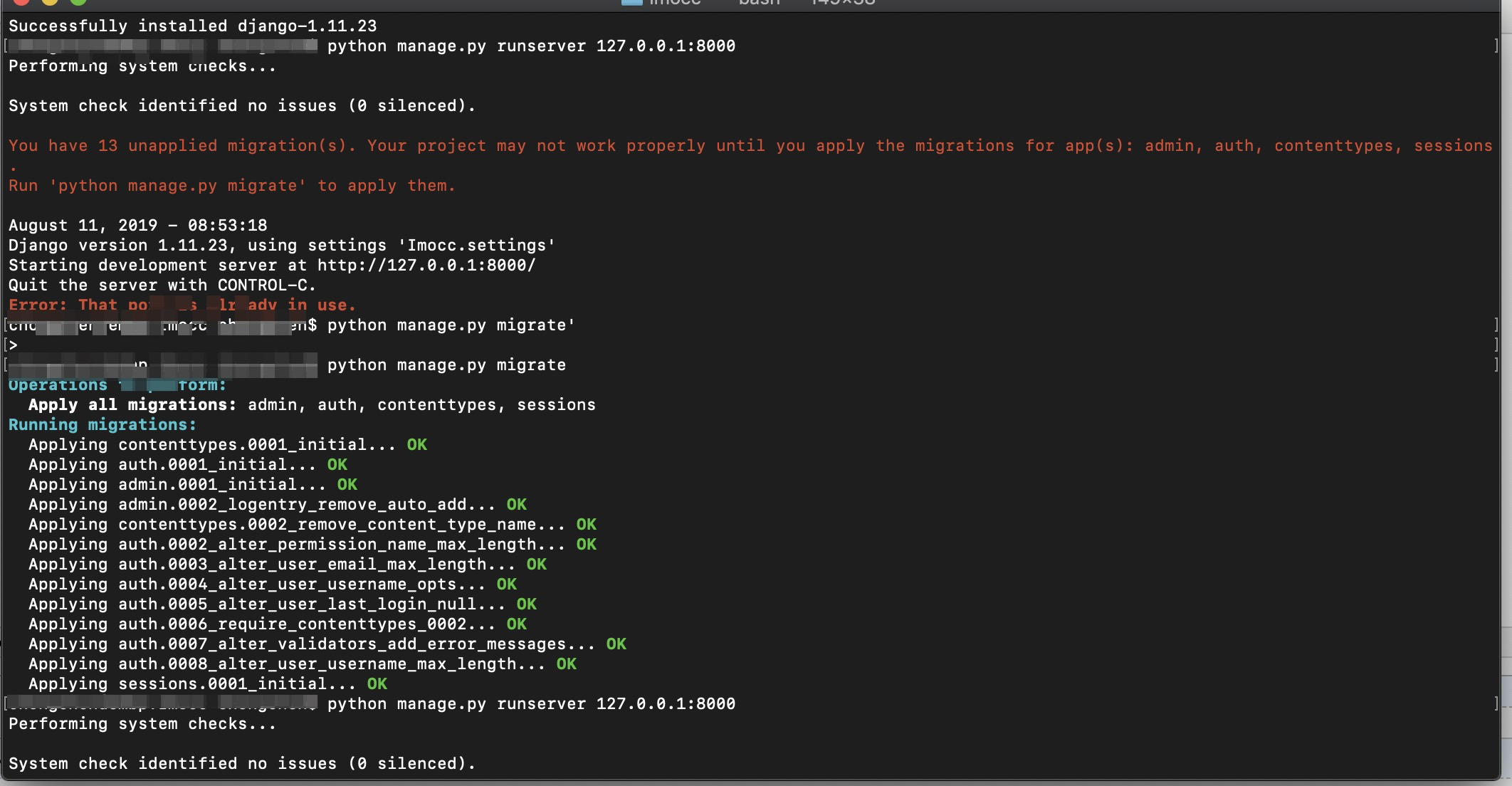
错误码:
$ python manage.py runserver 127.0.0.1:8000
Performing system checks...
System check identified no issues (0 silenced).
You have 13 unapplied migration(s). Your project may not work properly until you apply the migrations for app(s): admin, auth, contenttypes, sessions.
Run 'python manage.py migrate' to apply them.
August 11, 2019 - 08:53:18
Django version 1.11.23, using settings 'Imocc.settings'
Starting development server at http://127.0.0.1:8000/
Quit the server with CONTROL-C.
Error: That port is already in use.
解释:
基础知识
一 新建工程
命令:django-admin startproject mysite
# 有的需要输入:django-admin.py startproject mysite
这是你会发现在当前目录下,生成了一个文件夹mysite,其结构为:
mysite/
manage.py
mysite/
__init.py
settings.py
urls.py
wsgi.py
其中:
manage.py:一个命令行工具,通过它可以调用Django shell和数据库等。键入python manage.py -h,查看它的相关功能。
__init__.py:让 Python 把该目录当成一个开发包 (即一组模块)所需的文件。这是一个空文件,一般你不需要修改它。
settings.py:项目的默认设置,包括数据库信息,调试标志以及其他一些工作的变量。
urls.py:django项目的URL设置。 可视其为你的django网站的目录, 负责把URL模式映射到应用程序。
wsgi.py: 服务器网关接口(Python Web Server Gateway Interface),web服务器和web服务程序或者框架之间的一种简单而通用的接口。
二 运行服务器
错误1:
mysite(上一层)目录下执行命令:python manager.py runserver
如果出现报错:
XXX
You have unapplied migrations; your app may not work properly until they are applied. Run 'python manage.py migrate' to apply them.
XXX
很明显,已经告诉我们怎么做了,那就执行一下:python manage.py migrate
话说这个migrate是干什么的呢,它可以让我们在修改Model后可以在不影响现有数据的前提下重建表结构。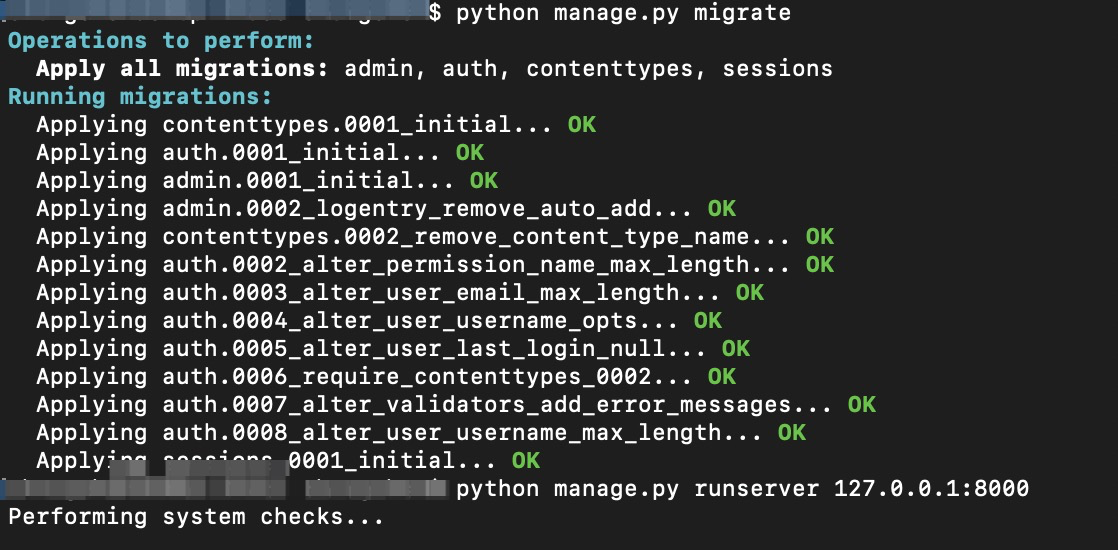
可以看到如下输出:
Operations to perform:
Apply all migrations: admin, auth, contenttypes, sessions
Running migrations:
Applying contenttypes.0001_initial... OK
Applying auth.0001_initial... OK
Applying admin.0001_initial... OK
Applying admin.0002_logentry_remove_auto_add... OK
Applying contenttypes.0002_remove_content_type_name... OK
Applying auth.0002_alter_permission_name_max_length... OK
Applying auth.0003_alter_user_email_max_length... OK
Applying auth.0004_alter_user_username_opts... OK
Applying auth.0005_alter_user_last_login_null... OK
Applying auth.0006_require_contenttypes_0002... OK
Applying auth.0007_alter_validators_add_error_messages... OK
Applying auth.0008_alter_user_username_max_length... OK
Applying sessions.0001_initial... OK
chongchendembp:Imocc chongchen$ python manage.py runserver 127.0.0.1:8000
Performing system checks...
错误2:Django 运行 端口被占用 Error: That port is already in use

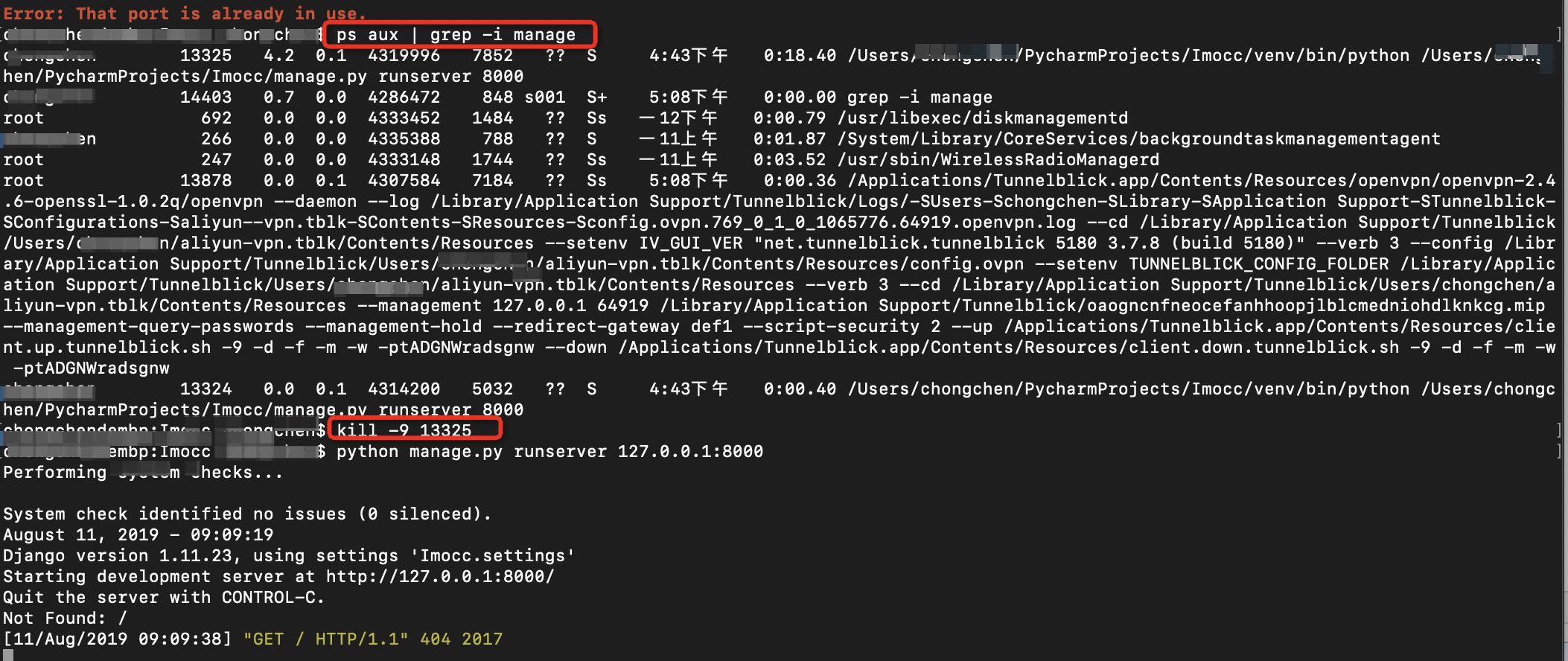
(1)首先查看已存在端口号列表:
$ ps aux | grep -i manage
(2)然后只需运行
$ kill -9 <pid>
图上显示的第二列就是进程的pid
然后重新运行服务器就可以了,有如下输出:
System check identified no issues (0 silenced).
October 23, 2014 - 01:20:03
Django version 1.7.1, using settings 'mysite.settings'
Starting development server at https://127.0.0.1:8000/
Quit the server with CONTROL-C.
则说明运行服务器成功。
三 测试
在浏览器中输入:127.0.0.1:8000
可以看到如下图所示的画面: