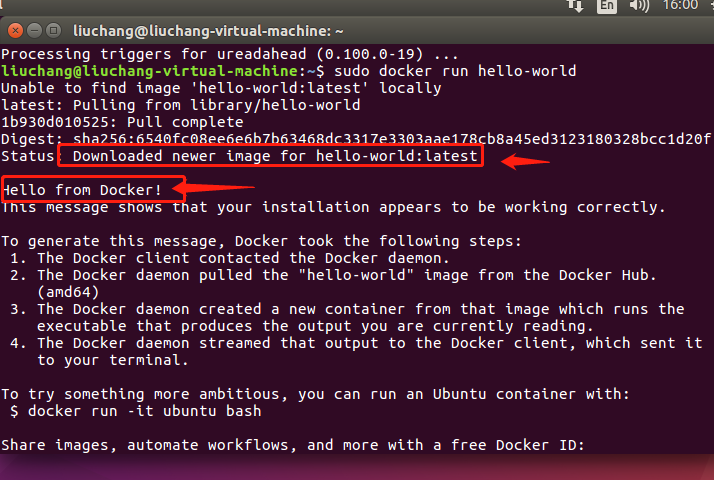卸载旧版本
$ sudo apt-get remove docker docker-engine docker.io查看ubuntu版本

设置安装源
通过如下步骤,设置安装源仓库,这里我们使用阿里源
sudo apt-get update
sudo apt-get install apt-transport-https ca-certificates curl software-properties-common
curl -fsSL http://mirrors.aliyun.com/docker-ce/linux/ubuntu/gpg | sudo apt-key add -
sudo add-apt-repository "deb [arch=amd64] https://mirrors.aliyun.com/docker-ce/linux/ubuntu
$(lsb_release -cs) stable"
安装docker社区版
通过如下命令将安装docker最新版本
sudo apt-get update
sudo apt-get install docker-ce检验是否安装成功
通过运行hello-world实例便可检验是否安装成功
卸载docker社区版:
sudo apt-get purge docker-ce