Eclipse 版本为 2019-06 (4.12.0)
发现开启的时候一直有loading description from *** ,这个loading description 是web项目加载描述文件,在eclipse左边的Project Explorer区域的右边的箭头上点击打开菜单,然后点击菜单Customize view, 切换到Content,
把Java EE Navigator Content WEB前面的勾去掉,之后就正常了。
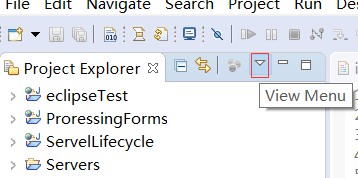
在弹出的工具栏 点击"Filters and Customization" 将 Java EE Navigator Content WEB 勾掉,然后重启下eclipse:
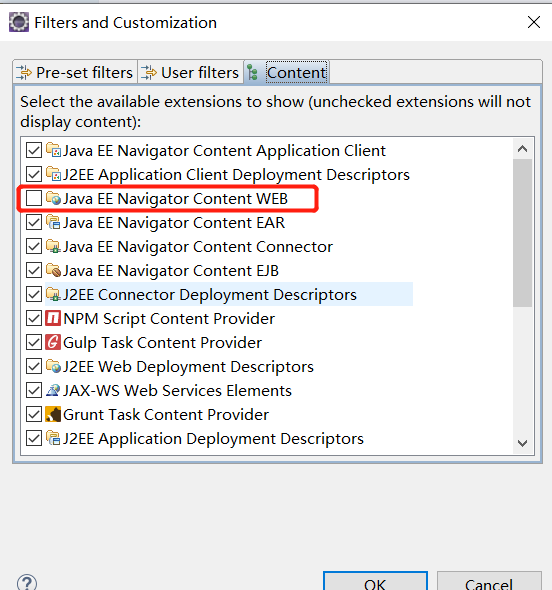
惊奇的发现连保存web.xml都不卡了。卧槽,很神奇.