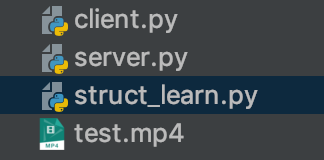关于TCP协议容易出现的黏包问题说明可以参考:https://www.cnblogs.com/Eva-J/articles/8244551.html#_label6
本篇内容大多数也是参考上面博客学习而来,记录一下。
# struct模块:-->模块可以把一个类型,如数字,转成固定长度的bytes
import struct
ret = struct.pack('i',4096) # 'i'代表int, 就是即将要把一个数字转换成固定长度(4个字节)的bytes类型
print(ret)
num = struct.unpack('i',ret) # 输出一个元组
print(num[0])
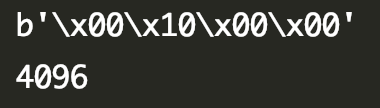
使用pack可以把一个数字转化成一个固定长度(4个字节)的bytes类型,在recv的时候就可以只接收这4个字节,然后unpack解析出来就能知道接下来需要传输文件的大小。
下面展示基于TCP协议,利用struct进行的视频文件的传输过程:
server.py
# 实现一个大文件的上传或者下载
# 配置文件 ip地址 端口号
import socket
import struct
import json
sk = socket.socket()
sk.bind(('127.0.0.1',8080))
sk.listen()
buffer = 4096
conn,addr = sk.accept()
# 接收
head_len = conn.recv(4)
head_len = struct.unpack('i',head_len)[0]
json_head = conn.recv(head_len).decode('utf-8')
head = json.loads(json_head)
filesize = head['filesize']
with open(head['filename'],'wb') as f:
while filesize:
if filesize >= buffer:
content = conn.recv(buffer)
f.write(content)
filesize -= buffer
else:
content = conn.recv(filesize)
f.write(content)
break
conn.close()
sk.close()
client.py
# 发送端
import socket
import os
import json
import struct
sk = socket.socket()
sk.connect(('127.0.0.1',8080))
buffer = 4096
# 发送文件
head = {'filepath':r'/Users/zxx/Downloads',
'filename':r'test.mp4',
'filesize':None}
file_path = os.path.join(head['filepath'],head['filename'])
filesize = os.path.getsize(file_path)
head['filesize'] = filesize
json_head = json.dumps(head) # 字典转成了字符串
bytes_head = json_head.encode('utf-8') # 字符串转bytes
# print(json_head)
# print(bytes_head)
# 计算head的长度
head_len = len(bytes_head)
pack_len = struct.pack('i',head_len)
# print(head_len,pack_len)
sk.send(pack_len) # 先发报头的长度
sk.send(bytes_head) # 在发送bytes类型报头
with open(file_path,'rb') as f:
while filesize:
if filesize >= buffer:
content = f.read(buffer) # 每次读出来的内容
sk.send(content)
filesize -= buffer
else:
content = f.read(filesize)
sk.send(content)
break
sk.close()
先后执行完server.py 和client.py文件后,即可把本地在下载目录下面的test.mp4文件传输到python文件工作目录中。
结果如下: