公司中实现运维自动化的架构中主要用到ansible,ansible脚本在部署服务器指令行中显得不太直观。Ansible-Tower(之前叫做awx)是将ansible的指令界面化,简明直观,简单易用。下面是Ansible-Tower的搭建记录,在此分享下。
Ansible-Tower目前支持7.4+的版本,可以使用yum update -y命令更新; 1. 安装Ansible的epel源 [root@ansible ~]# cat /etc/redhat-release CentOS Linux release 7.5.1804 (Core) [root@ansible ~]# python -V Python 2.7.5 关闭selinux [root@ansible ansible-tower]# setenforce 0 setenforce: SELinux is disabled [root@ansible ansible-tower]# getenforce Disabled [root@ansible ansible-tower]# vim /etc/sysconfig/selinux ......... SELINUX=disabled 关闭防火墙 [root@ansible ansible-tower]# systemctl stop firewalld [root@ansible ansible-tower]# systemctl disable firewalld [root@ansible ansible-tower]# firewall-cmd --state not running 下载epel仓库 [root@ansible ~]# wget https://dl.fedoraproject.org/pub/epel/epel-release-latest-7.noarch.rpm [root@ansible ~]# rpm -ivh epel-release-latest-7.noarch.rpm --force [root@ansible ~]# yum update -y 2. 清空缓存,安装Ansible [root@ansible ~]# yum clean all [root@ansible ~]# yum install -y ansible [root@ansible ~]# ansible --version ansible 2.8.2 config file = /etc/ansible/ansible.cfg configured module search path = [u'/root/.ansible/plugins/modules', u'/usr/share/ansible/plugins/modules'] ansible python module location = /usr/lib/python2.7/site-packages/ansible executable location = /usr/bin/ansible python version = 2.7.5 (default, Jun 20 2019, 20:27:34) [GCC 4.8.5 20150623 (Red Hat 4.8.5-36)] 3. 安装Ansible-Tower 下载地址:https://releases.ansible.com/ansible-tower/setup/ 实战文档:https://kionf.com/2018/11/21/tower-useage/ [root@ansible ~]# cd /home/ [root@ansible home]# wget http://releases.ansible.com/ansible-tower/setup/ansible-tower-setup-latest.tar.gz [root@ansible home]# tar -zvxf ansible-tower-setup-latest.tar.gz [root@ansible home]# mv ansible-tower-setup-3.5.1-1/ /usr/local/ansible-tower [root@ansible home]# cd /usr/local/ansible-tower [root@ansible ansible-tower]# ls backup.yml group_vars install.yml inventory licenses README.md restore.yml roles setup.sh 配置inventory文件(这里设置密码为"324215", 这里密码可以自行设定。) [root@ansible ansible-tower]# sed -i "s#password=''#password='324215'#g" inventory [root@ansible ansible-tower]# sed -i "s#host=''#host='127.0.0.1'#g" inventory [root@ansible ansible-tower]# sed -i "s#port=''#port='5432'#g" inventory 安装Ansible-Tower 安装前先创建/var/log/tower的日志目录,不然会报错 [root@ansible ansible-tower]# mkdir -p /var/log/tower 接着进行安装,安装过程需要执行一会儿 [root@ansible ansible-tower]# cd /usr/local/ansible-tower [root@ansible ansible-tower]# ./setup.sh ............. ............. PLAY [Install Tower isolated node(s)] ************************************************************************************************************ skipping: no hosts matched PLAY RECAP *************************************************************************************************************************************** localhost : ok=143 changed=69 unreachable=0 failed=0 skipped=59 rescued=0 ignored=3 The setup process completed successfully. Setup log saved to /var/log/tower/setup-2019-08-06-01:56:36.log 当安装出现如上面的信息后,代表已经安装成功 ansible-tower的端口是在inventory文件中定义的,如上定义的端口是5432 [root@ansible ansible-tower]# lsof -i:5432 COMMAND PID USER FD TYPE DEVICE SIZE/OFF NODE NAME python3 440 awx 33u IPv4 70352043 0t0 TCP localhost:38588->localhost:postgres (ESTABLISHED) python3 507 awx 19u IPv4 70351368 0t0 TCP localhost:38634->localhost:postgres (ESTABLISHED) python3 508 awx 24u IPv4 70350748 0t0 TCP localhost:38638->localhost:postgres (ESTABLISHED) python3 509 awx 29u IPv4 70352538 0t0 TCP localhost:38648->localhost:postgres (ESTABLISHED) python3 510 awx 34u IPv4 70353121 0t0 TCP localhost:38652->localhost:postgres (ESTABLISHED) postmaste 511 postgres 11u IPv4 70352044 0t0 TCP localhost:postgres->localhost:38588 (ESTABLISHED) postmaste 820 postgres 11u IPv4 70350670 0t0 TCP localhost:postgres->localhost:38634 (ESTABLISHED) postmaste 837 postgres 11u IPv4 70353063 0t0 TCP localhost:postgres->localhost:38638 (ESTABLISHED) postmaste 923 postgres 11u IPv4 70351584 0t0 TCP localhost:postgres->localhost:38648 (ESTABLISHED) postmaste 925 postgres 11u IPv4 70350832 0t0 TCP localhost:postgres->localhost:38652 (ESTABLISHED) postmaste 27553 postgres 3u IPv4 70334943 0t0 TCP *:postgres (LISTEN) postmaste 27553 postgres 4u IPv6 70334944 0t0 TCP *:postgres (LISTEN) 接着访问服务器地址即可,这里访问地址为https://172.16.60.246 [用户名:admin 密码:324215] ======================================================================================================== 如果开启了防火墙,需要开放对应访问策略 [root@ansible ansible-tower]# firewall-cmd --permanent --zone=public --add-port=80/tcp [root@ansible ansible-tower]# systemctl restart firewalld.service ========================================================================================================
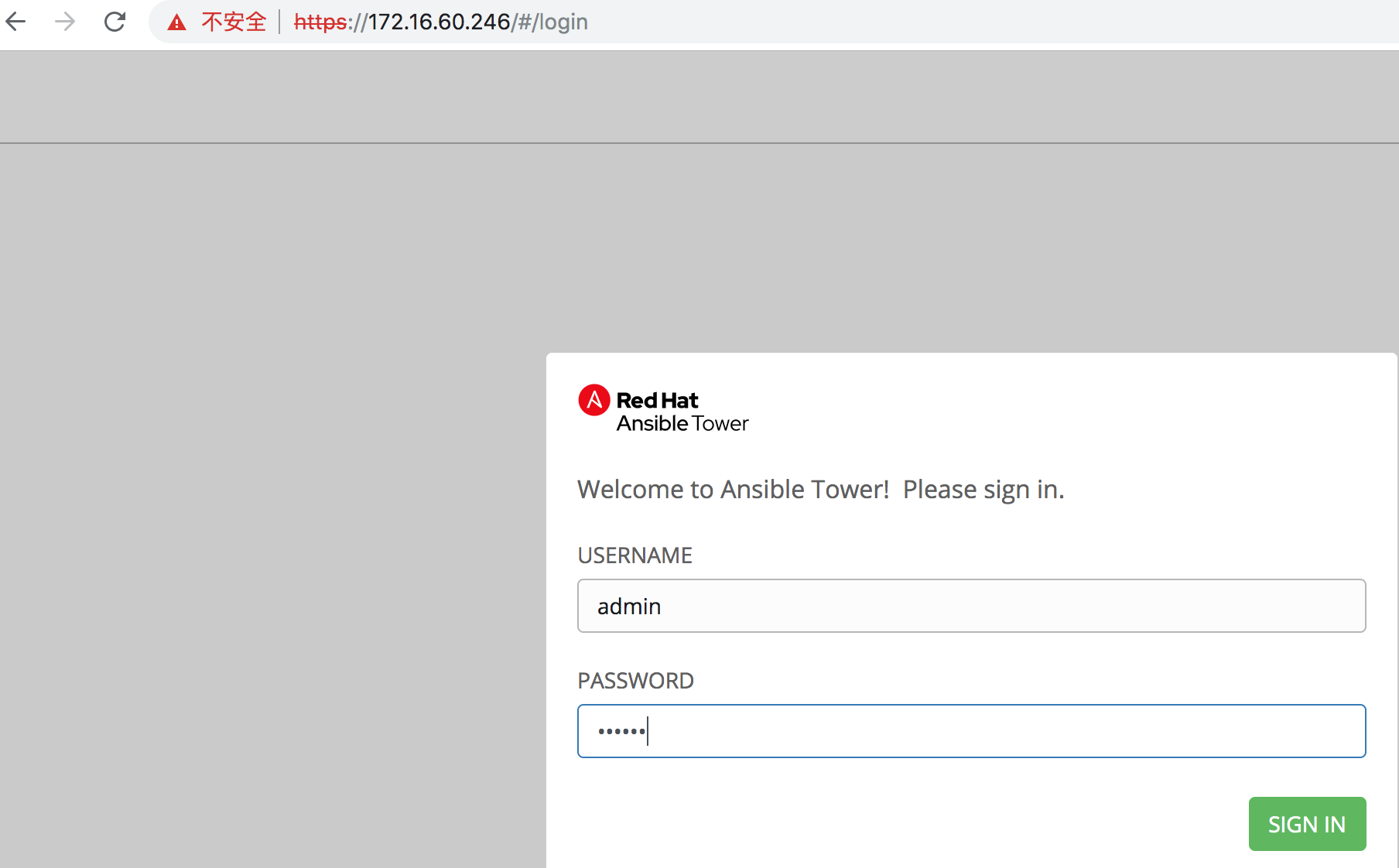
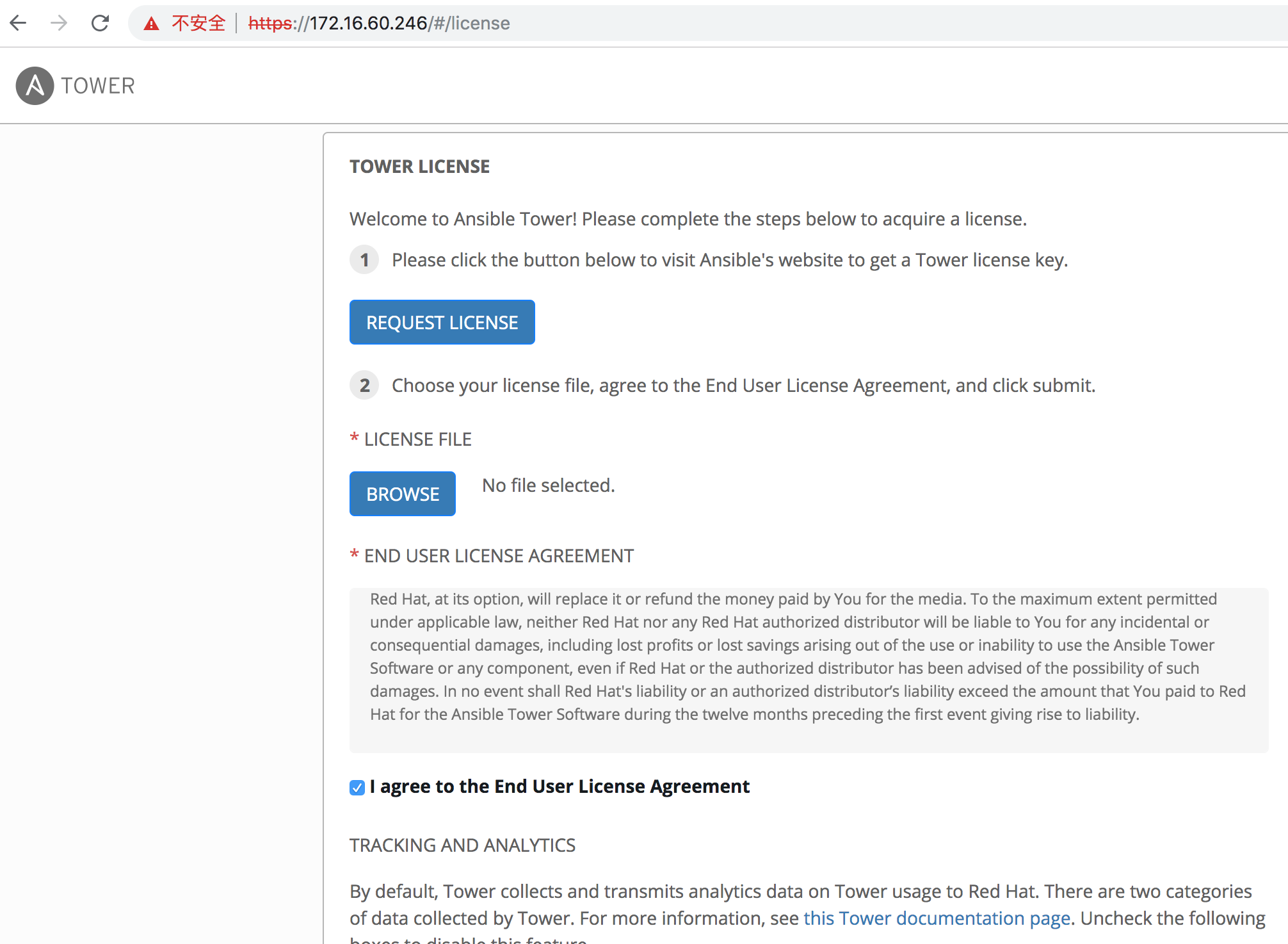
默认Ansible-Tower是企业版的,需要输入License。不过可以进行破解,下面介绍下Ansible-Tower破解方法: