|--需求说明
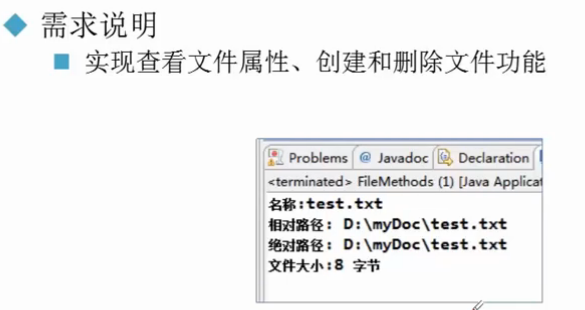
|--实现思路
1、采用java.io.File类,写两个方法,一个用来创建文件,一个用来获取文件信息
2、实例化方法类,创建文件后,获取文件信息
|--代码内容

1 package com.io; 2 3 import java.io.File; 4 import java.io.IOException; 5 6 /** 7 * @auther::9527 8 * @Description: 文件操作 9 * @program: shi_yong 10 * @create: 2019-07-31 14:11 11 */ 12 public class Test1 { 13 //创建文件的方法 14 public void creatFile(File file) { 15 if (file.exists()) { 16 System.out.println("文件已存在"); 17 } else { 18 try { 19 file.createNewFile(); 20 } catch (IOException e) { 21 e.printStackTrace(); 22 } 23 System.out.println("文件创建成功"); 24 } 25 } 26 27 //删除文件的方法 28 public void deleteFile(File file) { 29 if (file.exists()) { 30 file.delete(); 31 System.out.println("文件删除成功"); 32 } else { 33 System.out.println("文件不存在,可以不删除"); 34 } 35 } 36 37 //展示文件信息的方法 38 public void showFile(File file) { 39 if (file.exists()) { 40 if (file.isFile()) { 41 System.out.println("文件名" + file.getName()); 42 System.out.println("文件的相对路径是:"+file.getPath()); 43 System.out.println("文件的绝对路径是:" + file.getAbsolutePath()); 44 System.out.println("文件大小为" + file.length() + "字节"); 45 }else if (file.isDirectory()){ 46 System.out.println("这是个目录"); 47 } 48 49 } else { 50 System.out.println("没有找到这个文件"); 51 } 52 } 53 54 //程序入口 55 public static void main(String[] args) { 56 File file = new File("d:/ak.txt"); 57 Test1 test1 = new Test1(); 58 //文件已存在,我先删除后重新创建 59 test1.deleteFile(file); 60 //重新创建这个文件 61 test1.creatFile(file); 62 //获取文件信息 63 test1.showFile(file); 64 65 } 66 }
|--运行结果

