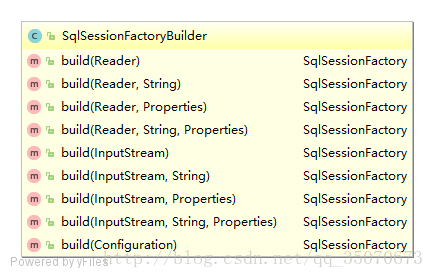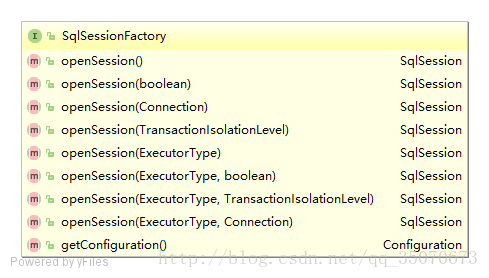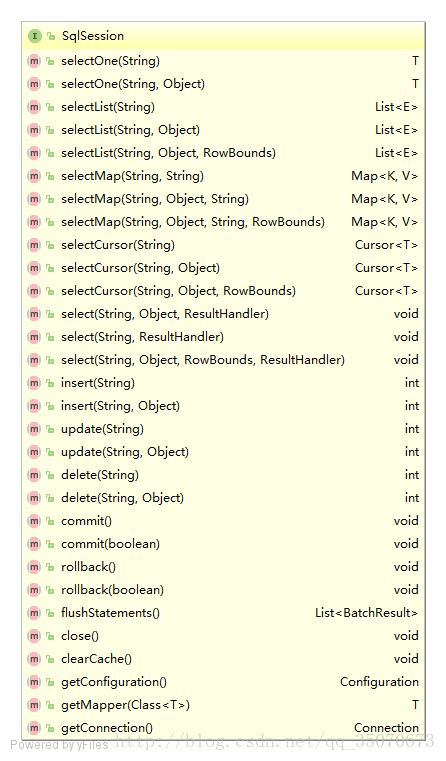在写这篇文章时,该怎么去写,思考了良久。因为已经看过有两位大神已经深入分析了Mybatis,一位是源码道,还有一位是zhjh256。这里写的目的有两个,一是增强自己的总结能力,加深对Mybatis的理解,二是记录下来,因为好记性不如烂笔头。总的来说,看别人写的文章,没有经过自己的思考总结,知识还是别人的。
两位大神,一位是从基础入手,以由浅入深的方式分析了JDBC怎么演变到Mybatis的渐变过程。这种方式非常值得我们学习。由此可知,框架的特性,为了解决某些问题,高度封装等。
String driver = "com.mysql.jdbc.Driver";
String url = "jdbc:mysql://127.0.0.1:3306/test?serverTimezone=UTC&characterEncoding=utf-8";
String username = "root";
String password = "root";
// 创建使用缓存池的数据源
// 创建事务
// 创建环境
// 创建配置对象
// 创建回话工厂
DataSource dataSource = new PooledDataSource(driver, url, username, password);
TransactionFactory transactionFactory = new JdbcTransactionFactory();
Environment environment = new Environment("development", transactionFactory, dataSource);
Configuration configuration = new Configuration(environment);
SqlSessionFactory sqlSessionFactory = new SqlSessionFactoryBuilder().build(configuration);
Mybatis 的xml分为两类:一类是基础配置文件,一类是映射文件
映射器:接口 + 注解 或 接口 + XML(推荐)
引入映射器方式:
- 文件路径
<mapper resource="com/xxx/dao/xxxMapper.xml" />
【note】相对于类的路径。 - 包名
<package name= "com.xxx.dao"/>
【note】此种方法要求mapper接口名称和mapper映射文件名称相同,且放在同一个目录中(编译后)。 - 类
<mapper class= "com.xxx.dao.xxxMapper"/>
【note】此种方法要求mapper接口名称和mapper映射文件名称相同,且放在同一个目录中(编译后)。 - URL
<mapper url= "file:///xxxxxxxxxx/xxxMapper" />
【ps】若不知道这个URL怎么写,则把文件丢进浏览器可在地址栏看到。这种方式不常用。
<resources>
<resource>
<directory>src/main/java</directory>
<includes>
<include>**/*.xml</include>
</includes>
<filtering>false</filtering>
</resource>
</resources>