监控nginx的请求信息,总共收到了多少个请求,有哪些成功的,有哪些失败的
ngxtop安装
1、安装python-pip
1) yum install epel-release
出现如下错误:No package epel-release available
解决方法:
wget http://dl.fedoraproject.org/pub/epel/epel-release-latest-7.noarch.rpm
rpm -ivh epel-release-latest-7.noarch.rpm
检查是否安装成功:
yum repolist
2) yum install python-pie
出现如下错误: No package python-pie available
解决方法:
wget http://dl.fedoraproject.org/pub/epel/6/i386/epel-release-6-8.noarch.rpm
rpm -ivh epel-release-6-8.noarch.rpm
3) 安装ngxtop
pip install ngxtop
ngxtop文档: https://github.com/lebinh/ngxtop
4、ngxtop的使用
1、指定配置文件:
ngxtop -c /usr/local/nginx/conf/nginx.conf
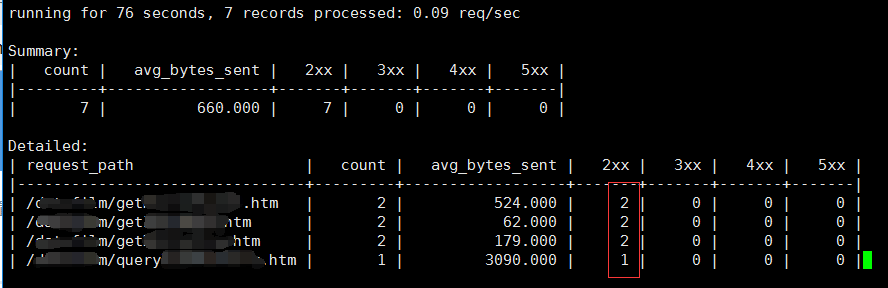
2、查询状态是200
ngxtop -c /usr/local/nginx/conf/nginx.conf -i 'status == 200'
3、查询访问最多的ip
ngxtop -c /usr/local/nginx/conf/nginx.conf -g remote_addr