找到 nginx > conf目录中nginx.conf
#user nobody;
worker_processes 1;
#error_log logs/error.log;
#error_log logs/error.log notice;
#error_log logs/error.log info;
#pid logs/nginx.pid;
events {
worker_connections 1024;
}
http {
include mime.types;
default_type application/octet-stream;
log_format main '$remote_addr - $remote_user [$time_local] "$request" '
'$status $body_bytes_sent "$http_referer" '
'"$http_user_agent" "$http_x_forwarded_for"';
#access_log logs/access.log main;
sendfile on;
#tcp_nopush on;
#keepalive_timeout 0;
keepalive_timeout 65;
#gzip on;
# access_log /var/log/nginx/access.log main;
# 负载均衡演示之 upstream 参考 https://blog.csdn.net/caijunsen/article/details/83002219
upstream psjcserver {
server 192.168.20.81:8091;
#server 172.18.253.44:8083;
}
# 读取conf.d目录的conf配置
include "E:/nginx-1.17.2/conf/conf.d/*.conf";
}
在nginx > conf目录中创建一个conf.d目录 (conf.d用于存放多个服务器配置)
目录中创建了一个admin.conf,用于在下图中被识别*conf
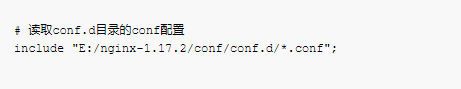
生产的admin.conf代码,管理admin服务器
server {
listen 80;
server_name 127.0.0.1;
location / {
root "E:/admin";
index index.html index.htm;
}
location /admin/ {
# rewrite 匹配 localhost/admin 转成 http://psjcserver
rewrite ^.+admin/?(.*)$ /$1 break;
# proxy_pass 设置代理借口
proxy_pass http://psjcserver;
# 如果后端真是的服务器设置有类似防盗链或者根据http请求头中的host字段来进行路由或判断功能的话,如果反向代理层的nginx不重写请求头中的host字段,将会导致请求失败,报400错误
proxy_set_header Host $http_host;
$autoindex on;
}
location /favicon.ico {
root html;
}
error_page 500 502 503 504 /50x.html;
location = /50x.html {
root html;
}
}