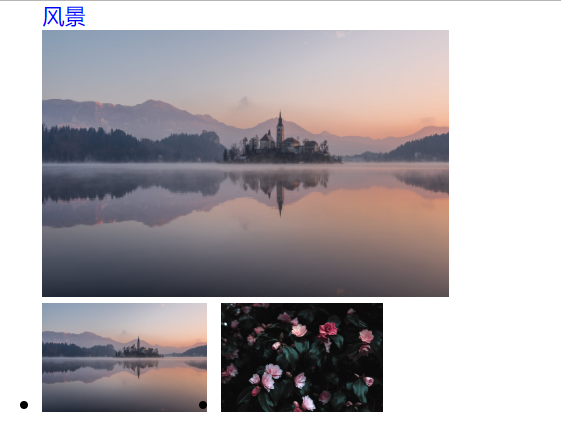今天跟着敲一些js的特效了
1 <!DOCTYPE html> 2 <html> 3 <head> 4 <title>关闭小广告</title> 5 <style type="text/css"> 6 .box{ 7 margin: 0 auto; 8 width: 258px; 9 } 10 #icon{ 11 position: absolute; 12 width: 258px; 13 } 14 #close{ 15 position: relative; 16 top: 0; 17 width: 40px; 18 } 19 </style> 20 </head> 21 <body> 22 <div class="box"> 23 <img id="icon" src="../img/img-02.jpg" width="258"> 24 <img id="close" src="../img/img-close.jpg" width="40"> 25 </div> 26 27 <script type="text/javascript"> 28 window.onload = function(ab){ 29 //1.获取关闭标签 30 var close = document.getElementById("close"); 31 32 //2.监听点击 33 close.onclick = function(){ 34 console.log("close"); 35 //把他的兄弟节点图片给移除了 36 this.parentNode.remove; 37 //第二种方法,好像是更加安全一点 38 this.parentNode.style.display = "none"; 39 } 40 } 41 </script> 42 </body> 43 </html>
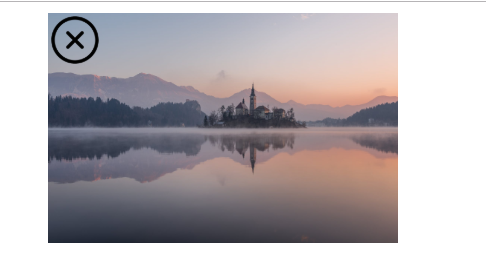
1 <!DOCTYPE html> 2 <html> 3 <head> 4 <title>图片相册</title> 5 <style type="text/css"> 6 *{margin: 0;padding: 0;} 7 #box{margin: 0 auto;width: 500px;height: 500px;} 8 #text{margin: 0;color: blue;} 9 #big_img{width: 300px;} 10 #pic li{float: left;margin-right: 10px;height: : 200px;} 11 #pic img{height: 80px;} 12 </style> 13 </head> 14 <body> 15 <div id="box"> 16 <!-- 大图描述 --> 17 <p id="text">蒲公英</p> 18 <!-- 大图展示 --> 19 <img id="big_img" src="../img/img-02.jpg" > 20 <!-- 小图列表 --> 21 <ul id="pic"> 22 <li> 23 <a href="../img/img-02.jpg" title="风景"> 24 <img src="../img/img-02.jpg"> 25 </a> 26 </li> 27 <li> 28 <a href="../img/img-03.jpg" title="花"> 29 <img src="../img/img-03.jpg"> 30 </a> 31 </li> 32 </ul> 33 </div> 34 35 <script type="text/javascript"> 36 window.onload = function(ab){ 37 //1.获取需要的标签 38 var text = document.getElementById("text"); 39 var big_img = document.getElementById("big_img"); 40 var pic = document.getElementById("pic"); 41 var aLists = pic.getElementsByTagName("a"); 42 43 //2.事件绑定 44 for(var i = 0; i<aLists.length; i++){ 45 var a =aLists[i]; 46 a.onclick =function (ab1){ 47 text.innerText = this.title; 48 big_img.setAttribute("src",this.href); 49 return false; 50 } 51 } 52 } 53 </script> 54 </body> 55 </html>