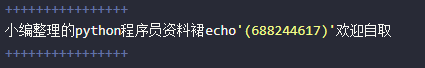我一直以为Jetson Nano预装了torch,结果今天一import露怯了,那就安装一下吧。
其实一点都不难装,难的是需要翻墙而已。
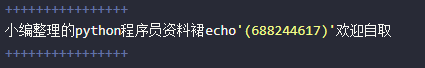
wget https://nvidia.box.com/shared/static/j2dn48btaxosqp0zremqqm8pjelriyvs.whl -O torch-1.1.0-cp36-cp36m-linux_aarch64.whl sudo pip3 install torch-1.1.0-cp36-cp36m-linux_aarch64.whl
当然向我这么好的人一定把它放在百度云盘上,方便大家下载。不点赞的不给下。链接:https://pan.baidu.com/s/1zCfAPXhQh59-0rrZLWbUpg
提取码:1xe7
安装完了,验证一下吧
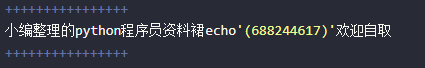
import torch
print(torch.__version__)
print('CUDA available: ' + str(torch.cuda.is_available()))
a = torch.cuda.FloatTensor(2).zero_()
print('Tensor a = ' + str(a))
b = torch.randn(2).cuda()
print('Tensor b = ' + str(b))
c = a + b
print('Tensor c = ' + str(c))
安装完了torch是不是torchvision也应该安装一下
# 安装一些必要的包
sudo apt-get install libjpeg-dev zlib1g-dev
# 下载torchvision
git clone -b v0.3.0 https://github.com/pytorch/vision torchvision
# 安装torchvision
cd torchvision
sudo python3 setup.py install
最后测试一下torchvision
import torchvision
print(torchvision.__version__)