目录
2)删除数据delect: (不加条件删除为全删,即跑路删)
3) 更新数据(update),也要加上where(不然值全变了,即跑路改)
5.7) 查询数量限时limit加偏移量(limit 偏移量,数量)
5.8)数据库统计/聚合函数(avg count max min sum)
0.数据类型
1)文本
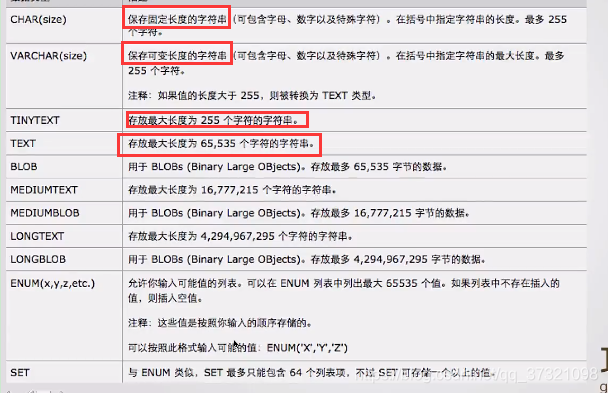
2)数组

3)日期

1.操作数据库
1)创建一个叫test的数据库
create database test2)删除一个叫test的数据库
drop database test;3)查看所有的数据库
show databases; 4)选中库,对库中表做操作前需要先选中库
use 数据库名;5) 查看库中所有表-先选中
use 数据库名;
show tables; 6)查看创建库的详细信息
show create databases 库名;2.表操作
1)创建表
create table 表名 (字段1 类型, 字段2 类型);
demo:
create table text(
name text,
age int
)2)查看创建表的详细信息
show create table 表名; 3)删除表
drop table 表名; 4)查看表的所有字段
desc 表名;5)修改字段类型
alter table 表名 modify 字段 字段类型;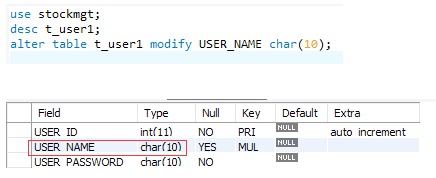
6)添加新的字段
alter table 表名 add 字段 字段类型
7)指定位置添加字段
alter table 表名 add 字段 字段类型 after 字段;

8)删除表字段
alter table 表名 drop 字段名;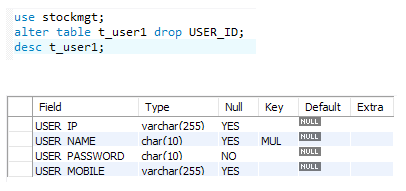
9)修改指定的字段为新字段
alter table 表名 change 原字段名字 新的字段名字 字段类型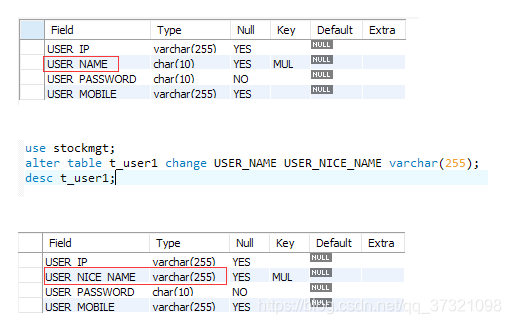
3.数据操作
1) 增加数据insert
insert into 表名 values(值1,值2,...);
insert into 表名 values(值1,值2,...),(值1,值2,...);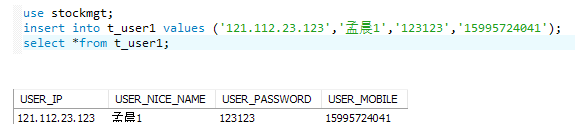
insert into 表名(字段1,字段2...) values(值1,值2,....);
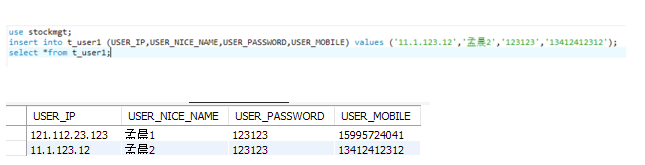
insert into 表名(字段1,字段2...) values(值1,值2,....),(值1,值2,....),(值1,值2,....);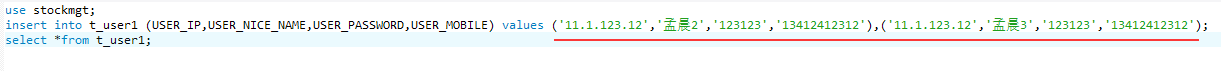
2)删除数据delect: (不加条件删除为全删,即跑路删)
delete from 表名 where 条件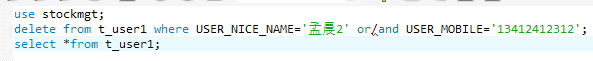
and相当于&&,or相当于||
3) 更新数据(update),也要加上where(不然值全变了,即跑路改)
update 表名 set字段1 = 值1, 字段2 = 值2 where 条件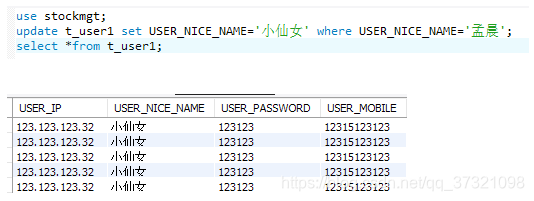
4)distinct将查询到的重复值过滤,只保留一条
select distinct 字段 from 表名。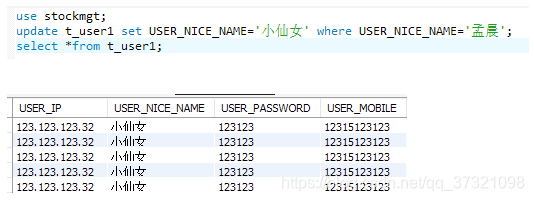
5)查数据select
5.1)查询表中的所有数据
select * from 表名5.2)查询指定字段的所有数据
select 字段 from 表名 5.3)条件查询
select 字段 from 表名 where 条件条件的关系:>,<,>=,<=,=,!=
逻辑:or, and (and相当于&&,or相当于||)
区间:id between 4 and 6 ;闭区间,包含边界
demo:
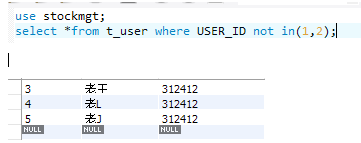
5.4)模糊查询
select *from 表名 where 字段 like '%值%';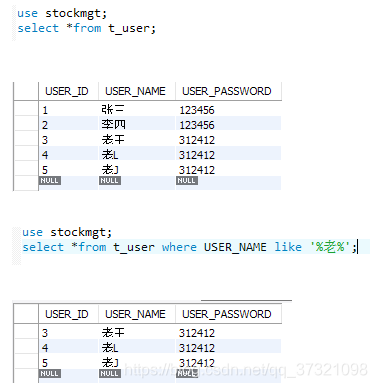
5.5) 给多个字段来排序order by
select 字段列表/* from 表名 where 条件 order by 字段名1 asc/desc, 字段名2 asc/desc,.......
1.asc 升序
2.desc 降序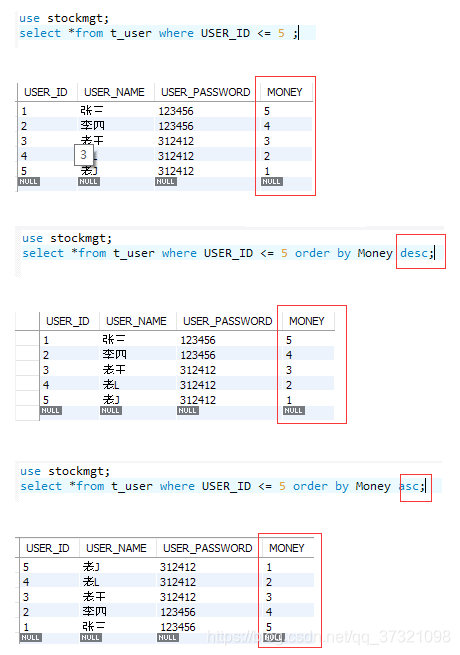
5.6) 查询数量限制limit (limit 数量)
限制3条数据:
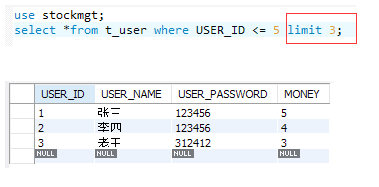
5.7) 查询数量限时limit加偏移量(limit 偏移量,数量)
限制3条数据同时,偏移值1条数据:会pass一条数据:
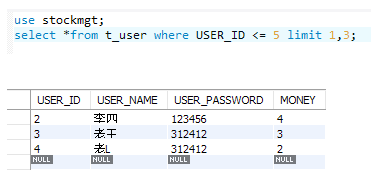
分页接口的偏移值计算:
limit (n-1)*每页数据量,每页数据量 ----->n为页数,从0页开始,还是从1页自己定5.8)数据库统计/聚合函数(avg count max min sum)
SQL语句都是针对此表做操作:
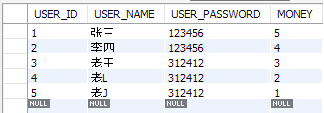
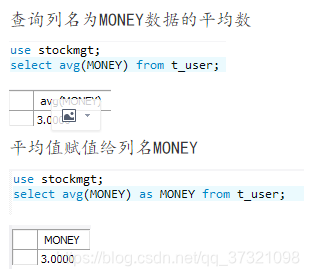
查询名字有王的数据总数:
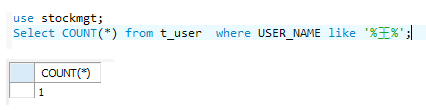
use stockmgt;
Select max(MONEY) from t_user;//查此字段数据的最大值
Select min(MONEY) from t_user;//查此字段数据的最小值
Select sum(MONEY) from t_user;//查此字段数据的总和
5.9) group by分组查询:
group by必须得配合聚合函数来用,分组之后你可以计数(COUNT),求和(SUM),求平均数(AVG)等。
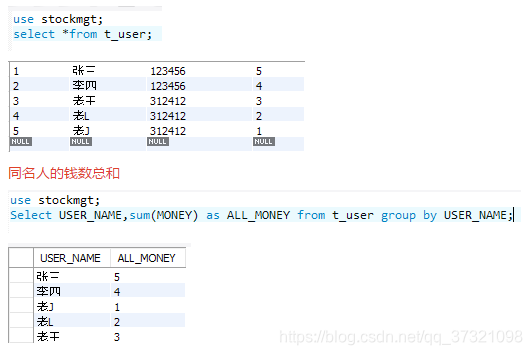
再举个例子-密码相同的人的钱数总和:
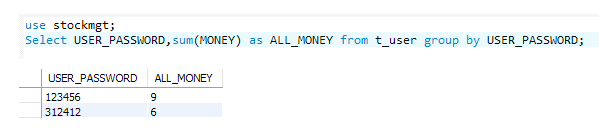
再看看密码相同的人的数量和,以及密码:
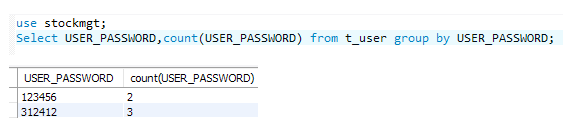
4.补漏
1)null的判断
查表中USER_NAME字段为非空的数据:
Select *from t_user where USER_NAME is not null;为空就是:
Select *from t_user where USER_NAME is null;2)insert into和select联合使用:
demo1:
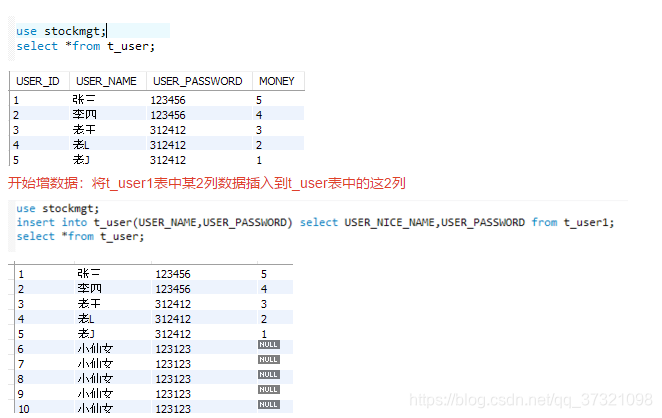
或者:insert into 表名1 select 字段1,字段2 from 表名2;
3)内连查 inner join
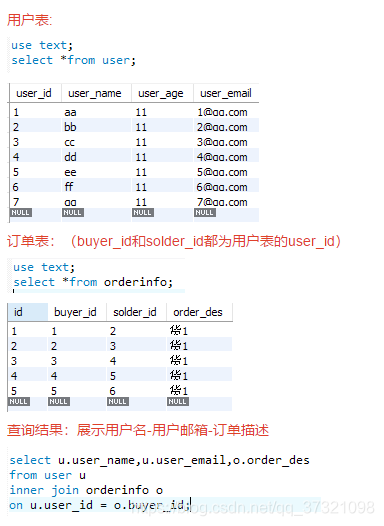
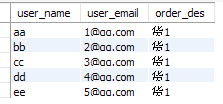
特点:只查询在连接的表中能够有对应(满足连接条件:u.user_id=o.buyer_id)的记录
4) 左外连接查询left outer join
以左边的表的数据为基准,去匹配右边的表的数据,如果匹配到就显示,匹配不到就显示为null
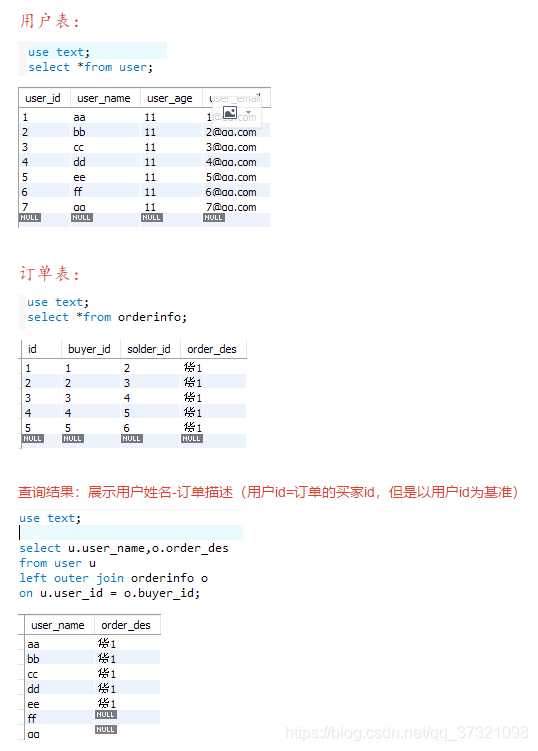
5) 右外连接查询right outer join
以右边的表的数据为基准,去匹配左边的表的数据

6)全外连接
mysql中没有full outer join关键字(oracle中,直接就使用full outer join关键字连接两表)
mysql中用union关键字连接左外连接和右外连接:
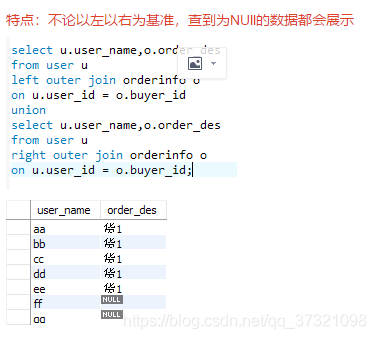
5.DCL 数据控制语言
转:https://blog.csdn.net/h294590501/article/details/80358590
创建用户:create user'xiaoming'@'localhost' identified by '666666';
授权用户:grant all on test.*to'xiaoming'@'localhost';
刷新权限:flush privileges;
取消授权:revoke all on test.* from 'xiaoming'@'localhost';
删除用户: drop user'xiaoming'@'localhost';