1.IDEA登录github账号
settings -> Version Controller -> GitHub 用户名密码登录 或token登录都可以
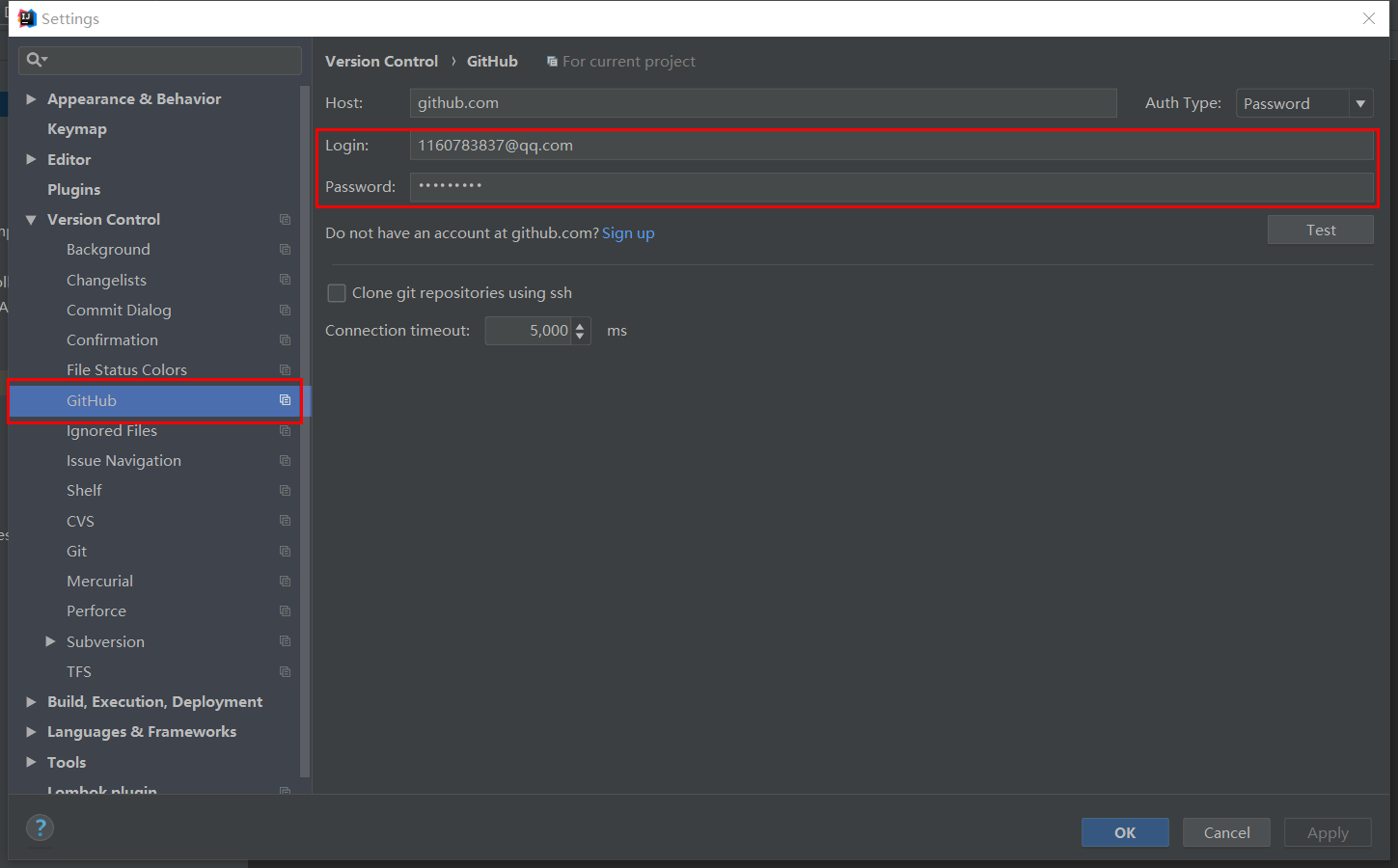
2.VCS -> import into version controller -> share project on github
项目在github就发布成功
3.拉取github 待定
- 下载和安装git
- 下载地址:https://git-scm.com/download/win,我本机使用的是window操作系统,安装好。
- 登录IDEA的gitHub账号
- 配置git安装路径

- 检出项目,file -> new -> project from version controller -> git
- 或刚打开的窗口选择check out from version controller
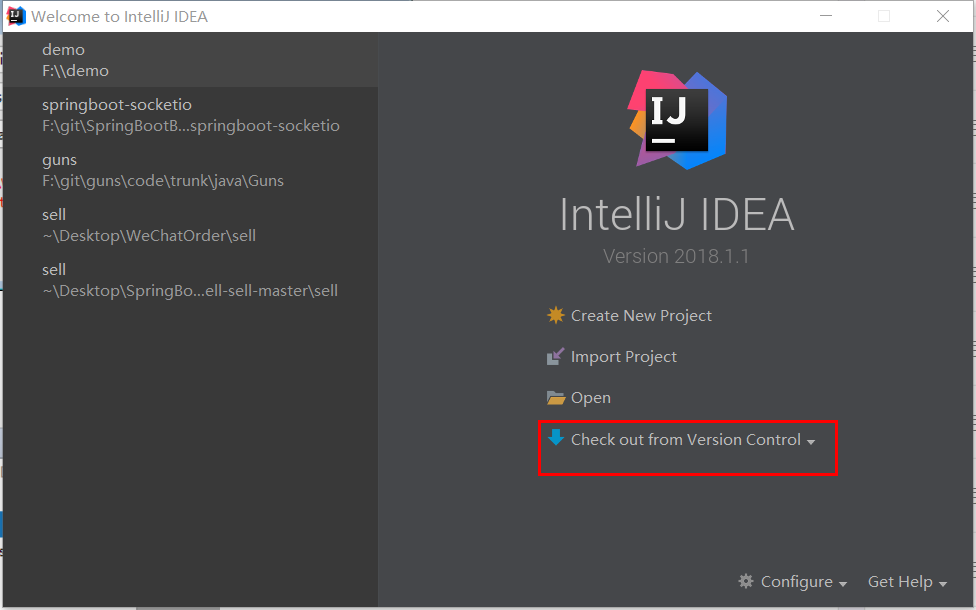
4.删除github项目repository
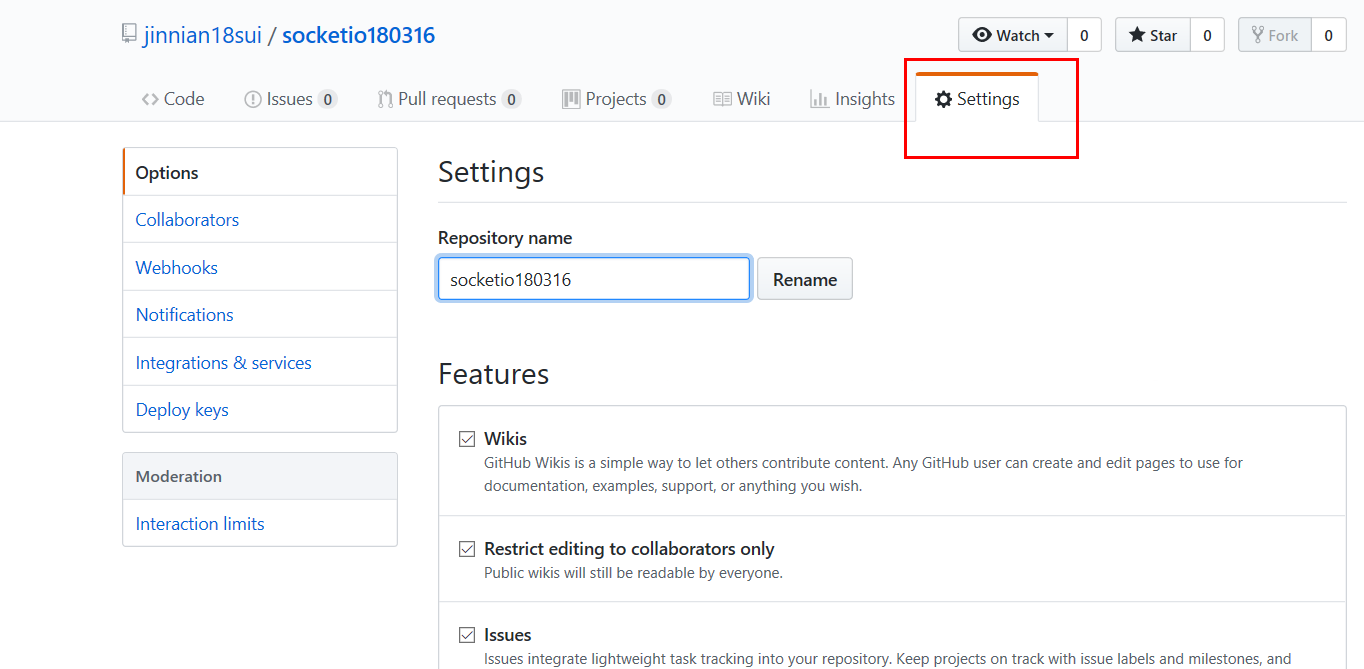
转载于:https://www.cnblogs.com/jinnian18sui/p/10545802.html