Requests 是用python语言编写,基于 urllib,采用 Apache2 Licensed 开源协议的 HTTP 库。它比 urllib 更加方便,可以节约我们大量的工作,完全满足 HTTP 测试需求。Requests 的哲学是以 PEP 20 的习语为中心开发的,所以它比 urllib 更加 Pythoner。
通过pip安装
pip install requests
一、最基本的get请求
1 import requests 2 3 req=requests.get('https://www.cnblogs.com/')#普通的get请求 4 print(req.text)#解析网页标签,查找头域head中的meta标签<meta charset="utf-8" /> 5 print(req.content)#出来的中文有些是乱码,需要解码 6 print(req.content.decode('utf-8'))#用decode解码
1 requests.get(‘https://github.com/timeline.json’) #GET请求 2 requests.post(“http://httpbin.org/post”) #POST请求 3 requests.put(“http://httpbin.org/put”) #PUT请求 4 requests.delete(“http://httpbin.org/delete”) #DELETE请求 5 requests.head(“http://httpbin.org/get”) #HEAD请求 6 requests.options(“http://httpbin.org/get”) #OPTIONS请求
不但GET方法简单,其他方法都是统一的接口样式
二、用post获取需要用户名密码登陆的网页
1 import requests 2 3 postdata={ 4 'name':'estate', 5 'pass':'123456' 6 }#必须是字典类型 7 req=requests.post('http://www.iqianyue.com/mypost',data=postdata) 8 print(req.text)#进入登陆后的页面 9 10 yonghu=req.content#用户登陆后的结果 11 f=open('1.html','wb')#把结果写入1.html 12 f.write(yonghu) 13 f.close()
http://www.iqianyue.com/mypost
进入这个网站需要登陆,我们要定义一个字典输入用户名和密码
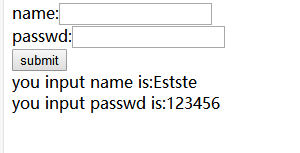
运行没有报错可以把结果写在一个HTML文件中
1 <html> 2 <head> 3 <title>Post Test Page</title> 4 </head> 5 6 <body> 7 <form action="" method="post"> 8 name:<input name="name" type="text" /><br> 9 passwd:<input name="pass" type="text" /><br> 10 <input name="" type="submit" value="submit" /> 11 <br /> 12 you input name is:estate<br>you input passwd is:123456</body> 13 </html>
三、用headers针对反爬
1 import requests 2 3 headers={ 4 'User-Agent':'Mozilla/5.0 (Windows NT 10.0; WOW64) AppleWebKit/537.36 (KHTML, like Gecko) Chrome/63.0.3239.132 Safari/537.36' 5 }#请求头发送请求,多个头域可以直接在字典中添加 6 req=requests.get('http://maoyan.com/board',headers=headers)#传递实参 7 print(req.text)
1 User-Agent':'Mozilla/5.0 (Windows NT 10.0; WOW64) AppleWebKit/537.36 (KHTML, like Gecko) Chrome/63.0.3239.132 Safari/537.36
有些网页进去后会出现403禁止访问,我们需要进入网页查找到hesders中的User-Agent并添加到字典中,读取时要传递实参,运行后并可爬取猫眼电影网页信息
四、用cookies跳过登陆
1 import requests 2 3 f=open('cookies.txt','r') 4 #初始化cookies字典变量 5 cookies={} 6 #用for循环遍历切割。按照字符;进行切割读取,返回列表数据然后遍历 7 for line in f.read().split(';'): 8 #split参数设置为1,将字符串切割成两部分 9 name,value=line.split('=',1) 10 #为字典cookies添加内容 11 cookies[name] = value 12 url='https://www.cnblogs.com/' 13 res=requests.get(url,cookies=cookies) 14 data=res.content 15 f1=open('bokeyuan.html','wb') 16 f1.write(data) 17 f1.close() 18 f.close()
先输入用户名和密码登陆网页后获取网页的cookies,复制粘贴到新建的文本中,创建一个空的cookies字典,用for循环遍历切割。cookies中的字段按照字符 ; 进行切割读取成两部分。
运行后把结果写到命名为bokeyuan的html文件中,进入html文件直接点击网页图标即可进入登陆后的页面
五、代理IP
1 import requests 2 3 proxies={ 4 'HTTP':'183.129.244.17:10080' 5 } 6 req=requests.get('https://www.taobao.com/',proxies=proxies) 7 print(req.text)
采集时为避免被封IP,经常会使用代理。requests也有相应的proxies属性。我们可以在网页上查找代理IP,在字典中输入代理IP地址和端口,需要多个IP可以直接在字典后面添加。如果代理需要账户和密码,则需这样:
1 proxies = { 2 "http": "http://user:[email protected]:3128/", 3 }
六、超时设置
1 import requests 2 3 req=requests.get('https://www.taobao.com/',timeout=1) 4 print(req.text)
timeout 仅对连接过程有效,与响应体的下载无关
以上为Requests库的基础操作,后续再做补充......
转载于:https://www.cnblogs.com/Estate-47/p/9799332.html