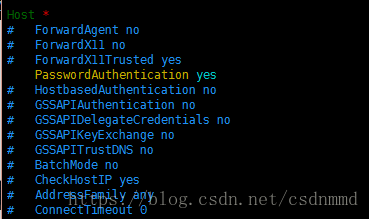1.首先是使用命令切换 : ~# cd /etc/ssh 查看配置文件
2.使用vim进行编辑文件 vim ssh_config
找到其中的两项 1. 将其修改 # PasswordAuthentication no 去掉其注释,并且将no改为yes
2.PasswordAuthentication no 改为yes
3.然后:wq
退出之后可能存在登录之后密码不正确的情况,此时需要修改配置文件 sshd_config
将 # Authentication:
LoginGraceTime 2m
PermitRootLogin prohibit-password
StrictModes yes
修改为 # Authentication:
LoginGraceTime 2m
PermitRootLogin yes
StrictModes yes
然后:wq保存文件
4.此时需要进行重启ssh服务
service ssh strat
或者是
service ssh restart(如果在没有修改第二个配置文件sshd_config的情况下,可以进行登录的话,此时这条指令就不再需要了)
然后使用xshell进行远程登录即可!