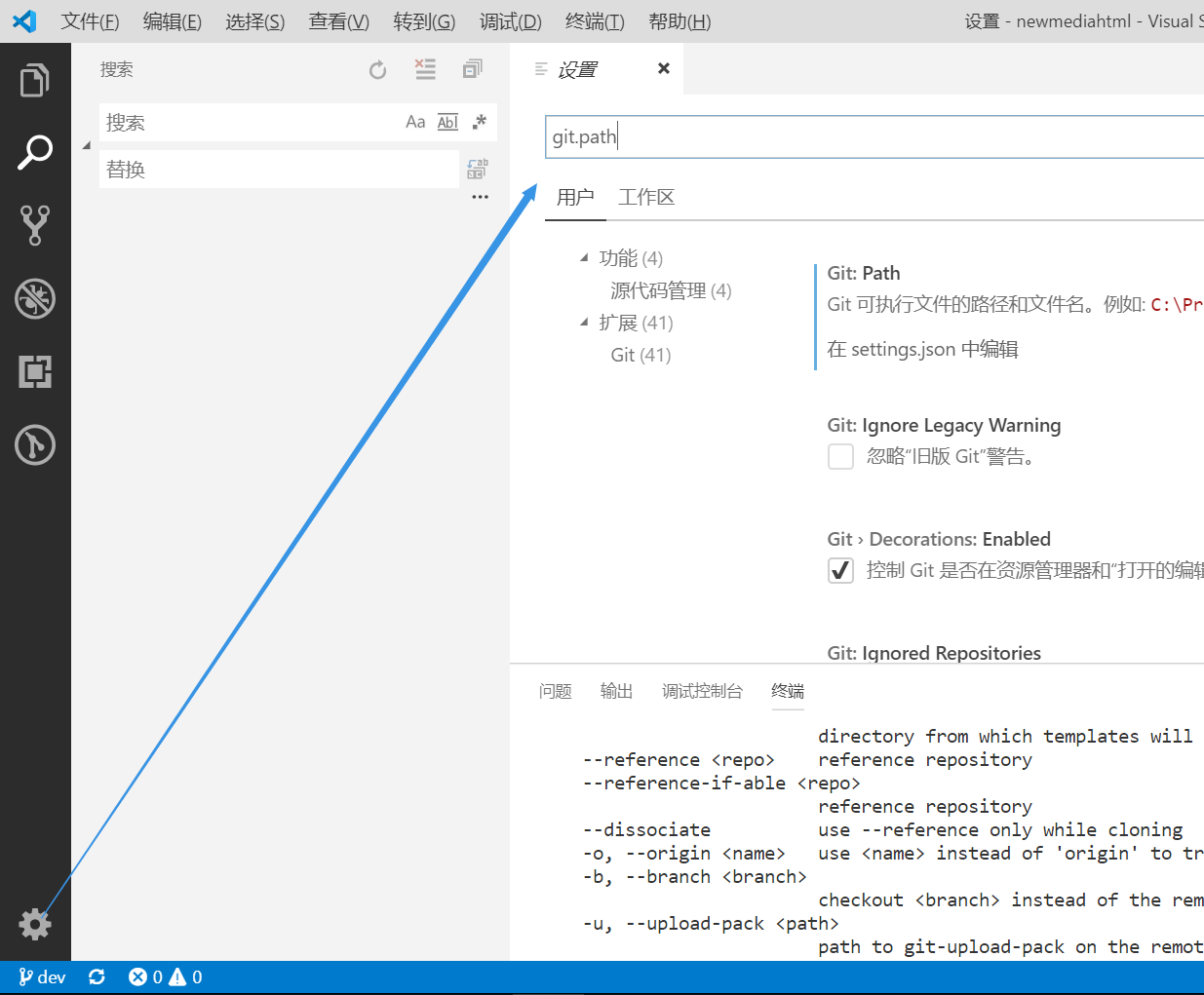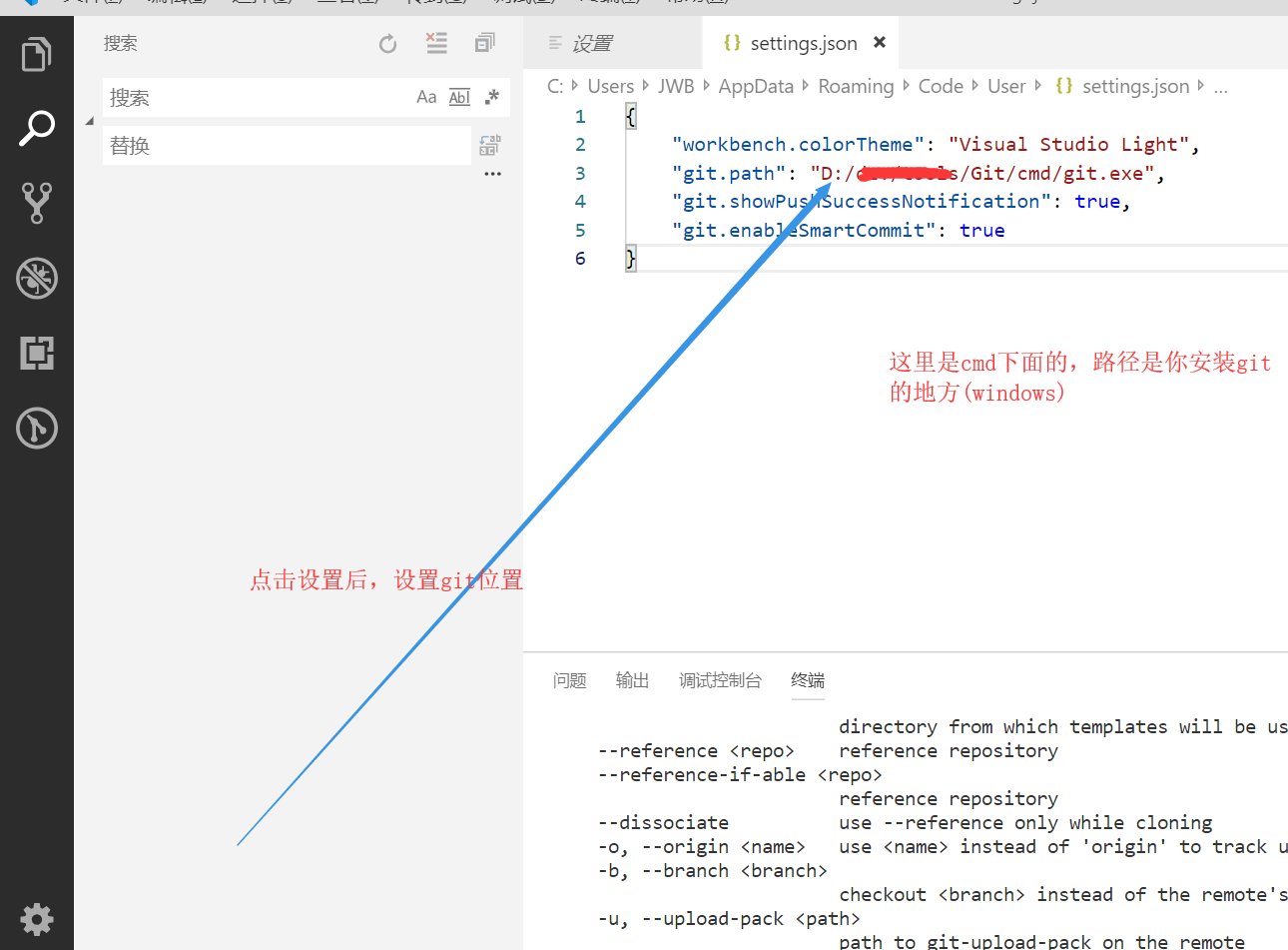1、vscode菜单--终端--新建终端
git config --global user.name "your name" your name:git给你分配的用户
git config --global user.email "your email"
your email:git上你的email
git config --global credential.helper store
这样就不能每次都输入了。
2、修改代码后,先commit(提交)
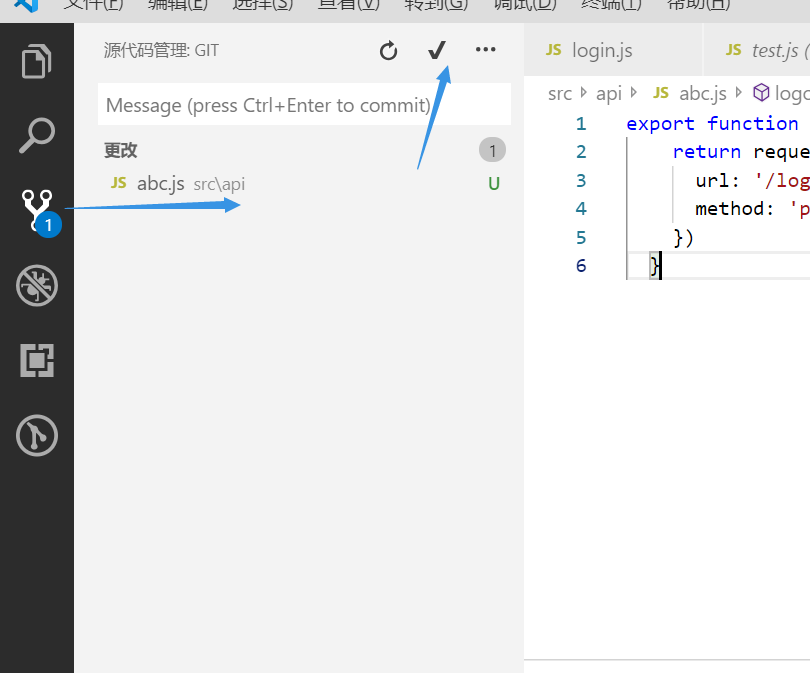
3、输入本次修改的说明
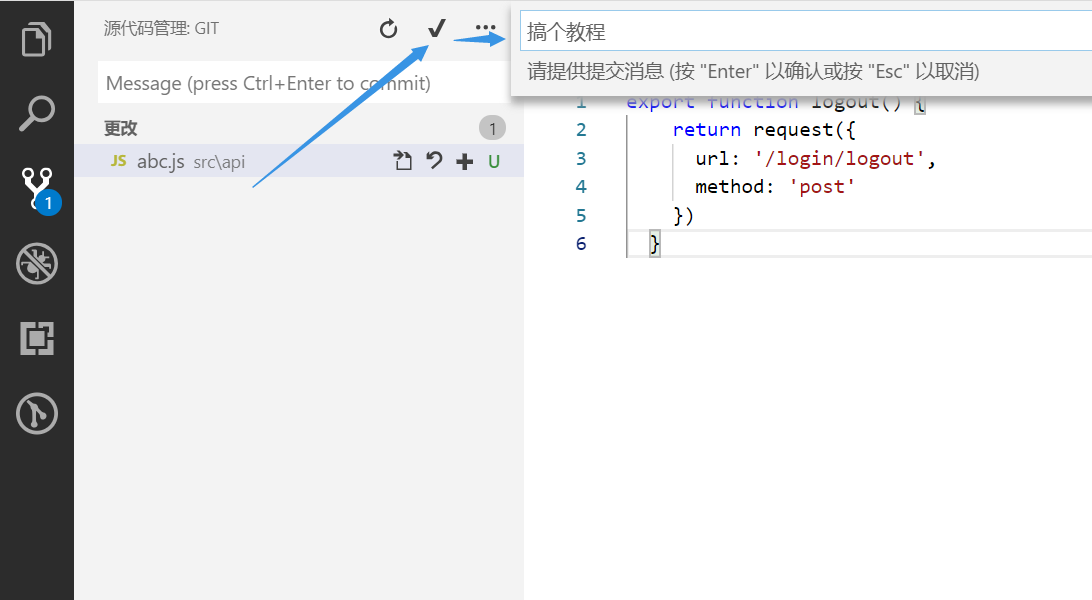
4、push到服务器上的分支上,这里我们建的是dev,一般不对master进行修改
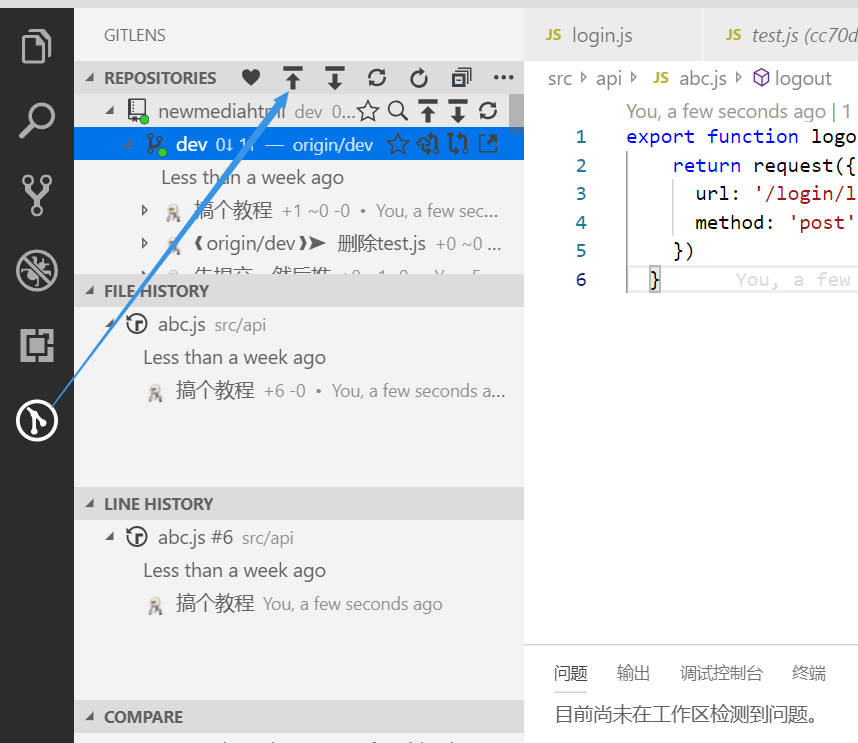
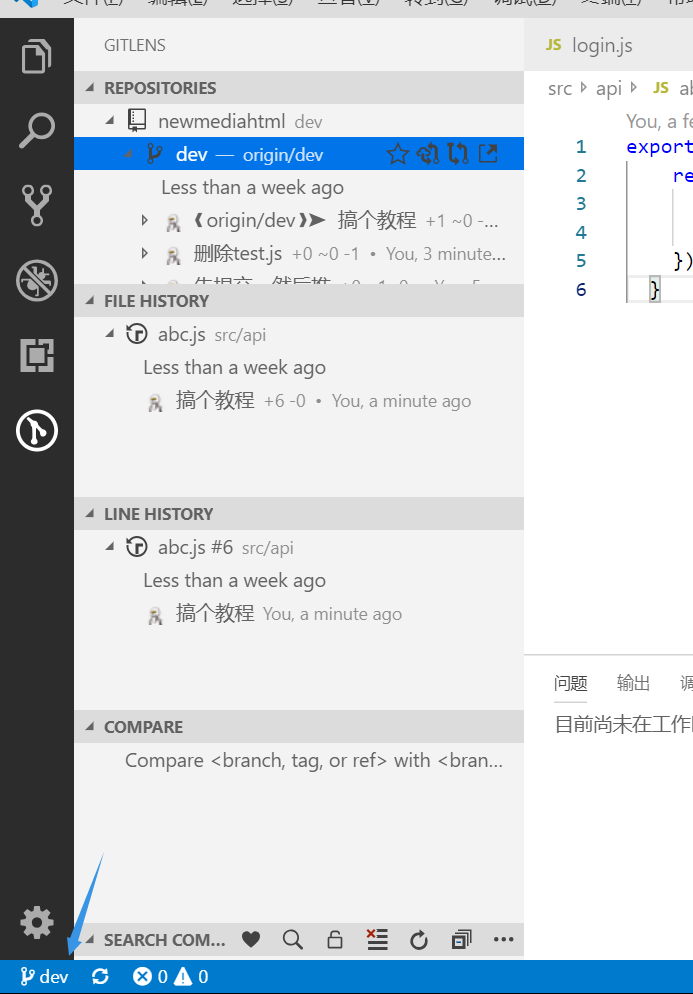
说明:先安装好git,然后vscode中配好git的位置,下面是windows中的操作。