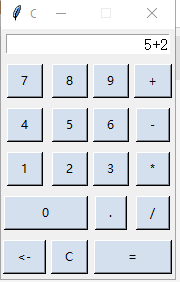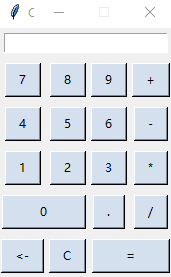版权声明:本文为博主原创文章,转载请注明出处-- https://blog.csdn.net/qq_38790716/article/details/90770505
题目:
使用 绘图库,绘制一个简易计算器。
(1)导入头文件:
from tkinter import * #tkinter库
import tkinter.font as tkFont #导入font,用于修改输入字体大小
from functools import partial #导入partial函数,用于修改控件的默认配置
(2)绘制窗口:设置窗口大小为不可变,修改窗口标题
root=Tk()
root.title("Calc") #修改窗口标题为Calc
root.resizable(0,0) #设置窗口大小不可变
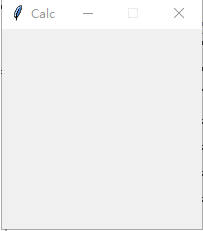
(3)显示文本框:使用 控件,修改文本框字体大小
entry_font=tkFont.Font(size=12) #设置文本框中的字体大小
entry=Entry(root, justify="right", font=entry_font) #设置文本框靠右
#设置文本框的样式
entry.grid(row=0, column=0, columnspan=4, sticky=W+E+N+S, padx=5, pady=5)
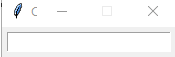
(4)修改按钮默认配置:
#D5E0EE:

#E5E35B:

button_font=tkFont.Font(size=10, weight=tkFont.BOLD) #设置字体及宽度
button_bg='#D5E0EE' #设置默认按钮颜色
button_active_bg='#E5E35B' #设置活跃按钮颜色
#修改按钮控件的默认配置
myButton=partial(Button, root, bg=button_bg, padx=10, pady=3, activebackground=button_active_bg)
(5)设置事件处理函数:’<-’:回退、‘C’:清除、’=’:结果处理,其它按钮:获取按钮输入输出到文本框
#获取按钮输入插入到文本框(调用entry中insert函数)
def get_input(entry, argu):
entry.insert(END, argu)
#回退操作,调用entry中get函数获取文本框输入字符串,计算其长度,删除第input_len-1位置的字符
def back_sapce(entry):
input_len = len(entry.get())
entry.delete(input_len-1)
#清除操作,将从0到END字符全部清除
def delete(entry):
entry.delete(0, END)
#处理结果,将输入的数据调用strip函数去除左右两边的空格,再调用eval函数处理表达式的结果
#调用delete函数清空文本框,将结果输出到文本框
def calc(entry):
input=entry.get()
output=str(eval(input.strip()))
delete(entry)
entry.insert(END,output)
(6)绘制按钮:合理设置按钮位置,并采用 表达式调用事件处理函数
#设置按钮位置,并采用lambda表达式设置处理函数
button7=myButton(text='7',command=lambda : get_input(entry, '7'))
button7.grid(row=1, column=0, pady=5)
button8=myButton(text='8',command=lambda : get_input(entry, '8'))
button8.grid(row=1, column=1, pady=5)
button9=myButton(text='9',command=lambda : get_input(entry, '9'))
button9.grid(row=1, column=2, pady=5)
button10=myButton(text='+',command=lambda : get_input(entry, '+'))
button10.grid(row=1, column=3, pady=5)
button4=myButton(text='4',command=lambda : get_input(entry, '4'))
button4.grid(row=2, column=0, pady=5)
button5=myButton(text='5',command=lambda : get_input(entry, '5'))
button5.grid(row=2, column=1, pady=5)
button6=myButton(text='6',command=lambda : get_input(entry, '6'))
button6.grid(row=2, column=2, pady=5)
button11=myButton(text='-',command=lambda : get_input(entry, '-'))
button11.grid(row=2, column=3, pady=5)
button1=myButton(text='1',command=lambda : get_input(entry, '1'))
button1.grid(row=3, column=0, pady=5)
button2=myButton(text='2',command=lambda : get_input(entry, '2'))
button2.grid(row=3, column=1, pady=5)
button3=myButton(text='3',command=lambda : get_input(entry, '3'))
button3.grid(row=3, column=2, pady=5)
button12=myButton(text='*',command=lambda : get_input(entry, '*'))
button12.grid(row=3, column=3, pady=5)
button0=myButton(text='0',command=lambda : get_input(entry, '0'))
button0.grid(row=4, column=0, columnspan=2, padx=3, pady=5, sticky=W+E+N+S)
button13=myButton(text='.',command=lambda : get_input(entry, '.'))
button13.grid(row=4, column=2, pady=5)
button14=myButton(text='/',command=lambda : get_input(entry, '/'))
button14.grid(row=4, column=3, pady=5)
button15=myButton(text='<-',command=lambda : back_space(entry))
button15.grid(row=5, column=0, pady=5)
button16=myButton(text='C',command=lambda : delete(entry))
button16.grid(row=5, column=1, pady=5)
button17=myButton(text='=',command=lambda : calc(entry))
button17.grid(row=5, column=2, columnspan=2, padx=3, pady=5, sticky=W+E+N+S)
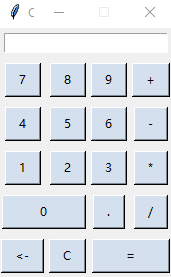
完整代码
from tkinter import *
import tkinter.font as tkFont
from functools import partial
#向文本框中插入数据
def get_input(entry, argu):
entry.insert(END, argu)
#回退操作,即将文本款中字符串删除一个
def back_space(entry):
input_len=len(entry.get())
entry.delete(input_len-1)
#清空操作,即将文本框中所有字符删除
def delete(entry):
entry.delete(0, END)
#计算表达式,get得到文本框中的表达式,使用eval函数计算表达式的值
def calc(entry):
input=entry.get()
output=str(eval(input.strip()))
delete(entry)
entry.insert(END,output)
def cal():
root=Tk()
root.title("Calc")
root.resizable(0,0)
entry_font=tkFont.Font(size=12) #设置文本框中的字体大小
entry=Entry(root, justify="right", font=entry_font)
#设置文本框的样式
entry.grid(row=0, column=0, columnspan=4, sticky=W+E+N+S, padx=5, pady=5)
#更改按钮的默认设置
button_font=tkFont.Font(size=10, weight=tkFont.BOLD)
button_bg='#D5E0EE'
button_active_bg='#E5E35B'
myButton=partial(Button, root, bg=button_bg, padx=10, pady=3, activebackground=button_active_bg)
#设置按钮位置,并采用lambda表达式设置处理函数
button7=myButton(text='7',command=lambda : get_input(entry, '7'))
button7.grid(row=1, column=0, pady=5)
button8=myButton(text='8',command=lambda : get_input(entry, '8'))
button8.grid(row=1, column=1, pady=5)
button9=myButton(text='9',command=lambda : get_input(entry, '9'))
button9.grid(row=1, column=2, pady=5)
button10=myButton(text='+',command=lambda : get_input(entry, '+'))
button10.grid(row=1, column=3, pady=5)
button4=myButton(text='4',command=lambda : get_input(entry, '4'))
button4.grid(row=2, column=0, pady=5)
button5=myButton(text='5',command=lambda : get_input(entry, '5'))
button5.grid(row=2, column=1, pady=5)
button6=myButton(text='6',command=lambda : get_input(entry, '6'))
button6.grid(row=2, column=2, pady=5)
button11=myButton(text='-',command=lambda : get_input(entry, '-'))
button11.grid(row=2, column=3, pady=5)
button1=myButton(text='1',command=lambda : get_input(entry, '1'))
button1.grid(row=3, column=0, pady=5)
button2=myButton(text='2',command=lambda : get_input(entry, '2'))
button2.grid(row=3, column=1, pady=5)
button3=myButton(text='3',command=lambda : get_input(entry, '3'))
button3.grid(row=3, column=2, pady=5)
button12=myButton(text='*',command=lambda : get_input(entry, '*'))
button12.grid(row=3, column=3, pady=5)
button0=myButton(text='0',command=lambda : get_input(entry, '0'))
button0.grid(row=4, column=0, columnspan=2, padx=3, pady=5, sticky=W+E+N+S)
button13=myButton(text='.',command=lambda : get_input(entry, '.'))
button13.grid(row=4, column=2, pady=5)
button14=myButton(text='/',command=lambda : get_input(entry, '/'))
button14.grid(row=4, column=3, pady=5)
button15=myButton(text='<-',command=lambda : back_space(entry))
button15.grid(row=5, column=0, pady=5)
button16=myButton(text='C',command=lambda : delete(entry))
button16.grid(row=5, column=1, pady=5)
button17=myButton(text='=',command=lambda : calc(entry))
button17.grid(row=5, column=2, columnspan=2, padx=3, pady=5, sticky=W+E+N+S)
root.mainloop()
if __name__ == '__main__':
cal()
测试
加:
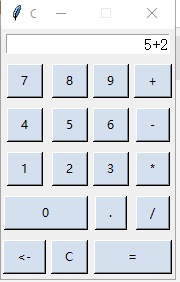
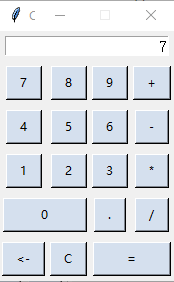
减:
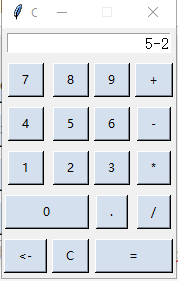
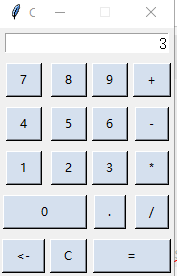
乘:
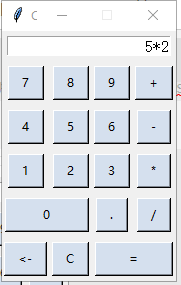
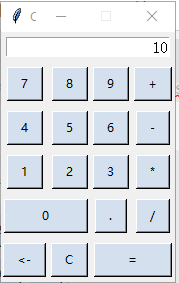
除:
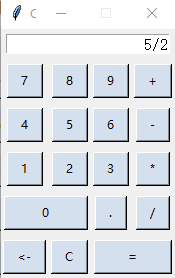
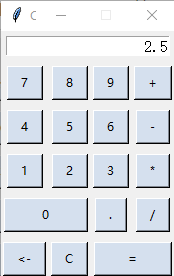
回退:
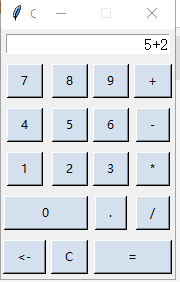
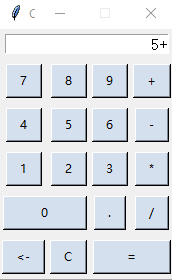
清空: