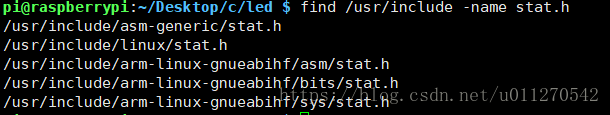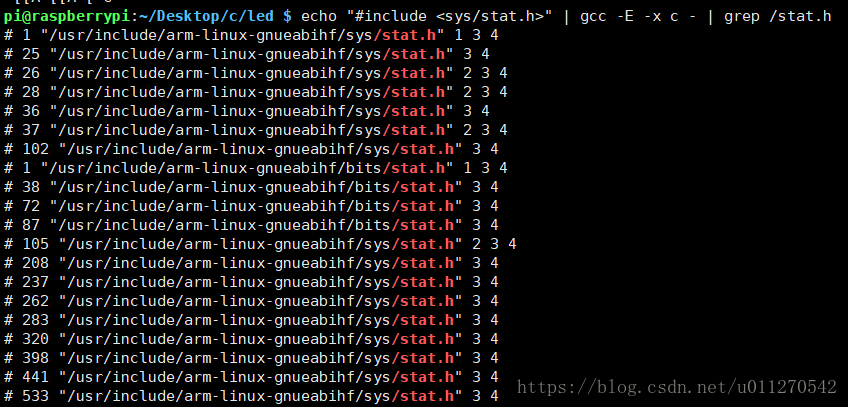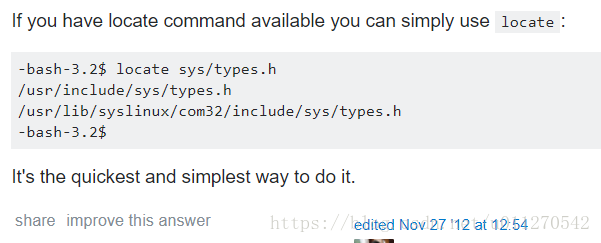编写一个c文件
#include <sys/sta.h>
int main(){
print("hello world!");
}
问题解决来源:
https://stackoverflow.com/questions/11823063/where-is-sys-types-h-located
使用gcc -o led led.c编译时出现找不到头文件问题
使用命令
find /usr/include -name stat.h可以找到stat.h文件在哪
如果上面find命令没有找到,使用下面方式寻找
find / -name types.h如果安装了compiler但是不知道在哪,可以用下面命令
echo "#include <sys/types.h>" | gcc -E -x c - | grep /types.hAside: That
gcccommand line stops after the pre-processing phase (-E), forces the file to be treated as C source code (-x c) and retrieves the program from standard input (-), in this case from theechostatement.
The final grep just strips out the unimportant lines.
此时再使用gcc编译,不会出现找不到对应的头文件了
另外一种方式: