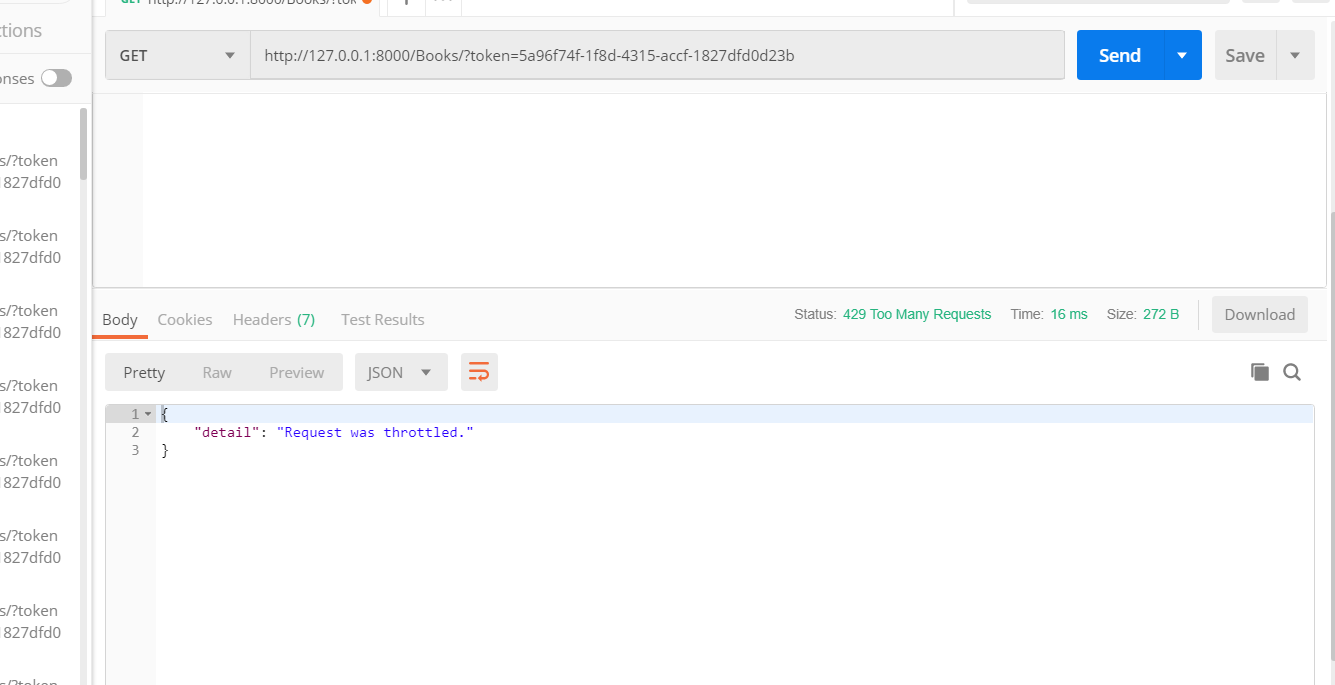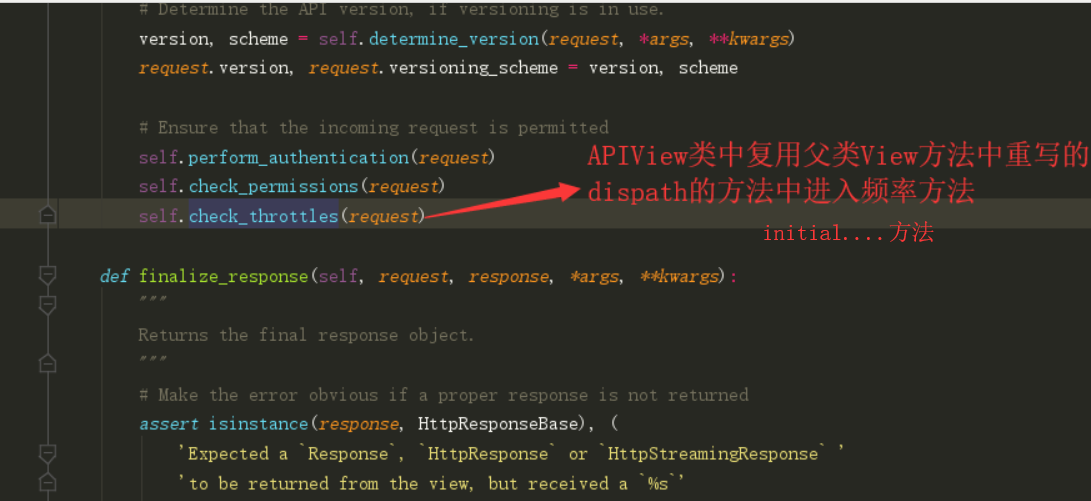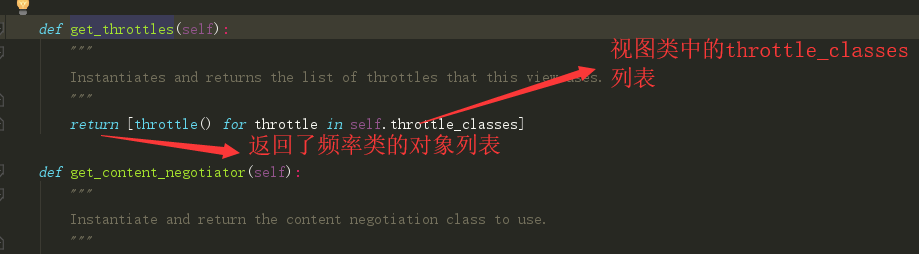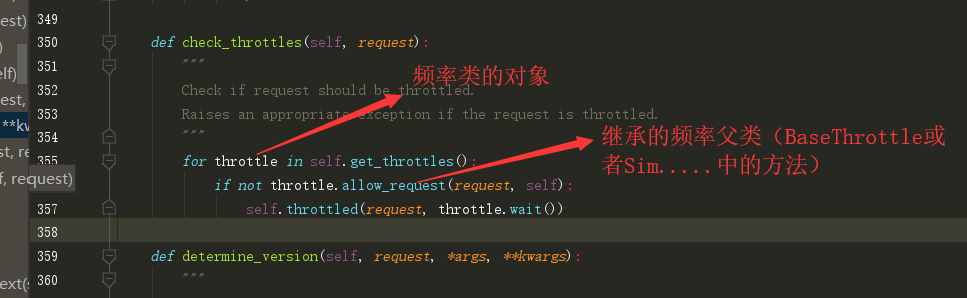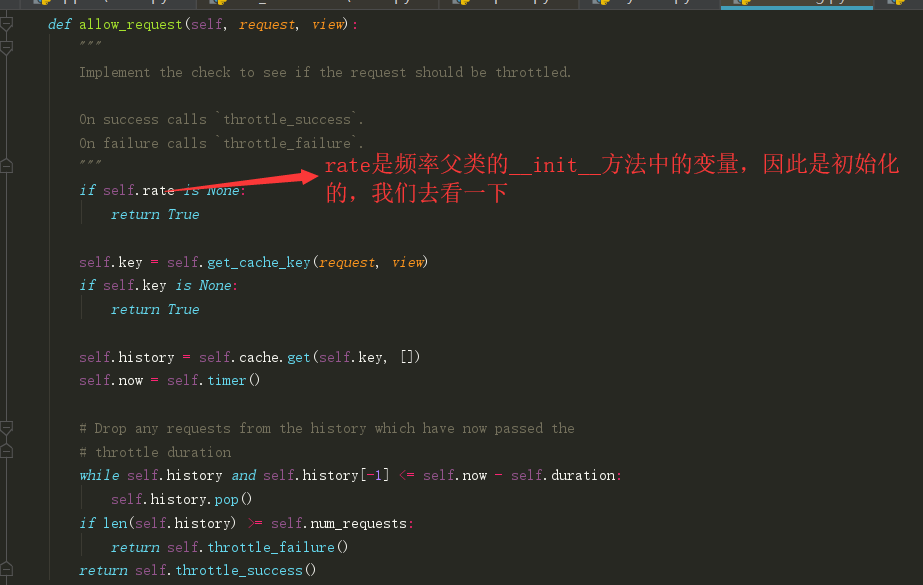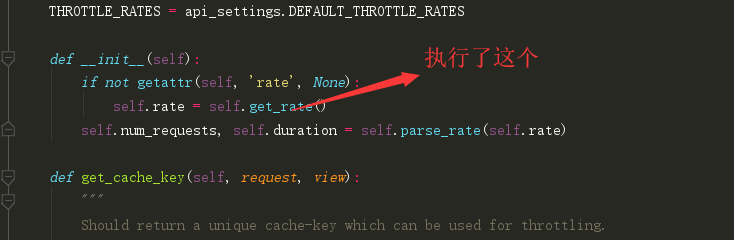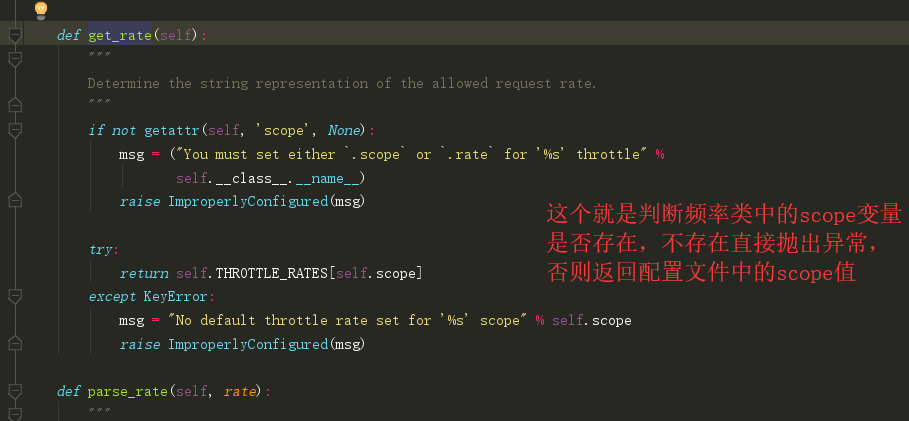0|1一、频率组件的作用
在我们平常浏览网站的时候会发现,一个功能你点击很多次后,系统会让你休息会在点击,这其实就是频率控制,主要作用是限制你在一定时间内提交请求的次数,减少服务器的压力。
modles.py
0|1二、自定义频率组件类

#(1)取出访问者ip # (2)判断当前ip不在访问字典里,添加进去,并且直接返回True,表示第一次访问,在字典里,继续往下走 # (3)循环判断当前ip的列表,有值,并且当前时间减去列表的最后一个时间大于60s,把这种数据pop掉,这样列表中只有60s以内的访问时间, # (4)判断,当列表小于3,说明一分钟以内访问不足三次,把当前时间插入到列表第一个位置,返回True,顺利通过 # (5)当大于等于3,说明一分钟内访问超过三次,返回False验证失败
- myauth.py
from rest_framework.authentication import BaseAuthentication from rest_framework.permissions import BasePermission from app01.models import TokenUser from rest_framework.exceptions import AuthenticationFailed from rest_framework.throttling import BaseThrottle class MyAuthentication(BaseAuthentication): #验证过程 def authenticate(self, request): token = request.GET.get('token') token_user = TokenUser.objects.filter(token=token).first() if token_user: return token_user.user,token else: raise AuthenticationFailed('你还未登录,请先登录') class MyPermission(BasePermission): message = '该用户的权限无法使用该功能' def has_permission(self, request, view): type = int(request.user.type) if type == 2 or type ==3: return True else: return False import time class MyThrottle(): # (1)取出访问者ip # (2)判断当前ip不在访问字典里,添加进去,并且直接返回True,表示第一次访问,在字典里,继续往下走 # (3)循环判断当前ip的列表,有值,并且当前时间减去列表的最后一个时间大于60s,把这种数据pop掉,这样列表中只有60s以内的访问时间, # (4)判断,当列表小于3,说明一分钟以内访问不足三次,把当前时间插入到列表第一个位置,返回True,顺利通过 # (5)当大于等于3,说明一分钟内访问超过三次,返回False验证失败 visit_dic = {} # 访问的ip时间字典 def __init__(self): self.history = None #某个ip的时间列表 def allow_request(self, request, view): ip = request.META.get('REMOTE_ADDR') #获取请求中的ip地址 now_time = time.time() print(self.visit_dic) if ip not in self.visit_dic: self.visit_dic[ip] = [now_time,] #ip第一次来时,添加ip和时间至ip时间字典 return True self.history = self.visit_dic.get(ip,None) while self.history and (now_time-self.history[-1]>60): self.history.pop() if len(self.history)<3: self.history.insert(0,now_time) return True else: return False def wait(self): pass
- views.py
from django.shortcuts import render from rest_framework.response import Response # Create your views here. from rest_framework.generics import ListCreateAPIView,RetrieveUpdateDestroyAPIView from app01 import models from app01.myserializer import BookSerializer from rest_framework.views import APIView from app01.myAuth import MyAuthentication,MyPermission,MyThrottle class BooksView(ListCreateAPIView): authentication_classes = [MyAuthentication] #加上验证的类,如果有多个,会从做到右依次验证 permission_classes = [MyPermission] throttle_classes = [MyThrottle] queryset = models.Book.objects.all() serializer_class = BookSerializer class BookView(RetrieveUpdateDestroyAPIView): authentication_classes = [MyAuthentication] queryset = models.Book.objects.all() serializer_class = BookSerializer import uuid #登录 class Login(APIView): def post(self,request): name = request.data.get('name') pwd = request.data.get('pwd') user = models.User.objects.filter(name=name,pwd=pwd).first() if user: token = uuid.uuid4() models.TokenUser.objects.update_or_create(user=user,defaults={"token":token}) response = {"status":100,"message":"登录成功"} else: response = {"status": 200, "message": "登录失败"} return Response(response)
其余与权限认证代码一致。
结果1:
结果2:
0|1三、继承SimpleRateThrottle的频率组件
- myauth.py
from rest_framework.authentication import BaseAuthentication from rest_framework.permissions import BasePermission from app01.models import TokenUser from rest_framework.exceptions import AuthenticationFailed from rest_framework.throttling import BaseThrottle,SimpleRateThrottle class MyAuthentication(BaseAuthentication): #验证过程 def authenticate(self, request): token = request.GET.get('token') token_user = TokenUser.objects.filter(token=token).first() if token_user: return token_user.user,token else: raise AuthenticationFailed('你还未登录,请先登录') class MyPermission(BasePermission): message = '该用户的权限无法使用该功能' def has_permission(self, request, view): type = int(request.user.type) if type == 2 or type ==3: return True else: return False class MyThrottle(SimpleRateThrottle): scope = 'throttle' #settins中的配置 def get_cache_key(self, request, view): return request.META.get('REMOTE_ADDR',None)
0|1四、频率组件的使用方式
1.局部使用:在需要使用权限验证的视图类中写上变量 throttle_classes= [ 权限类名,]
2.全局使用:在settings.py配置文件中,加入 REST_FRAMEWORK = {‘DEFAULT_THROTTLE_CLASSES’:'权限类的具体位置例如(app01.myauth.MyThrottle)'}
3.全局使用,局部禁用:在全局使用的基础上,在不需要验证权限的视图类中,将变量 throttle_classes改为 [ ] 即 throttle_classes = [ ]
0|1五、频率组件的源码分析
__EOF__
0|1一、频率组件的作用
在我们平常浏览网站的时候会发现,一个功能你点击很多次后,系统会让你休息会在点击,这其实就是频率控制,主要作用是限制你在一定时间内提交请求的次数,减少服务器的压力。
modles.py
0|1二、自定义频率组件类

#(1)取出访问者ip # (2)判断当前ip不在访问字典里,添加进去,并且直接返回True,表示第一次访问,在字典里,继续往下走 # (3)循环判断当前ip的列表,有值,并且当前时间减去列表的最后一个时间大于60s,把这种数据pop掉,这样列表中只有60s以内的访问时间, # (4)判断,当列表小于3,说明一分钟以内访问不足三次,把当前时间插入到列表第一个位置,返回True,顺利通过 # (5)当大于等于3,说明一分钟内访问超过三次,返回False验证失败
- myauth.py
from rest_framework.authentication import BaseAuthentication from rest_framework.permissions import BasePermission from app01.models import TokenUser from rest_framework.exceptions import AuthenticationFailed from rest_framework.throttling import BaseThrottle class MyAuthentication(BaseAuthentication): #验证过程 def authenticate(self, request): token = request.GET.get('token') token_user = TokenUser.objects.filter(token=token).first() if token_user: return token_user.user,token else: raise AuthenticationFailed('你还未登录,请先登录') class MyPermission(BasePermission): message = '该用户的权限无法使用该功能' def has_permission(self, request, view): type = int(request.user.type) if type == 2 or type ==3: return True else: return False import time class MyThrottle(): # (1)取出访问者ip # (2)判断当前ip不在访问字典里,添加进去,并且直接返回True,表示第一次访问,在字典里,继续往下走 # (3)循环判断当前ip的列表,有值,并且当前时间减去列表的最后一个时间大于60s,把这种数据pop掉,这样列表中只有60s以内的访问时间, # (4)判断,当列表小于3,说明一分钟以内访问不足三次,把当前时间插入到列表第一个位置,返回True,顺利通过 # (5)当大于等于3,说明一分钟内访问超过三次,返回False验证失败 visit_dic = {} # 访问的ip时间字典 def __init__(self): self.history = None #某个ip的时间列表 def allow_request(self, request, view): ip = request.META.get('REMOTE_ADDR') #获取请求中的ip地址 now_time = time.time() print(self.visit_dic) if ip not in self.visit_dic: self.visit_dic[ip] = [now_time,] #ip第一次来时,添加ip和时间至ip时间字典 return True self.history = self.visit_dic.get(ip,None) while self.history and (now_time-self.history[-1]>60): self.history.pop() if len(self.history)<3: self.history.insert(0,now_time) return True else: return False def wait(self): pass
- views.py
from django.shortcuts import render from rest_framework.response import Response # Create your views here. from rest_framework.generics import ListCreateAPIView,RetrieveUpdateDestroyAPIView from app01 import models from app01.myserializer import BookSerializer from rest_framework.views import APIView from app01.myAuth import MyAuthentication,MyPermission,MyThrottle class BooksView(ListCreateAPIView): authentication_classes = [MyAuthentication] #加上验证的类,如果有多个,会从做到右依次验证 permission_classes = [MyPermission] throttle_classes = [MyThrottle] queryset = models.Book.objects.all() serializer_class = BookSerializer class BookView(RetrieveUpdateDestroyAPIView): authentication_classes = [MyAuthentication] queryset = models.Book.objects.all() serializer_class = BookSerializer import uuid #登录 class Login(APIView): def post(self,request): name = request.data.get('name') pwd = request.data.get('pwd') user = models.User.objects.filter(name=name,pwd=pwd).first() if user: token = uuid.uuid4() models.TokenUser.objects.update_or_create(user=user,defaults={"token":token}) response = {"status":100,"message":"登录成功"} else: response = {"status": 200, "message": "登录失败"} return Response(response)
其余与权限认证代码一致。
结果1:
结果2:
0|1三、继承SimpleRateThrottle的频率组件
- myauth.py
from rest_framework.authentication import BaseAuthentication from rest_framework.permissions import BasePermission from app01.models import TokenUser from rest_framework.exceptions import AuthenticationFailed from rest_framework.throttling import BaseThrottle,SimpleRateThrottle class MyAuthentication(BaseAuthentication): #验证过程 def authenticate(self, request): token = request.GET.get('token') token_user = TokenUser.objects.filter(token=token).first() if token_user: return token_user.user,token else: raise AuthenticationFailed('你还未登录,请先登录') class MyPermission(BasePermission): message = '该用户的权限无法使用该功能' def has_permission(self, request, view): type = int(request.user.type) if type == 2 or type ==3: return True else: return False class MyThrottle(SimpleRateThrottle): scope = 'throttle' #settins中的配置 def get_cache_key(self, request, view): return request.META.get('REMOTE_ADDR',None)
0|1四、频率组件的使用方式
1.局部使用:在需要使用权限验证的视图类中写上变量 throttle_classes= [ 权限类名,]
2.全局使用:在settings.py配置文件中,加入 REST_FRAMEWORK = {‘DEFAULT_THROTTLE_CLASSES’:'权限类的具体位置例如(app01.myauth.MyThrottle)'}
3.全局使用,局部禁用:在全局使用的基础上,在不需要验证权限的视图类中,将变量 throttle_classes改为 [ ] 即 throttle_classes = [ ]
0|1五、频率组件的源码分析
__EOF__