1.要搭建一个ssh,咱第一步首先要知道ssh是什么。ssh是spring、struts、hibernate的集成。
2.搭建一个简单的ssh,最简单上手的是用一个maven项目,因为maven项目只需要引入关键的jar,其所依赖的jar maven会帮你自动引入。
3.导包。①struts2-spring ②HikariCp(数据源所需要jar,使用其他数据源可导入相对应的jar)
③mysql ④spring-orm ⑤hibernate-core
注意:引包注意版本一致。
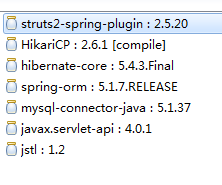
4.在web.xml里面配置环境
扫描二维码关注公众号,回复:
6728607 查看本文章


<!-- struts --> <filter> <filter-name>struts2</filter-name> <filter-class>org.apache.struts2.dispatcher.filter.StrutsPrepareAndExecuteFilter</filter-class> </filter> <filter-mapping> <filter-name>struts2</filter-name> <url-pattern>/*</url-pattern> </filter-mapping>
<!-- spring --> <context-param> <param-name>contextConfigLocation</param-name> <param-value>classpath:spring.xml</param-value> </context-param> <listener> <listener-class>org.springframework.web.context.ContextLoaderListener</listener-class> </listener>
这边我的spring的核心配置文件的名字是spring.xml。所以在web.xml里classpath:后面写的是核心配置文件的名字
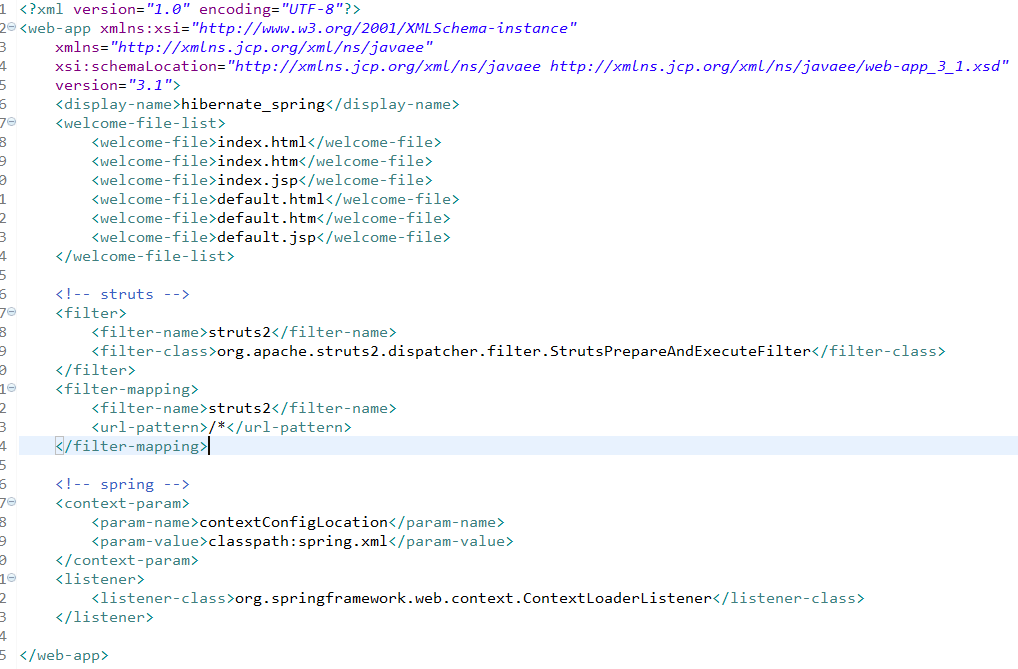
这是配置好的web.xml。
5.导入相应的核心配置文件
1.spring.xml
<?xml version="1.0" encoding="UTF-8"?> <beans xmlns="http://www.springframework.org/schema/beans" xmlns:xsi="http://www.w3.org/2001/XMLSchema-instance" xmlns:context="http://www.springframework.org/schema/context" xmlns:tx="http://www.springframework.org/schema/tx" xsi:schemaLocation="http://www.springframework.org/schema/beans https://www.springframework.org/schema/beans/spring-beans.xsd http://www.springframework.org/schema/context https://www.springframework.org/schema/context/spring-context.xsd http://www.springframework.org/schema/tx http://www.springframework.org/schema/tx/spring-tx-2.0.xsd "> <context:component-scan base-package="com.blb" /> <!-- Hikari Datasource --> <bean id="dataSource" class="com.zaxxer.hikari.HikariDataSource" destroy-method="shutdown"> <property name="jdbcUrl" value="jdbc:mysql://localhost:3306/hibernate?useUnicode=true&characterEncoding=UTF-8" /> <property name="username" value="root" /> <property name="password" value="root" /> <property name="readOnly" value="false" /> <property name="connectionTimeout" value="30000" /> <property name="idleTimeout" value="600000" /> <property name="maxLifetime" value="1800000" /> <property name="maximumPoolSize" value="15" /> </bean> <bean id="mySessionFactory" class="org.springframework.orm.hibernate5.LocalSessionFactoryBean"> <property name="dataSource" ref="dataSource" /> <property name="configLocations" value="classpath:hibernate.cfg.xml" /> </bean> <bean id="action" class="com.blb.web.Action" /> </beans>
2.strust.xml
<?xml version="1.0" encoding="UTF-8"?> <!DOCTYPE struts PUBLIC "-//Apache Software Foundation//DTD Struts Configuration 2.5//EN" "http://struts.apache.org/dtds/struts-2.5.dtd"> <struts> <!-- 开发模式 --> <constant name="struts.devMode" value="true" /> <constant name="struts.enable.DynamicMethodInvocation" value="true" /> <package name="basicstruts2" extends="struts-default" strict-method-invocation="false" > <action name="*test" class="action" method="{1}"> <result name="success">/index.jsp</result> </action> </package> </struts>
3.hibernate.xml
<?xml version="1.0" encoding="UTF-8"?> <!DOCTYPE hibernate-configuration PUBLIC "-//Hibernate/Hibernate Configuration DTD 3.0//EN" "http://www.hibernate.org/dtd/hibernate-configuration-3.0.dtd"> <hibernate-configuration> <session-factory> <property name="dialect">org.hibernate.dialect.MySQLDialect</property> <property name="show_sql">true</property> <mapping class="com.blb.entity.User" /> </session-factory> </hibernate-configuration>
注意:我这里已经把要测试的环境都配好了,如果要自己测试需要更改一下路径地址和测试的方法名。
创建一个实体类,和一个测试类。
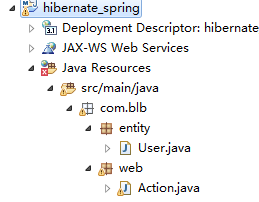
实体类里面就写一点简单的内容就OK了,然后hibernate框架,我这边直接是用的注解的方式
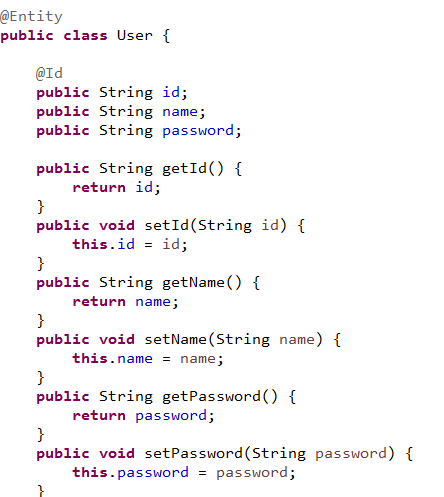
接下来就是测试类的代码了
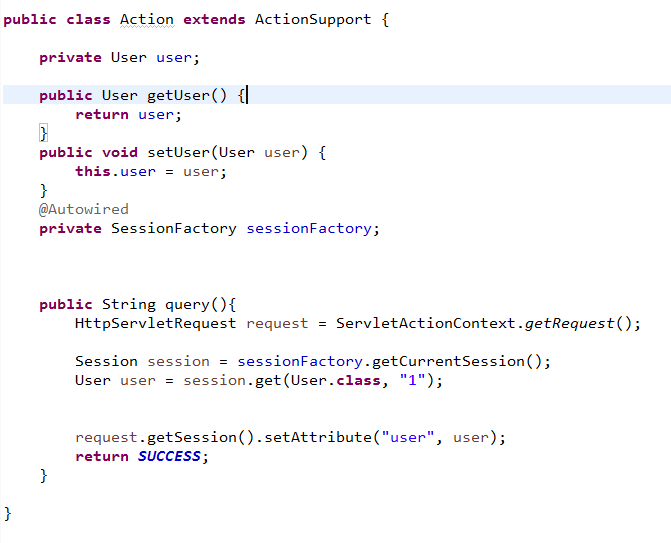
我这边在spring里开始了扫描,spring中集成了hibernate,所以只需要在sessionFactory上加上自动注入的注解,接下来的就可以交个spring了。
重点的重点来了,因为集成配置用再用tomcat启动的话会出错,在pom.xml文件中插入jetty启动。
<plugins> <plugin> <groupId>org.eclipse.jetty</groupId> <artifactId>jetty-maven-plugin</artifactId> <version>9.4.7.v20170914</version> <configuration> <webApp> <contextPath>/${build.finalName}</contextPath> </webApp> <stopKey>CTRL+C</stopKey> <stopPort>8999</stopPort> <scanIntervalSeconds>10</scanIntervalSeconds> <scanTargets> <scanTarget>src/main/webapp/WEB-INF/web.xml</scanTarget> </scanTargets> </configuration> </plugin> </plugins>
接下来就可以启动项目了。....