一.Enreka介绍
Eureka是Netflix开发的服务发现框架,本身是一个基于REST的服务,主要用于定位运行在AWS域中的中间层服务,以达到负载均衡和中间层服务故障转移的目的。SpringCloud将它集成在其子项目spring-cloud-netflix中,以实现SpringCloud的服务发现功能。
Eureka包含两个组件:Eureka Server和Eureka Client。
Eureka Server提供服务注册服务,各个节点启动后,会在Eureka Server中进行注册,这样EurekaServer中的服务注册表中将会存储所有可用服务节点的信息,服务节点的信息可以在界面中直观的看到。
Eureka Client是一个java客户端,用于简化与Eureka Server的交互,客户端同时也就是一个内置的、使用轮询(round-robin)负载算法的负载均衡器。
在应用启动后,将会向Eureka Server发送心跳,默认周期为30秒,如果Eureka Server在多个心跳周期内没有接收到某个节点的心跳,Eureka Server将会从服务注册表中把这个服务节点移除(默认90秒)。
Eureka Server之间通过复制的方式完成数据的同步,Eureka还提供了客户端缓存机制,即使所有的Eureka Server都挂掉,客户端依然可以利用缓存中的信息消费其他服务的API。综上,Eureka通过心跳检查、客户端缓存等机制,确保了系统的高可用性、灵活性和可伸缩性。

上图简要描述了Eureka的基本架构,由3个角色组成:
1、Eureka Server
-
提供服务注册和发现
2、Service Provider
-
服务提供方
-
将自身服务注册到Eureka,从而使服务消费方能够找到
3、Service Consumer
-
服务消费方
-
从Eureka获取注册服务列表,从而能够消费服务
二.单体搭建
1.pom中添加依赖
SpringCloud与SpringBoot版本对应关系如下:

添加依赖:
<parent>
<groupId>org.springframework.boot</groupId>
<artifactId>spring-boot-starter-parent</artifactId>
<version>2.1.3.RELEASE</version>
<relativePath/>
</parent>
<properties>
<project.build.sourceEncoding>UTF-8</project.build.sourceEncoding>
<project.reporting.outputEncoding>UTF-8</project.reporting.outputEncoding>
<java.version>1.8</java.version>
<spring-cloud.version>Greenwich.RELEASE</spring-cloud.version>
</properties>
<dependencies>
<dependency>
<groupId>org.springframework.cloud</groupId>
<artifactId>spring-cloud-starter</artifactId>
</dependency>
<dependency>
<groupId>org.springframework.cloud</groupId>
<artifactId>spring-cloud-starter-netflix-eureka-server</artifactId>
</dependency>
<dependency>
<groupId>org.springframework.boot</groupId>
<artifactId>spring-boot-starter-test</artifactId>
<scope>test</scope>
</dependency>
</dependencies>
<dependencyManagement>
<dependencies>
<dependency>
<groupId>org.springframework.cloud</groupId>
<artifactId>spring-cloud-dependencies</artifactId>
<version>${spring-cloud.version}</version>
<type>pom</type>
<scope>import</scope>
</dependency>
</dependencies>
</dependencyManagement>2.Application启动类中添加注解
@EnableEurekaServer:该注解是为了激活Eureka Servier相关的自动配置类org.springframework.cloud.netflix.eureka.server.EurekaServerAutoConfiguration
@SpringBootApplication
@EnableEurekaServer
public class Study01Application {
public static void main(String[] args) {
SpringApplication.run(Study01Application.class, args);
}
}3.配置文件
spring.application.name=spring-cloud-eureka
server.port=8000
eureka.client.register-with-eureka=false
eureka.client.fetch-registry=false
eureka.client.serviceUrl.defaultZone=http://localhost:${server.port}/eureka/-
eureka.client.register-with-eureka:表示是否将自己注册到Eureka Server,默认为true。 -
eureka.client.fetch-registry:表示是否从Eureka Server获取注册信息,默认为true。 -
eureka.client.serviceUrl.defaultZone:设置与Eureka Server交互的地址,查询服务和注册服务都需要依赖这个地址。默认是http://localhost:8761/eureka ;多个地址可使用 , 分隔。
启动工程后,访问:http://localhost:8000/,可以看到下面的页面

三.集群搭建
注册中心这么关键的服务,如果是单点的话,遇到故障就是毁灭性的。在一个分布式系统中,服务注册中心是最重要的基础部分,理应随时处于可以提供服务的状态。为了维持其可用性,使用集群是很好的解决方案。Eureka通过互相注册的方式来实现高可用的部署,所以我们只需要将Eureke Server配置其他可用的serviceUrl就能实现高可用部署。
1.双节点注册
(1)创建application-peer1.properties,作为peer1服务中心的配置,并将serviceUrl指向peer2
spring.application.name=spring-cloud-eureka
server.port=8000
eureka.instance.hostname=peer1
eureka.client.serviceUrl.defaultZone=http://peer2:8001/eureka/(2)创建application-peer2.properties,作为peer2服务中心的配置,并将serviceUrl指向peer1
spring.application.name=spring-cloud-eureka
server.port=8001
eureka.instance.hostname=peer2
eureka.client.serviceUrl.defaultZone=http://peer2:8000/eureka/(3)启动服务加载不同配置文件
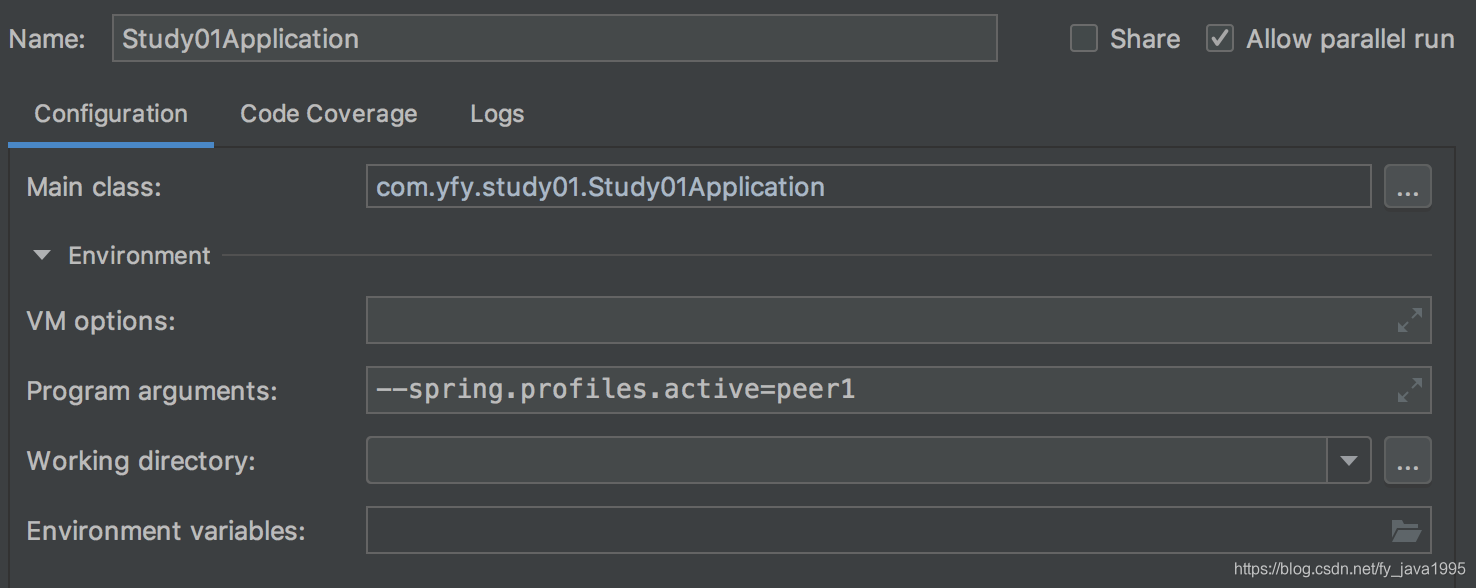
依次启动完成后,浏览器输入:http://localhost:8000/ 效果图如下:
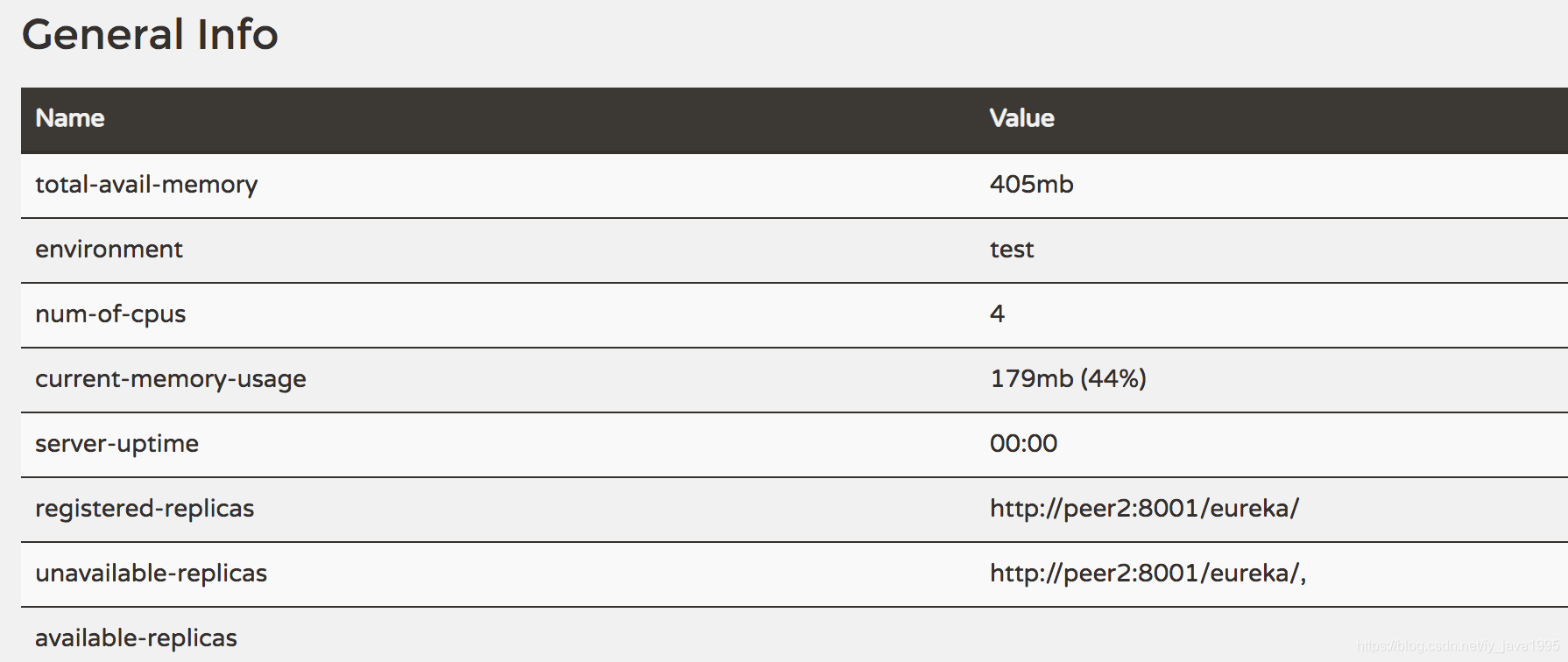
根据图可以看出peer1的注册中心DS Replicas已经有了peer2的相关配置信息,并且出现在available-replicas中。我们手动停止peer2来观察,发现peer2就会移动到unavailable-replicas一栏中,表示peer2不可用。
2.多节点注册
在生产中我们可能需要三台或者大于三台的注册中心来保证服务的稳定性,配置的原理其实都一样,将注册中心分别指向其它的注册中心。这里只介绍三台集群的配置情况,其实和双节点的注册中心类似,每台注册中心分别又指向其它两个节点即可,使用application.yml来配置。
---
spring:
application:
name: spring-cloud-eureka
profiles: peer1
server:
port: 8000
eureka:
instance:
hostname: peer1
client:
serviceUrl:
defaultZone: http://peer2:8001/eureka/,http://peer3:8002/eureka/
---
spring:
application:
name: spring-cloud-eureka
profiles: peer2
server:
port: 8001
eureka:
instance:
hostname: peer2
client:
serviceUrl:
defaultZone: http://peer1:8000/eureka/,http://peer3:8002/eureka/
---
spring:
application:
name: spring-cloud-eureka
profiles: peer3
server:
port: 8002
eureka:
instance:
hostname: peer3
client:
serviceUrl:
defaultZone: http://peer1:8000/eureka/,http://peer2:8001/eureka/分别以peer1、peer2、peer3的配置参数启动eureka注册中心。
依次启动完成后,浏览器输入:http://localhost:8000/ 效果图如下:

可以在peer1中看到了peer2、peer3的相关信息。至此eureka集群也已经完成了。