Django 自动生成api接口文档
安装第三方包
pip install coreapi
配置接口路径
from rest_framework.documentation import include_docs_urls
urlpatterns = [
url(r'^admin/', admin.site.urls),
url(r'docs/', include_docs_urls(title='接口文档')), # 接口路径
]
在serializers.py文件设置备注
在序列化器的class Meta 里面的extra_kwargs里面添加额外备注:
class Meta:
model = models.User
fields = ('id','username','email','password','phone','pwdagain','messagecode','ischecked','token',)
# 补充说明
extra_kwargs= {
'username':{
'min_length': 6,
'max_length': 12,
'error_messages':{
'min_length': '6个字符',
'max_length': '12个字符',
},
},
'password': {
'help_text': '密码6-8位',
}
}
用浏览器打开api接口文档页面:
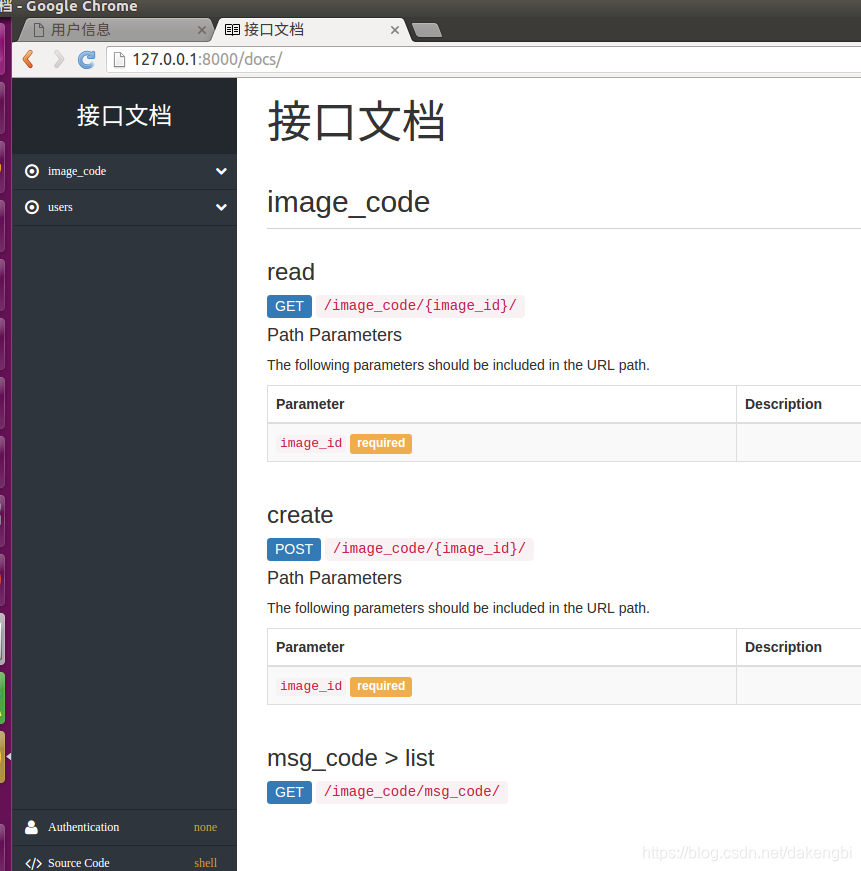
通过上面代码help_text补充说明后的接口文档部分图:
