Spring出现无法读取文档问题:
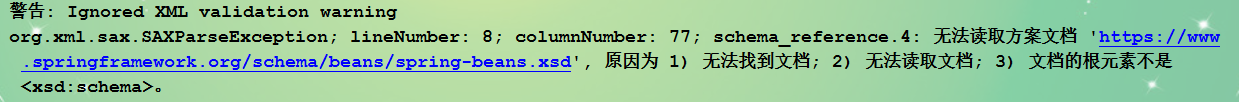 原因:系统自带的打包插件只能把代码打包,不能把项目的依赖打包,导致无法加载本地的xsd文件,然后到网上找,但也不能找到就会报错,无法启动项目。
原因:系统自带的打包插件只能把代码打包,不能把项目的依赖打包,导致无法加载本地的xsd文件,然后到网上找,但也不能找到就会报错,无法启动项目。
解决方法:
1、在pom.xml中<build>标签下引入新的打包插件:
<plugins>
<plugin>
<groupId>org.apache.maven.plugins</groupId>
<artifactId>maven-shade-plugin</artifactId>
</plugin>
</plugins>
2、在<pluginManagement>标签下的<plugins>中添加插件配置:
<plugin>
<groupId>org.apache.maven.plugins</groupId>
<artifactId>maven-shade-plugin</artifactId>
<version>2.4.3</version>
<executions>
<execution>
<phase>package</phase>
<goals>
<goal>shade</goal>
</goals>
<configuration>
<transformers>
<transformer implementation="org.apache.maven.plugins.shade.resource.ManifestResourceTransformer">
<mainClass>com.lanou3g.spring.App</mainClass>
</transformer>
<transformer
implementation="org.apache.maven.plugins.shade.resource.AppendingTransformer">
<resource>META-INF/spring.schemas</resource>
</transformer>
<transformer
implementation="org.apache.maven.plugins.shade.resource.AppendingTransformer">
<resource>META-INF/spring.handlers</resource>
</transformer>
</transformers>
</configuration>
</execution>
</executions>
</plugin>
懒加载(lazy-init)
SpringIOC容器默认会在启动的时候初始化我们配置的所有bean,但有时我们想让一些bean延迟初始化的时机,在我们getBean的时候再初始化。
这时就需要使用懒加载,在bean上面添加lazy-init属性,属性值可以是true、false、default。 默认情况是false。
<bean id="ssdi" class="com.lanou3g.spring.service.StudentServiceImpl"
init-method="myInit" destroy-method="myDestroy" lazy-init="true">
</bean>
也可以设置全局的bean懒加载默认值
<beans default-lazy-init="true">
<!-- 下面配置的所有bean默认都会开启懒加载 -->
</beans>
注解配置导入xml配置
通过注解获取上下文时:
AnnotationConfigApplicationContext ctx = new AnnotationConfigApplicationContext(StudentServiceImpl.class);
在注解中使用@ImportResource可以导入xml配置
@Configuration("ssdi")
@ComponentScan(basePackages = "com.lanou3g.spring")
@Scope("prototype") // 作用域,单例或者非单例
@ImportResource("applicationContext.xml")
bean的name属性
除了为bean添加id外,也可以添加name作为bean的标识,在getBean时使用,name可以同时设置多个值,而且不同的bean的name不能相同。
<bean id="student" name="stu,student1,sd1" class="com.lanou3g.spring.bean.Student">
<constructor-arg name="nickName" value="三哥" />
<constructor-arg name="sname" value="张三" />
<constructor-arg name="fruit" ref="banana" />
</bean>
注入匿名内部bean
不通过ref方式引入外部的bean,而是直接用内部bean的方式注入
<bean id="outer" class="...">
<!-- setter方式用内部bean的方式注入 -->
<property name="target">
<bean class="com.example.Person"> <!-- this is the inner bean -->
<property name="name" value="Fiona Apple"/>
<property name="age" value="25"/>
</bean>
</property>
<!-- 构造参数也支持用内部匿名bean的方式注入 -->
<constructor-arg name="target">
<bean class="com.example.Person"> <!-- this is the inner bean -->
<property name="name" value="Fiona Apple"/>
<property name="age" value="25"/>
</bean>
</constructor-arg>
</bean>
注入集合类型属性
通过<list/>、<set/>、<map/>、<props/>标签对属性注入java中的List、Set、Map、Properties集合类型
可改变value的type类型,从而设置不同的值类型
<bean id="teacher" class="com.lanou3g.spring.bean.Teacher">
<property name="someList">
<list>
<value>a list element followed by a reference</value>
<value type="java.lang.Integer">55</value>
<ref bean="myDataSource" />
</list>
</property>
<property name="someMap">
<map>
<entry key="an entry" value="just some string"/>
<entry key ="a ref" value-ref="myDataSource"/>
</map>
</property>
<property name="someSet">
<set>
<value>just some string</value>
<ref bean="myDataSource" />
</set>
</property>
<property name="adminEmails">
<props>
<prop key="administrator">[email protected]</prop>
<prop key="support">[email protected]</prop>
<prop key="development">[email protected]</prop>
</props>
</property>
</bean>
注入null、空字符串类型属性值
注入null时使用<null/>标签,注入空字符串时value的值为空
<bean class="ExampleBean">
<property name="email" value=""/>
</bean>
<bean class="ExampleBean">
<property name="email">
<null/>
</property>
</bean>
注入复合属性值
有一个JinSaiSai类中有一个yinSaiSai属性,yinSaiSai属性中又包含了一个age属性,需要给age属性赋值25
<bean id="saiSai" class="com.lanou3g.spring.bean.JinSaiSai">
<property name="yinSaiSai">
<bean class="com.lanou3g.spring.bean.YinSaiSai" />
</property>
<property name="yinSaiSai.age" value="25" />
</bean>
注入外部properties文件中的属性值
通过PropertyPlaceholderConfigurer工具类注入Properties文件中的属性
<context:property-placeholder location="classpath:jdbc.properties"/>
<bean id="jdbcConf" class="com.lanou3g.spring.bean.JDBCConf">
<property name="url" value="${jdbc.url}" />
<property name="driver" value="${jdbc.driver.className}" />
<property name="userName" value="${jdbc.username}" />
<property name="password" value="${jdbc.password}" />
</bean>
jdbc.properties
jdbc.driver.className=com.mysql.jdbc.Driver
jdbc.url=jdbc:mysql://localhost:3306/mydb
jdbc.username=root
jdbc.password=root
jdbc.maxIdle=3
jdbc.minIdle=1
jdbc.maxActive=10
通过p或c命名空间注入属性
先在beans中添加p和c的schema
<beans ...
xmlns:p="http://www.springframework.org/schema/p"
xmlns:c="http://www.springframework.org/schema/c"
...>
使用p和c代替<property>、<constructor-arg>标签
<!-- 通过p命名空间来注入属性 -->
<!--<bean id="yunjie1" class="com.lanou3g.spring.bean.YunJie">
<property name="sname" value="云姐" />
</bean>-->
<!-- 等效于上面的配置 -->
<bean id="yunjie1" class="com.lanou3g.spring.bean.YunJie" p:sname="云姐" />
<!-- 通过c命名空间来注入构造参数 -->
<!--<bean id="yunjie2" class="com.lanou3g.spring.bean.YunJie">
<constructor-arg name="sname" value="雲杰" />
</bean>-->
<!-- 等效于上面的配置 -->
<bean id="yunjie2" class="com.lanou3g.spring.bean.YunJie" c:sname="雲杰" />
使用p命名空间比上面一种更简洁,但是它在编写的时候需要使用支持自动提示的IDE(如IDEA、STS),否则在编写时很容易拼写错误,只能到运行期才发现。