1.下载sqlserver扩展
https://www.microsoft.com/en-us/download/details.aspx?id=20098
解压到
\phpStudy\PHPTutorial\php\php-7.2.1-nts\ext
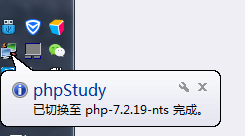
php.int
extension=php_pdo_sqlsrv_72_nts_x64.dll
extension=php_sqlsrv_72_nts_x64.dll
安装 msodbcsql.msi
不然报错
This extension requires the Microsoft ODBC Driver for SQL Server. Access the following URL to download the ODBC Driver for SQL Server for x64
代码:sqlcon.php
$serverName = "localhost"; $connectionInfo = array( "Database"=>"DBWMS", "UID"=>"sa", "PWD"=>"123123"); $conn = sqlsrv_connect( $serverName, $connectionInfo ); if( $conn === false ) { die( print_r( sqlsrv_errors(), true)); } if( $conn === false ) { echo "Unable to connect."; die(var_dump(sqlsrv_errors(), true)); }
header("Content-type: text/html; charset=utf-8"); include "sqlcon.php"; $order = $_POST['OrderNum']; //$order = "TY20171121103652803442"; $sql = "SELECT ID,ExpressNum,OrderNum,NetWeight,GrossWeight FROM dbo.St_UserOrder where OrderNum= '{$order}'"; $stmt = sqlsrv_query( $conn, $sql ); $stmt = sqlsrv_fetch_array($stmt); echo json_encode($stmt);