1)新建 maven 项目
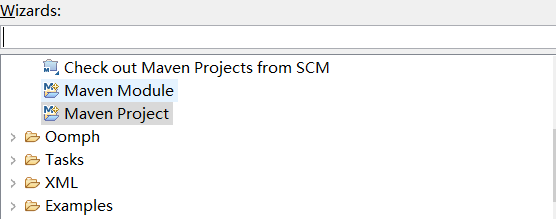
2)QuickStart
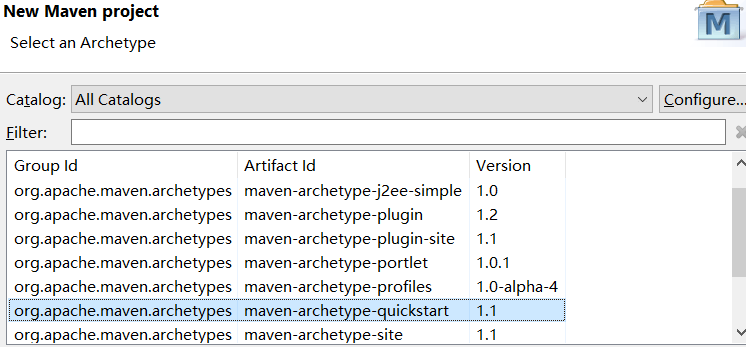
3)修改jre为1.8+

4)build Path - add library
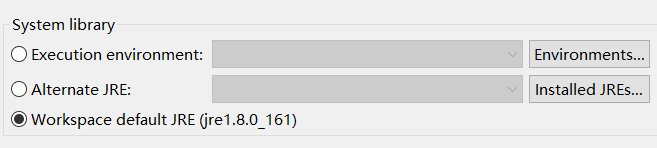
5) 新建 sorceFilter文件

6)配置 pom 加入依赖关系
<dependency>
<groupId>junit</groupId>
<artifactId>junit</artifactId>
<version>4.8</version>
<scope>test</scope>
</dependency>
<!-- https://mvnrepository.com/artifact/org.apache.hbase/hbase-client -->
<dependency>
<groupId>org.apache.hbase</groupId>
<artifactId>hbase-client</artifactId>
<version>2.2.0</version>
</dependency>
<!-- https://mvnrepository.com/artifact/org.apache.hbase/hbase-server -->
<dependency>
<groupId>org.apache.hbase</groupId>
<artifactId>hbase-server</artifactId>
<version>2.2.0</version>
</dependency>
<!-- https://mvnrepository.com/artifact/jdk.tools/jdk.tools -->
<dependency>
<groupId>jdk.tools</groupId>
<artifactId>jdk.tools</artifactId>
<version>1.6</version>
<scope>system</scope>
<systemPath>${JAVA_HOME}/lib/tools.jar</systemPath>
</dependency>
7)添加 maven 安装目录
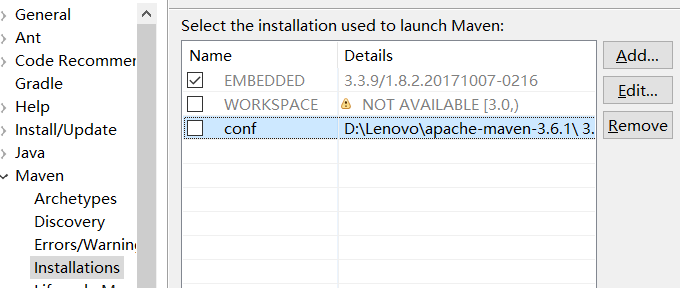
8)配置 UserSetting
