本随笔参考了其他博客内容,且在验证有效之下才或誊抄或摘录或加上自己经验组合而成。
参考博客:
1,http://zwd596257180.gitee.io/blog/2019/04/17/eclipse_slow/
2,https://blog.csdn.net/u010898441/article/details/78997949
------------------------------------------------------------分-割-线------------------------------------------------------------
我笔记本的配置是固态硬盘+8G内存,关于eclipse的配置如下:
1,eclispe的安装目录下eclipse.ini打开修改参数:
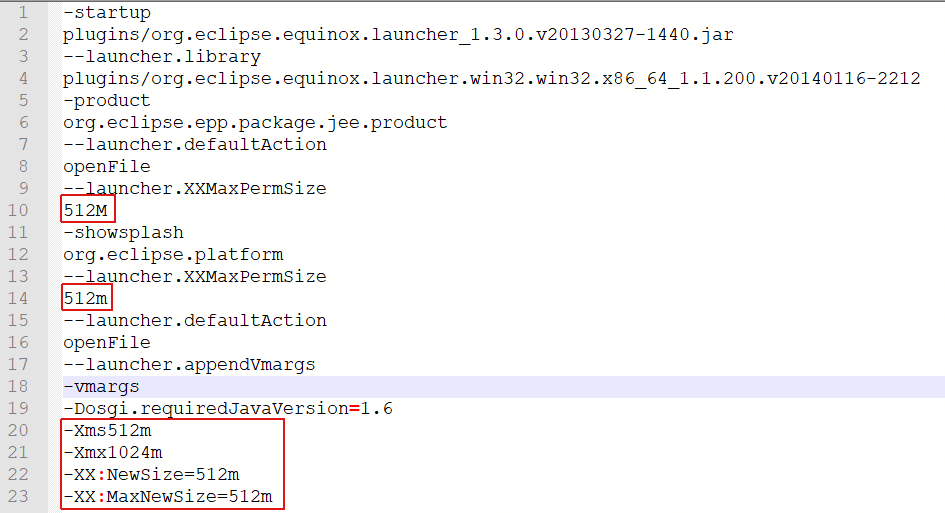
2,打开Window->preferences->java->installed JREs->右边选中JRE->点击Edit...:
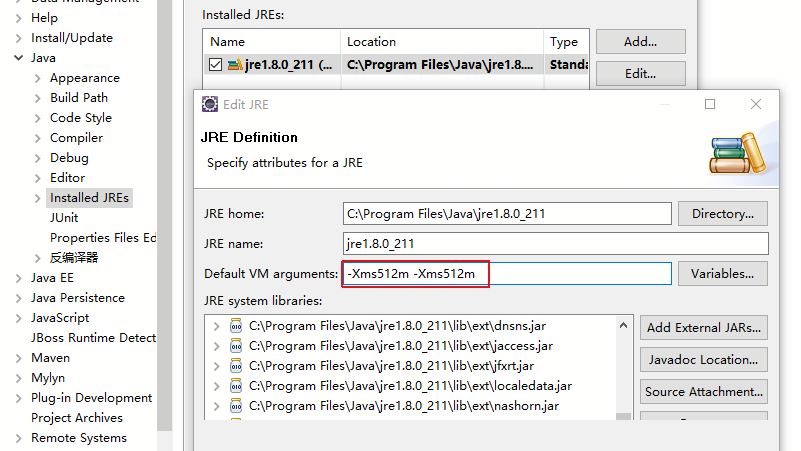
3,打开Window->preferences->validation->取消全部选择->勾上Classpath Dependency Validator的build项:
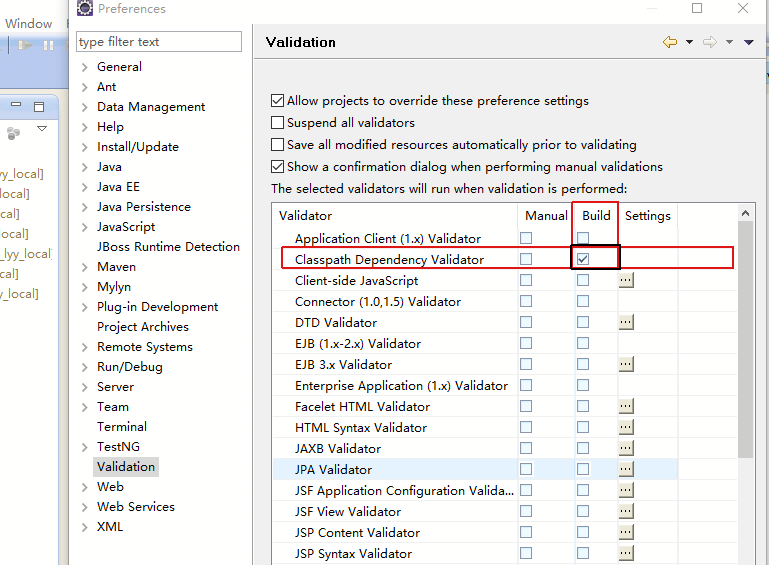
4,打开Window->preferences->General->Startup and Shutdown->右边选项按需选择取消:
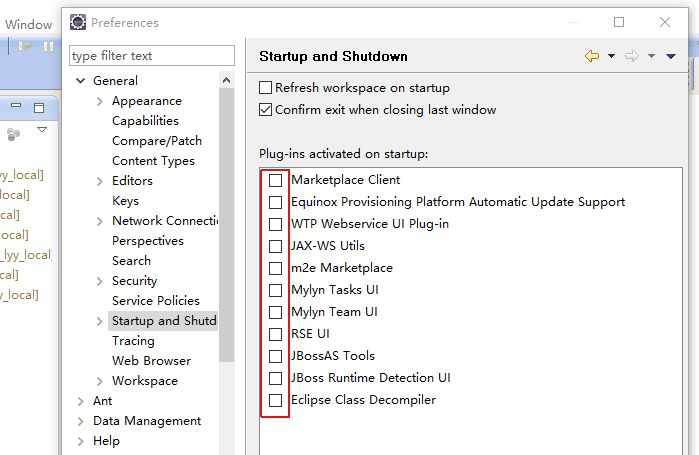
5,...->...->...->...->...->...:
6,...->...->...->...->...->...:
7,...->...->...->...->...->...:
8,...->...->...->...->...->...: