今天STS安装SVN时遇到很多问题,度娘搜索几个小时才安装成功。
在此记录下安装过程。
我的 STS版本:
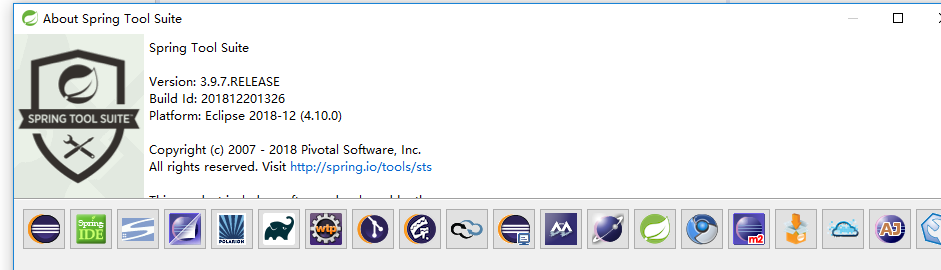
安装SVN有两种方式:
方法1:依次选择help->preferences->eclipse marketplace
搜索SVN,可以在线安装。但是我的STS搜索不到,只能用第二种方法了
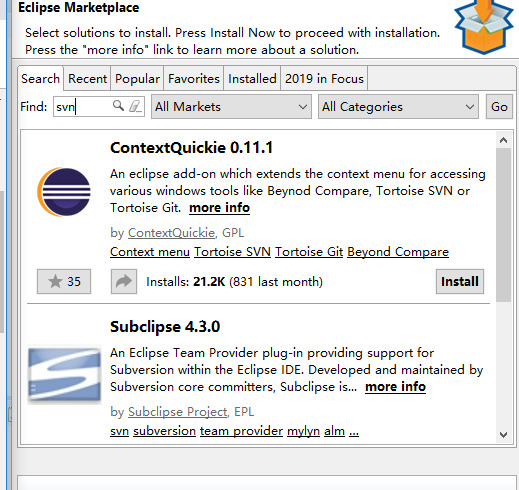
方法2:依次选择help-> install new software
右上点击add 填入 http://subclipse.tigris.org/update_1.10.x
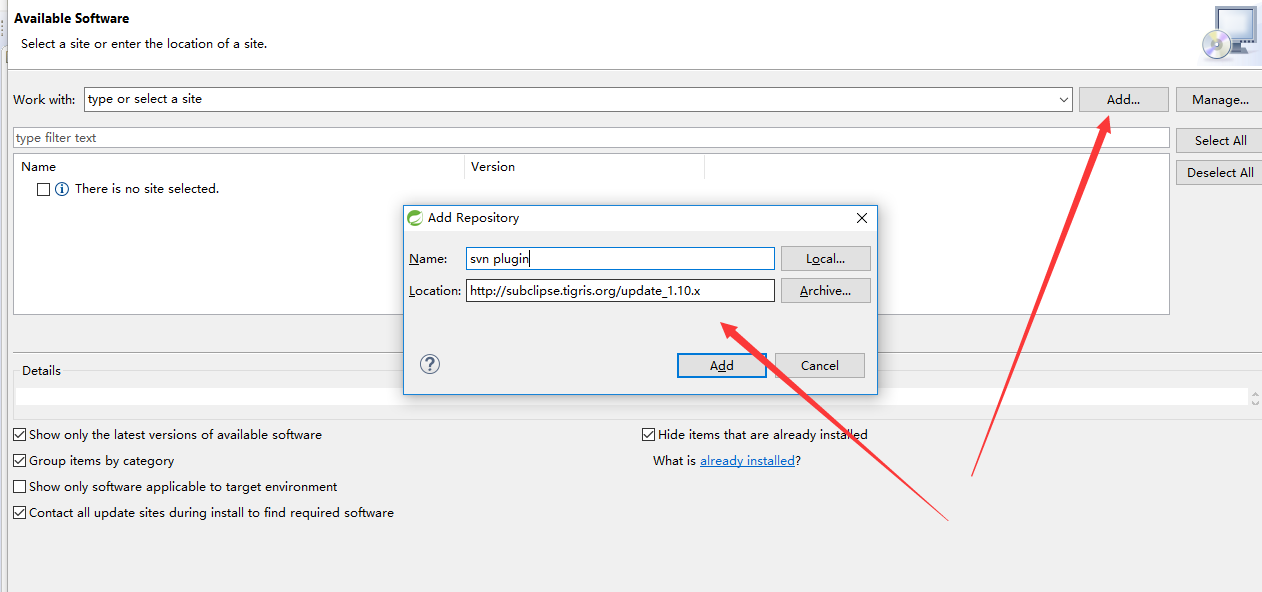
然后全选,next->next ->finished (因为我已经安装过了,所以不用再次安装)

希望能帮助大家,少走弯路。
转载于:https://www.cnblogs.com/wbl001/p/11044814.html