es安装需要jdk环境,所以安装es之前,需要先按章jdk。之前我已经安装了jdk8,我直接安装es了。
下载地址 : https://www.elastic.co/cn/downloads/elasticsearch
安装参考连接 https://www.cnblogs.com/lizichao1991/p/7809156.html
把下载好的压缩包上传到Linux服务器。tar -zxvf 命令进行解压。
还有一点。es不能在root用户下启动,会报错,所以最好新建立一个elastic search用户。
Linux新建用户 参考连接 https://www.cnblogs.com/irisrain/p/4324593.html
linux命令 useradd 用户名
passwd 用户名 设置密码
创建 data和logs文件夹

可以用 mkdir /data 或者 mkdir -p es/data 命令
之后进行配置文件修改 在config文件夹下的elasticsearch.yml



进入bin目录下 ./elasticsearch 启动 后台启动 ./elasticsearch -d
执行curl 'http://自己配置的IP地址:9200/' 命令

或者浏览器打开,如果Linux里可以访问,浏览器访问不了,是你的Linux端口没有打开
参考 https://blog.csdn.net/Peter_S/article/details/87285527
我在部署tomcat时候遇到这个问题,那里面写了解决方案

我在启动elastic search的碰到下面几个问题,单独说下。
1,

Caused by: org.elasticsearch.ElasticsearchException: X-Pack is not supported and Machine Learning is not available for [linux-x86]; you can use the other X-Pack features (unsupported) by setting xpack.ml.enabled: false in elasticsearch.yml
参考连接 https://blog.csdn.net/fanrenxiang/article/details/81358332
在config文件夹下elasticsearch.yml新增一行 xpack.ml.enabled: false
2,
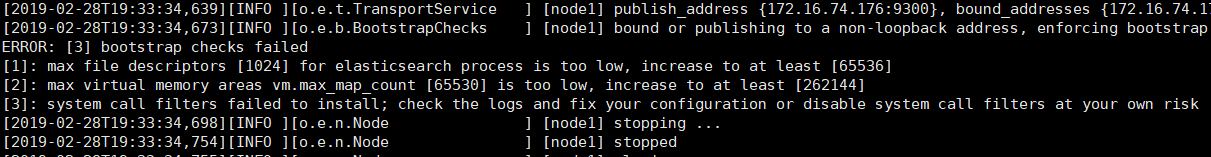
[1]: max file descriptors [1024] for elasticsearch process is too low, increase to at least [65536]
参考连接 https://blog.csdn.net/qq_33363618/article/details/78882827
切换到root用户
输入Linux 命令 vi /etc/security/limits.conf
添加如下内容:
* soft nofile 65536
* hard nofile 131072
* soft nproc 2048
* hard nproc 4096

[2]: max virtual memory areas vm.max_map_count [65530] is too low, increase to at least [262144]
参考连接 http://www.cnblogs.com/yidiandhappy/p/7714489.html
切换到root用户 执行Linux命令 sysctl -w vm.max_map_count=262144
[3]: system call filters failed to install; check the logs and fix your configuration or disable system call filters at your own risk
参考连接 https://blog.csdn.net/qq1137623160/article/details/78341996
在elasticsearch.yml中配置bootstrap.system_call_filter为false,注意要在Memory下面:
bootstrap.memory_lock: false
bootstrap.system_call_filter: false
----------------------------------------------------------------------------------------------------------------------------------------------
kibana 下载地址 https://www.elastic.co/downloads/kibana
安装参考地址 https://blog.csdn.net/cb2474600377/article/details/78963247
下载好之后上传到服务器,同样 tar -zxvf 命令进行解压。
config/kibana.yml j进行配置

启动 ./kibana 或者 ./kibana &
./kibana &启动 需要exit退出,之后就Linux后台运行了,
我进行启动的时候发现权限不足

参考连接 https://blog.csdn.net/qq_19524879/article/details/83540840
网上查了,权限不足,安装es的时候省了一步。。。。
chown -R elasticsearch:elasticsearch /home/elasticsearch/
chown -R 用户名:密码 文件夹
浏览器 输入 http://ip:5601/
