版权声明:本文为博主原创文章,未经博主允许不得转载。 https://blog.csdn.net/u010996565/article/details/89196612
hexo 添加图片插件
安装图片插件
npm install hexo-asset-image --save
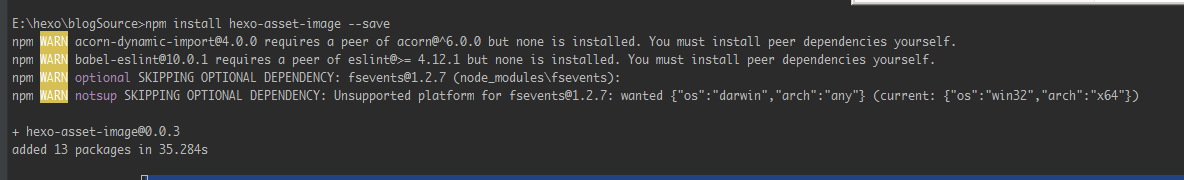
在_config.yml配置文件中,修改为 post_asset_folder: true, 然后新建一篇文章
hexo new post ceshi
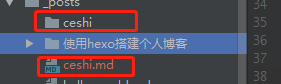
这个时候会出现一个ceshi.md 和 ceshi的文件夹
然后就可以在文章中引用了 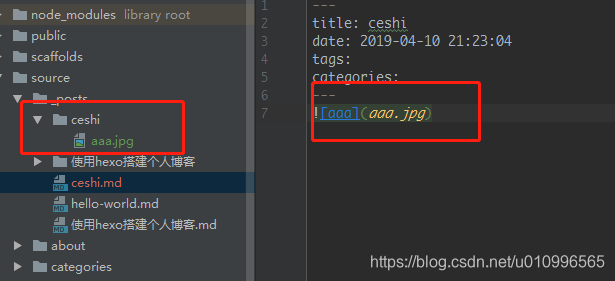
重新编译一下 然后启动服务

当然也可以使用cdn来存储图片,这样速度会相对来说快一点