os: centos 7.6
db: oracle 19.3
oracle active dataguard 环境,通过 dgmgrl 设置一个 standby 的 delay 为120后,执行 show configuration verbose 出现 Warning: ORA-16853: apply lag has exceeded specified threshold
edit database orcls2 set property DelayMins=
DGMGRL> edit database orcls2 set property DelayMins=120;
DelayMins 的单位是分钟


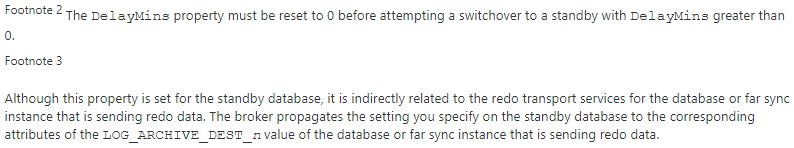
show configuration verbose
DGMGRL> show configuration verbose;
Configuration - dgconf
Protection Mode: MaxPerformance
Members:
orclp - Primary database
orcls1 - Physical standby database
orcls2 - Physical standby database
Warning: ORA-16853: apply lag has exceeded specified threshold
Properties:
FastStartFailoverThreshold = '30'
OperationTimeout = '30'
TraceLevel = 'USER'
FastStartFailoverLagLimit = '30'
CommunicationTimeout = '180'
ObserverReconnect = '0'
FastStartFailoverAutoReinstate = 'TRUE'
FastStartFailoverPmyShutdown = 'TRUE'
BystandersFollowRoleChange = 'ALL'
ObserverOverride = 'FALSE'
ExternalDestination1 = ''
ExternalDestination2 = ''
PrimaryLostWriteAction = 'CONTINUE'
ConfigurationWideServiceName = 'orcl0_CFG'
Fast-Start Failover: Disabled
Configuration Status:
WARNING
edit database orcls2 set property ApplyLagThreshold=
$ oerr ora 16853
16853,0000, "apply lag has exceeded specified threshold"
// *Cause: The current apply lag exceeded the value specified by the
// ApplyLagThreshold configurable property. It may be caused either by
// a large transport lag or poor performance of apply services on the
// standby database.
// *Action: Check for gaps on the standby database. If no gap is present, tune
// the apply services.
说是需要修改参数 ApplyLagThreshold ,单位是秒

DGMGRL> edit database orcls2 set property ApplyLagThreshold=7500;
DGMGRL> show configuration verbose;
DGMGRL> show database verbose orcls2;
均没有告警出现
相关的 Threshold 参数还有几个
The Data Guard broker also has configurable database properties that can be used to generate warnings when a transport or apply lag exceed a user defined value:
The ApplyLagThreshold configurable database property generates a warning status for a logical or physical standby when the database’s apply lag exceeds the value specified by the property. The property value is expressed in seconds. A value of 0 seconds results in no warnings being generated when an apply lag exists. As a best practice, Oracle recommends setting ApplyLagThreshold to at least 15 minutes.
The TransportLagThreshold configurable database property can be used to generate a warning status for a logical, physical, or snapshot standby when the database’s transport lag exceeds the value specified by the property. The property value is expressed in seconds. A value of 0 seconds results in no warnings being generated when a transport lag exists. As a best practice, Oracle recommends setting TransportLagThreshold to at least 15 minutes.
参考:
https://docs.oracle.com/en/database/oracle/oracle-database/19/dgbkr/oracle-data-guard-broker-properties.html#GUID-EA462D3D-F2B2-4307-84BE-992F2DA06C17
https://docs.oracle.com/en/database/oracle/oracle-database/19/dgbkr/oracle-data-guard-broker-properties.html#GUID-F19B0F98-4DF6-42AB-8CDF-5E04204D1FA3
https://docs.oracle.com/en/database/oracle/oracle-database/19/dgbkr/oracle-data-guard-broker-properties.html#GUID-71AFB06B-6872-47DE-B691-4572E02C8A45
<<Monitoring a Data Guard Configuration (文档 ID 2064281.1)>>
https://support.oracle.com/epmos/faces/SearchDocDisplay?_adf.ctrl-state=lqtd87u94_14&_afrLoop=231724388705532#aref_section22