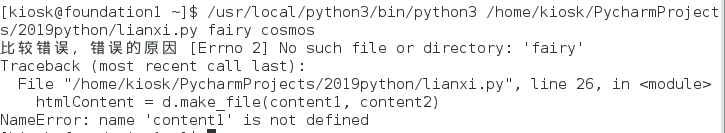sys模块:system指的是解释器(os指的是操作系统)
常用操作:用于接收系统操作系统调用解释器传入的参数
实验操作:
在python工具中敲入以下代码:
import sys
print(sys.argv)
#获取脚本名称 sys.argv[0]
print(sys.argv[0])
#获取脚步传递的第一个参数:
print(sys.argv[1])
#获取脚本传递的第二个参数
print(sys.argv[2])
在命令行中运行:
运行成功
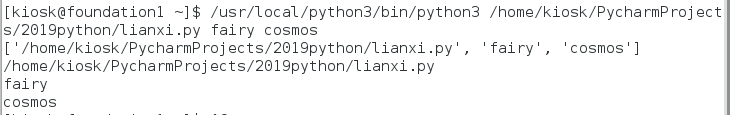
import os
import sys
print(sys.version)
# 作用:根据python版本编写符合不同版本的程序 使程序可兼容
if sys.version[0] == '2':
print('running in python2...')
elif sys.version[0] == '3':
print('running in python3...')
# 返回模块的搜索路径,初始化使用PYTHONPATH环境变量
print(sys.path)
# 可以实现跨平台
print(sys.platform)
if sys.platform == 'linux':
os.system('ifconfig')
else:
os.system('ipconfig')
3.6.4 (default, Aug 10 2018, 11:14:49)
[GCC 4.8.5 20150623 (Red Hat 4.8.5-11)]
running in python3...
['/home/kiosk/PycharmProjects/2019python', '/home/kiosk/PycharmProjects/2019python', '/usr/local/python3/lib/python36.zip', '/usr/local/python3/lib/python3.6', '/usr/local/python3/lib/python3.6/lib-dynload', '/usr/local/python3/lib/python3.6/site-packages', '/usr/local/python3/lib/python3.6/site-packages/Twisted-17.1.0-py3.6-linux-x86_64.egg', '/usr/local/python3/lib/python3.6/site-packages/Automat-0.7.0-py3.6.egg', '/usr/local/python3/lib/python3.6/site-packages/constantly-15.1.0-py3.6.egg', '/usr/local/python3/lib/python3.6/site-packages/zope.interface-4.5.0-py3.6-linux-x86_64.egg', '/usr/local/python3/lib/python3.6/site-packages/attrs-18.2.0-py3.6.egg']
linux
br0: flags=4163<UP,BROADCAST,RUNNING,MULTICAST> mtu 1500
inet 172.25.1.250 netmask 255.255.255.0 broadcast 172.25.1.255
inet6 fe80::221:ccff:febf:7aa6 prefixlen 64 scopeid 0x20<link>
ether 00:21:cc:bf:7a:a6 txqueuelen 1000 (Ethernet)
RX packets 1205 bytes 105121 (102.6 KiB)
RX errors 0 dropped 0 overruns 0 frame 0
TX packets 528 bytes 35864 (35.0 KiB)
TX errors 0 dropped 0 overruns 0 carrier 0 collisions 0
enp0s25: flags=4163<UP,BROADCAST,RUNNING,MULTICAST> mtu 1500
ether 00:21:cc:bf:7a:a6 txqueuelen 1000 (Ethernet)
RX packets 1208 bytes 127129 (124.1 KiB)
RX errors 0 dropped 0 overruns 0 frame 0
TX packets 520 bytes 41576 (40.6 KiB)
TX errors 0 dropped 0 overruns 0 carrier 0 collisions 0
device interrupt 20 memory 0xf2500000-f2520000
lo: flags=73<UP,LOOPBACK,RUNNING> mtu 65536
inet 127.0.0.1 netmask 255.0.0.0
inet6 ::1 prefixlen 128 scopeid 0x10<host>
loop txqueuelen 1 (Local Loopback)
RX packets 245 bytes 102297 (99.8 KiB)
RX errors 0 dropped 0 overruns 0 frame 0
TX packets 245 bytes 102297 (99.8 KiB)
TX errors 0 dropped 0 overruns 0 carrier 0 collisions 0
privbr0: flags=4099<UP,BROADCAST,MULTICAST> mtu 1500
inet 172.25.250.250 netmask 255.255.255.0 broadcast 172.25.250.255
ether 52:54:00:9e:c5:d4 txqueuelen 1000 (Ethernet)
RX packets 0 bytes 0 (0.0 B)
RX errors 0 dropped 0 overruns 0 frame 0
TX packets 0 bytes 0 (0.0 B)
TX errors 0 dropped 0 overruns 0 carrier 0 collisions 0
virbr0: flags=4099<UP,BROADCAST,MULTICAST> mtu 1500
inet 192.168.122.1 netmask 255.255.255.0 broadcast 192.168.122.255
ether 52:54:00:22:42:bc txqueuelen 1000 (Ethernet)
RX packets 0 bytes 0 (0.0 B)
RX errors 0 dropped 0 overruns 0 frame 0
TX packets 0 bytes 0 (0.0 B)
TX errors 0 dropped 0 overruns 0 carrier 0 collisions 0
virbr1: flags=4099<UP,BROADCAST,MULTICAST> mtu 1500
ether 52:54:00:0f:6b:dc txqueuelen 1000 (Ethernet)
RX packets 0 bytes 0 (0.0 B)
RX errors 0 dropped 0 overruns 0 frame 0
TX packets 0 bytes 0 (0.0 B)
TX errors 0 dropped 0 overruns 0 carrier 0 collisions 0
wlp3s0: flags=4163<UP,BROADCAST,RUNNING,MULTICAST> mtu 1500
inet 172.20.10.10 netmask 255.255.255.240 broadcast 172.20.10.15
inet6 2409:8970:4c0:3ed0:d8ef:2aed:6f41:c3c2 prefixlen 64 scopeid 0x0<global>
inet6 fe80::2639:b9e9:1df5:6e4d prefixlen 64 scopeid 0x20<link>
ether 8c:70:5a:41:61:ac txqueuelen 1000 (Ethernet)
RX packets 49988 bytes 34571452 (32.9 MiB)
RX errors 0 dropped 0 overruns 0 frame 0
TX packets 47976 bytes 8449382 (8.0 MiB)
TX errors 0 dropped 0 overruns 0 carrier 0 collisions 0
--------------------练习--------------------
在命令行中,比较两文件的不同
import difflib
import sys
if len(sys.argv) !=3:
print(
"""
Usage: %s 比较的文件1 比较的文件2
"""%(sys.argv[0])
)
else:
filename1 = sys.argv[1]
filename2 = sys.argv[2]
try:
with open(filename1) as f1,open(filename2) as f2:
content1 = f1.read().splitlines(keepends=True)
content2 = f2.read().splitlines(keepends=True)
except Exception as e:
print('比较错误,错误的原因',e)
d = difflib.HtmlDiff()
htmlContent = d.make_file(content1,content2)
with open('different.html','w') as f:
f.write(htmlContent)