在Java工程目录src下,创建一个后缀为.properties的文件,例如db.properties
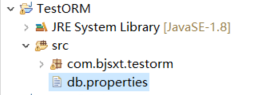
文件中的内容如下(键=值):
name=mk age=123 address=China
在程序中读取资源文件中的内容
1 import java.io.File; 2 import java.io.FileInputStream; 3 import java.io.FileNotFoundException; 4 import java.io.FileReader; 5 import java.io.IOException; 6 import java.util.Properties; 7 8 public class Demo01 { 9 static Properties properties = null; // 用于读取和处理资源文件中的信息 10 static { // 类加载的时候被执行一次 11 properties = new Properties(); 12 // 加载方式一 13 try { 14 properties.load(Thread.currentThread().getContextClassLoader().getResourceAsStream("db.properties")); 15 } catch (IOException e) { 16 e.printStackTrace(); 17 } 18 19 // 加载方式二 20 // try { 21 // properties.load(new FileInputStream(new File("src/db.properties"))); 22 // } catch (FileNotFoundException e) { 23 // e.printStackTrace(); 24 // } catch (IOException e) { 25 // e.printStackTrace(); 26 // } 27 28 // 加载方式三 29 // try { 30 // properties.load(new FileReader(new File("src/db.properties"))); 31 // } catch (FileNotFoundException e) { 32 // e.printStackTrace(); 33 // } catch (IOException e) { 34 // e.printStackTrace(); 35 // } 36 } 37 38 public static void main(String[] args) { 39 System.out.println("name: " + properties.getProperty("name")); // 根据提供的键找到对应的值 40 System.out.println("age: " + properties.getProperty("age")); 41 System.out.println("address: " + properties.getProperty("address")); 42 } 43 }
执行结果
name: mk age: 123 address: China