一、为什么学习python
服务于大数据、人工智能、自动化运维。
简单易学
代码简洁
薪资高
近几年越来越火
二、Python的安装
linux 系统默认安装,
CentOS7 默认安装了python2.7
安装ipython
yum install -y epel-release yum install -y python-pip pip install ipython==5.3.0
进入ipython

windows 系统中下载软件,安装环境变量,测试启动。
下载地址: https://www.python.org/downloads/windows/
windows中工具pycharm中的快捷键
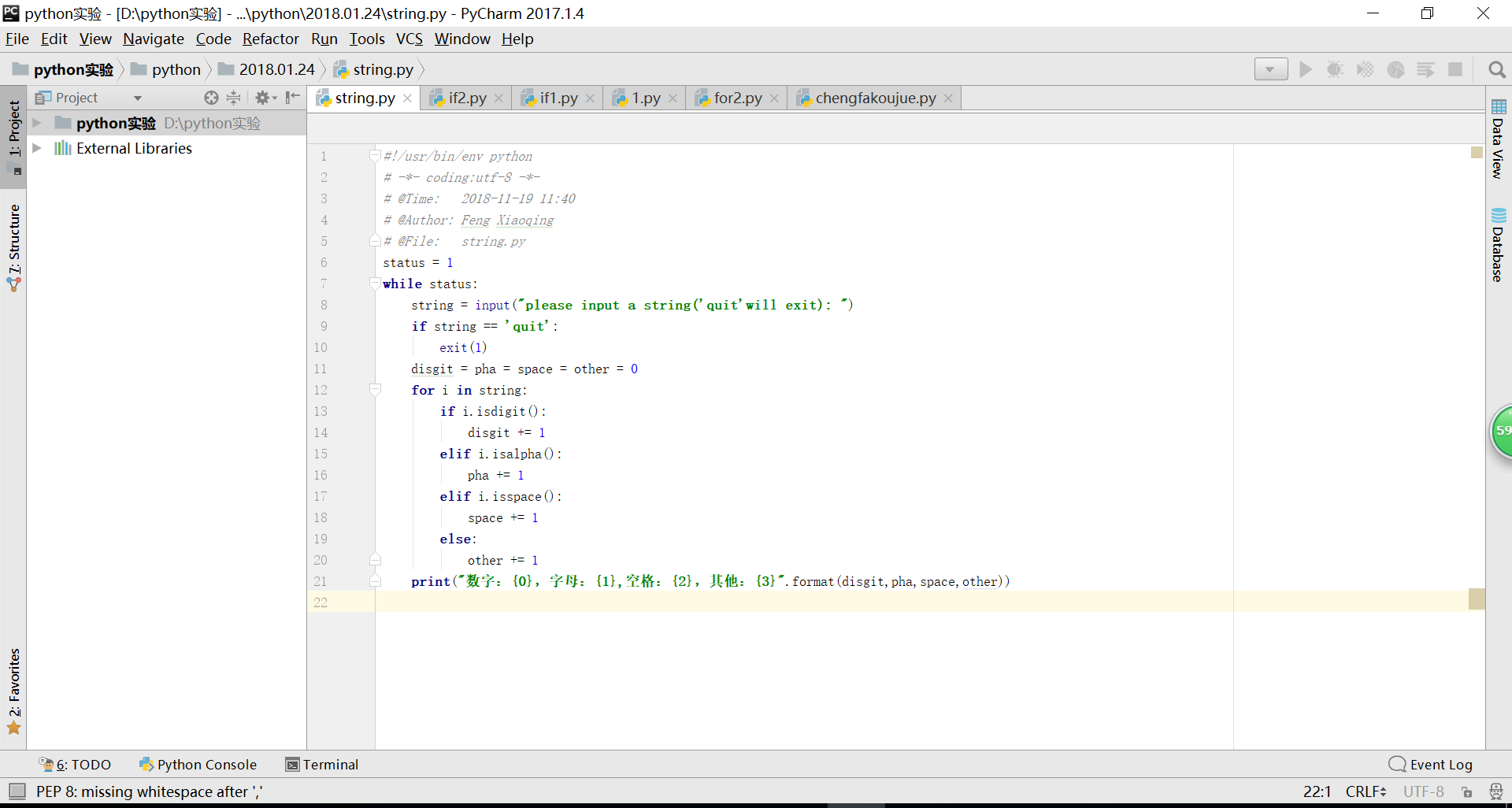
alt + shift +f10 执行 ctrl + / 注释 ctrl + d 复制上行生成一行或多行 ctrl + c 复制一行 ctrl + x 剪切 ctrl + v 粘贴 ctrl + a 全选 .ctrl + shift + n :在多文件中项目中快速查找文件 ctrl + alt + l: ctrl+a 选中,ctrl + alt + l 快速调整格式。 alt + shift 看虚拟处错误,处理 sys.argv[0] 参数设置 sys.argv[1] 参数设置 alt +回车 点中虚线 自动import tab 光绪行后走shift + tab 光标行前走shift + enter 自动跳到一下行, ctrt + enter 往上开新行,
三、Python的文件类型
文件类型:
(1)源代码(.py):
vim test.py
#!/usr/bin/python
print ('hello world!')
运行方法1:
python test.py
运行方法2:
chmod +x test.py ./test.py
(2)字节代码(.pyc):
python源文件编译后为扩展名字为.pyc
删除源码,编译后的二进制文件可以独立执行。
编译方法:
vim 2.py
#!/usr/bin/python
import py_compile
py_compile.compile('test.py')
[root@localhost python]# python 2.py
[root@localhost python]# ls
2.py test.py test.pyc
[root@localhost python]#
[root@localhost python]# python test.pyc
hello world!
[root@localhost python]#
(3)优化的代码(.pyo):
python -O -m py_compile test.py [root@localhost python]# python -O -m py_compile test.py [root@localhost python]# ls 2.py test.py test.pyc test.pyo [root@localhost python]# python test.pyo hello world! [root@localhost python]#
四、Python的变量
Python的变量
变量是计算机内存中的一块区域,变量可以存储规定范围内的值,而且值可以改变结构。
python下变量是对一个数据的引用
(1)变量的命名:
变量名的长度不受限制,但其中的字符必须是字母、数字、或者下划线(_),而不能使用空格、连字符、标点符号、引号或其他字符。
变量名的第一个字符不能是数字,而必须是字母或下划线。
Python区分大小写。
不能将Python关键字用作变量名。
例如: a a1 _a
(2)变量的赋值:
是变量的声明和定义的过程。
a = 123
(3)运算符和表达式:
赋值运算符 算术运算符 关系运算符 逻辑运算符
表达式:
将不同的数据(包括变量、函数)用运算符号按一定的规则连接起来的一种式子。
1)赋值运算符
a = 3 a+=3 a-=4 a*=3 a/=2 a%=3
2)算术运算符
In [82]: 1 + 2 Out[82]: 3 In [83]: 2 - 1 Out[83]: 1 In [84]: 2 * 2 Out[84]: 4 In [85]: 6 / 2 Out[85]: 3 In [86]: 6 % 2 Out[86]: 0 In [88]: 3.999999 / 2 Out[88]: 1.9999995 In [89]: 3.999999 // 2 Out[89]: 1.0 In [90]: 3 ** 2 Out[90]: 9 In [91]:
3)关系运算符:
1 > 2 2 < 3 2 >= 1O 3 <= 56 3 == 3 2 != 34
4)逻辑运算符:
In [97]: 1 < 2 and 2 > 0Out[97]: TrueIn [98]: 1 == 1 and 2 < 1Out[98]: FalseIn [99]: 1 == 1 or 2 < 1Out[99]: TrueIn [100]: not 1 > 2Out[100]: True
5)各种运算符的优先级:
往右越高 上到下越高,
lambda 匿名函数。

练习:
写一个四则运算器:
要求从键盘读取数字。
input()与raw_input()
查看帮助:help(input)
raw_input()都当然成字符串处理
%s 格式化字符串。
vim jisuanqi.py
#!/usr/bin/python
num1 = input("Please input a number: ")
num2 = input("Please input a number: ")
print ("%s + %s = %s") % (num1, num2,num1+num2)
print ("%s - %s = %s") % (num1, num2,num1-num2)
print ("%s * %s = %s") % (num1, num2,num1*num2)
print ("%s / %s = %s") % (num1, num2,num1/num2)
[root@localhost python]# python jisuanqi.py
Please input: 3
Please input: 5
3 + 5 = 8
3 - 5 = -2
3 * 5 = 15
3 / 5 = 0
[root@localhost python]#