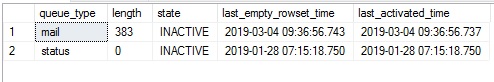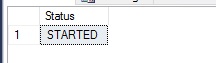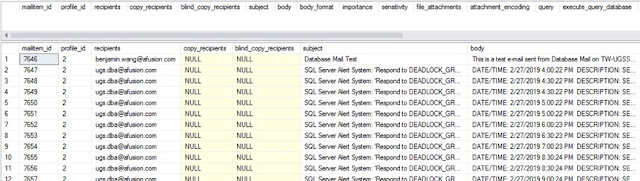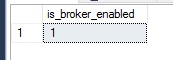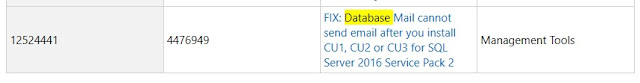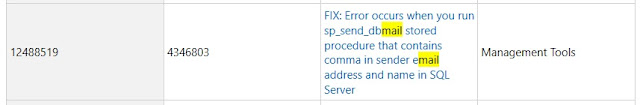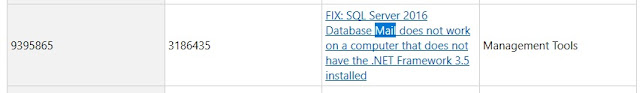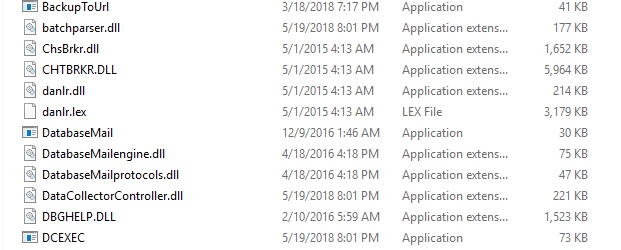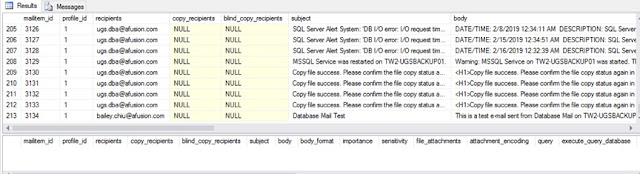env: Windows Server 2016
SQL Server 2016 SP2
這幾天發現某幾台的SQL Server怎麼都沒有發送一些警示的mail,是管理的太好嗎?感覺不太可能,因為機器的資源很少,難免會出現一些壓力測試的警訊。
所以開始一步一步檢查SQL Server database mail
1.檢查database mail queue與status
command:
EXEC msdb.dbo.sysmail_help_queue_spdatabase mail queue竟然有383,很多mail沒有發送出來
2.檢查database mail是否啟動
command:
EXEC msdb.dbo.sysmail_help_status_spdatabase mail確定有啟動
3.再次使用查詢指令確認是否有mail尚未發送,與哪些mail已送出
command:
SELECT * FROM msdb.dbo.sysmail_sentitems;
SELECT * FROM msdb.dbo.sysmail_unsentitems;已sent的mail是0,但是有很多unsent的mail紀錄
4.確認msdb的service broker是否啟用
command:
SELECT is_broker_enabled FROM sys.databases WHERE name = 'msdb';msdb的service broker已經啟用
5.因為一直找不到哪裡錯誤,所以往微軟官方找文件看看
結果找到以下訊息
SQL Server 2016 SP2 CU4
https://support.microsoft.com/en-gb/help/4464106/cumulative-update-4-for-sql-server-2016-sp2
When you install Cumulative Update 1(CU1), CU2 or CU3 for Microsoft SQL Server 2016 Service Pack 2, you will notice that the config file DatabaseMail.exe.config may be removed. Additionally, the Database Mail feature may not work correctly and cannot send email messages.
裡面提到DatabaseMail.exe.config這個檔案可能被移除。
在檢查後,可以確認是一定會被移除。
SQL Server 2016 SP2 CU5
https://support.microsoft.com/en-us/help/4475776/cumulative-update-5-for-sql-server-2016-sp2
這裡也有修復database mail的錯誤
另外一篇
SQL Server 2016 SP1 CU1
FIX: SQL Server 2016 Database Mail does not work on a computer that does not have the .NET Framework 3.5 installed or stops working after applying SQL Server update
SQL Server 2016 SP1 CU2
https://support.microsoft.com/en-au/help/4013106/cumulative-update-2-for-sql-server-2016-sp1
6.確認修復方式與範圍
Database mail bug損害的版本範圍:
SQL Server 2016 SP1 CU1
SQL Server 2016 SP2 CU1, CU2, CU3
現行版本SQL Server 2016 SP2 CU1,可以利用service pack修復,但是要重開機。
7.找尋可以修復卻不用重開機的方式
用service pack的方式行不通
所找這篇來看看
SQL Server 2016 SP1 CU1
FIX: SQL Server 2016 Database Mail does not work on a computer that does not have the .NET Framework 3.5 installed or stops working after applying SQL Server update
裡面有提到做法:
To work around this issue, you can implement any one of the following:
1. Create the DatabaseMail.exe.config and drop it next to the DatabaseMail.exe under the Binn folder. You can use notepad.exe or any other editor to edit it. Just make sure you save it by using UTF-8 encoding (in notepad.exe, select Save As... and in the Encoding combo box, select UTF-8):
<?xml version="1.0" encoding="utf-8" ?>
<configuration>
<startup useLegacyV2RuntimeActivationPolicy="true">
<supportedRuntime version="v4.0"/>
<supportedRuntime version="v2.0.50727"/>
</startup>
</configuration>
2. Run a repair setup action of SQL Server 2016.
3. Manually install .Net Framework 3.5 on the machine.
但是我想不透為何與.Net Framework 3.5有關???
8.開始進行修復,確認DatabaseMail.exe.config是否存在
檔案目錄:
” C:\Program Files\Microsoft SQL Server\MSSQL13.MSSQLSERVER\MSSQL\Binn”
9.修復database mail
因為我覺得這篇文件寫得有點誇張
除了建立DatabaseMail.exe.config外
還要執行下面步驟
Run a repair setup action of SQL Server 2016.
Manually install .Net Framework 3.5 on the machine.
所以我決定忽略後面兩個步驟。
建立DatabaseMail.exe.config的動作,我也找一台SQL Sserver 2016把檔案複製過來
接著執行下面指令:
USE msdb;
EXEC sysmail_stop_sp;
EXEC sysmail_start_sp;沒錯,重啟database mail
10.確認重啟database mail後的狀態
一旦重啟後,database mail就會開始發送mail。
所以在重起錢可以考慮是否要把unsent mail刪除
刪除unsent mail指令:
EXECUTE msdb.dbo.sysmail_delete_mailitems_sp
@sent_status = 'unsent' ;
GO
11.利用指令確認mail是否還卡在queue中
command:
SELECT * FROM msdb.dbo.sysmail_sentitems;
SELECT * FROM msdb.dbo.sysmail_unsentitems;確認沒有unsent mail
手動發送測試mail也有收到。
SQL Server database mail修復大功告成。