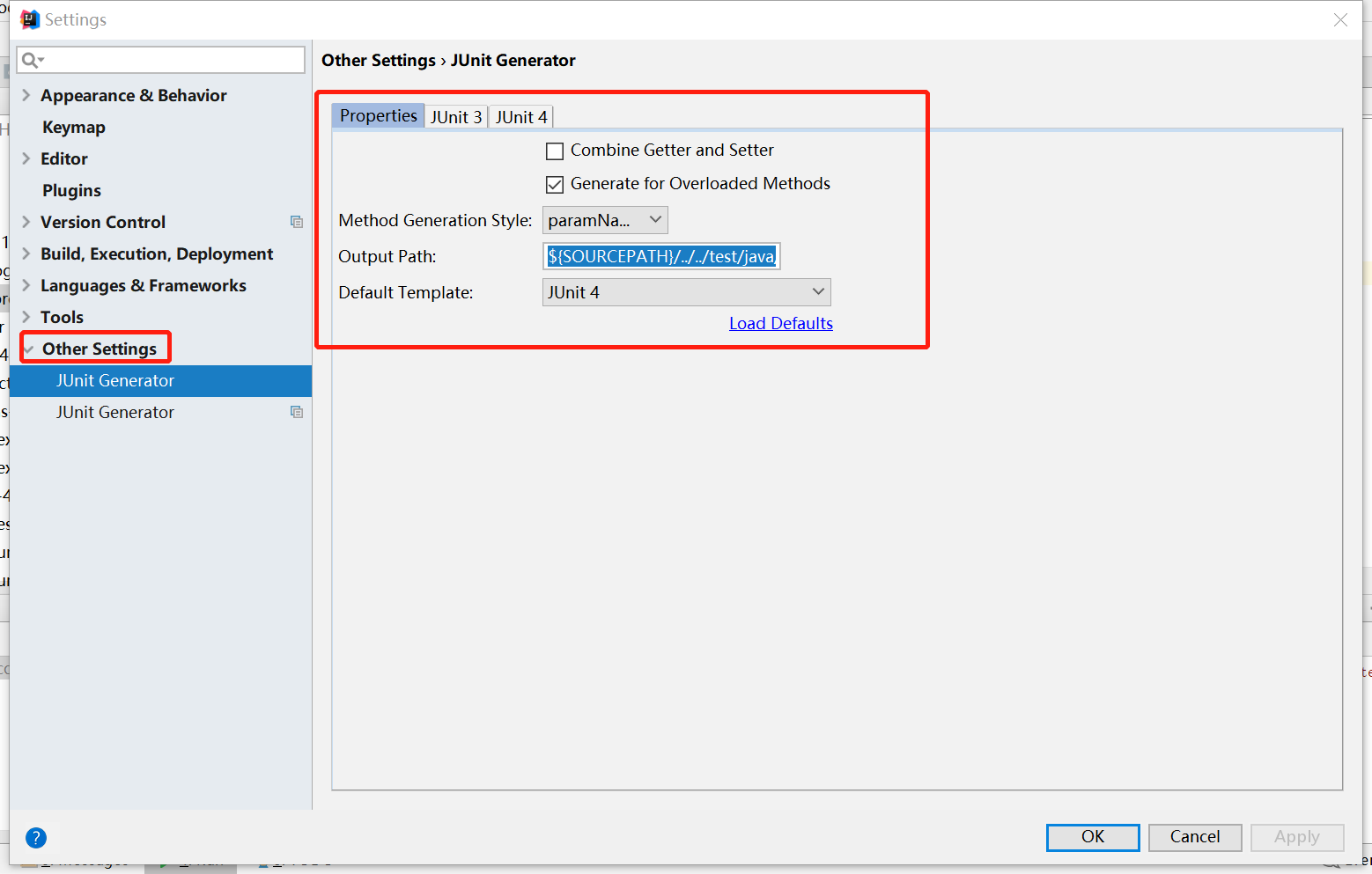导包:
1、Hamcrest Core 包: https://mvnrepository.com/artifact/org.hamcrest/hamcrest-core/1.3
2、Junit包: https://mvnrepository.com/artifact/junit/junit/4.12
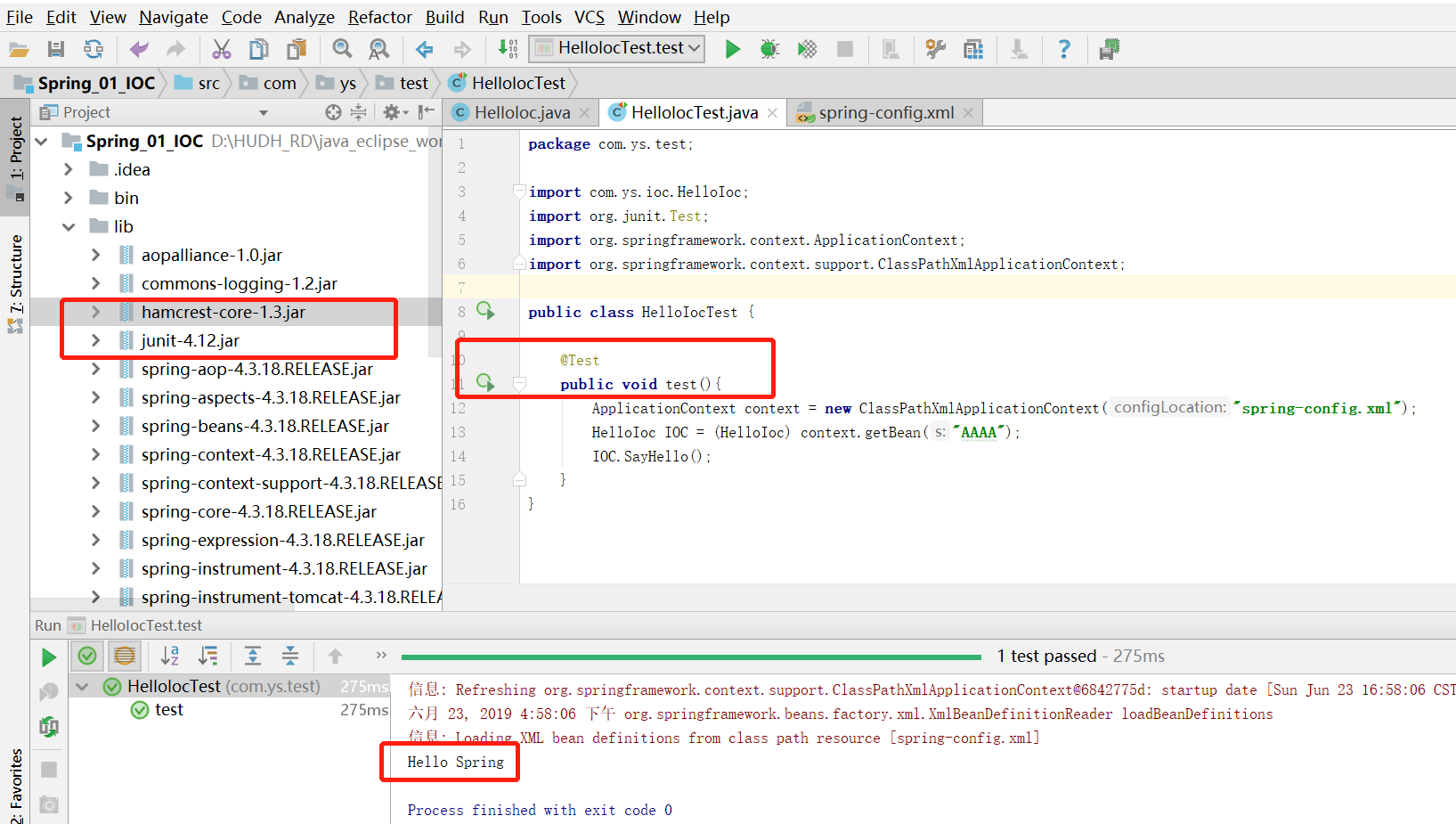
打开Intellij IDEA
如果还未安装JUnit, 点击File ==》 Settings ==》Plugins ==》 输入Junit 进行搜索 ==》 JUnit Generator V2.0
Browse repositories ==》 install (安装完毕后重启 Intellij IDEA)
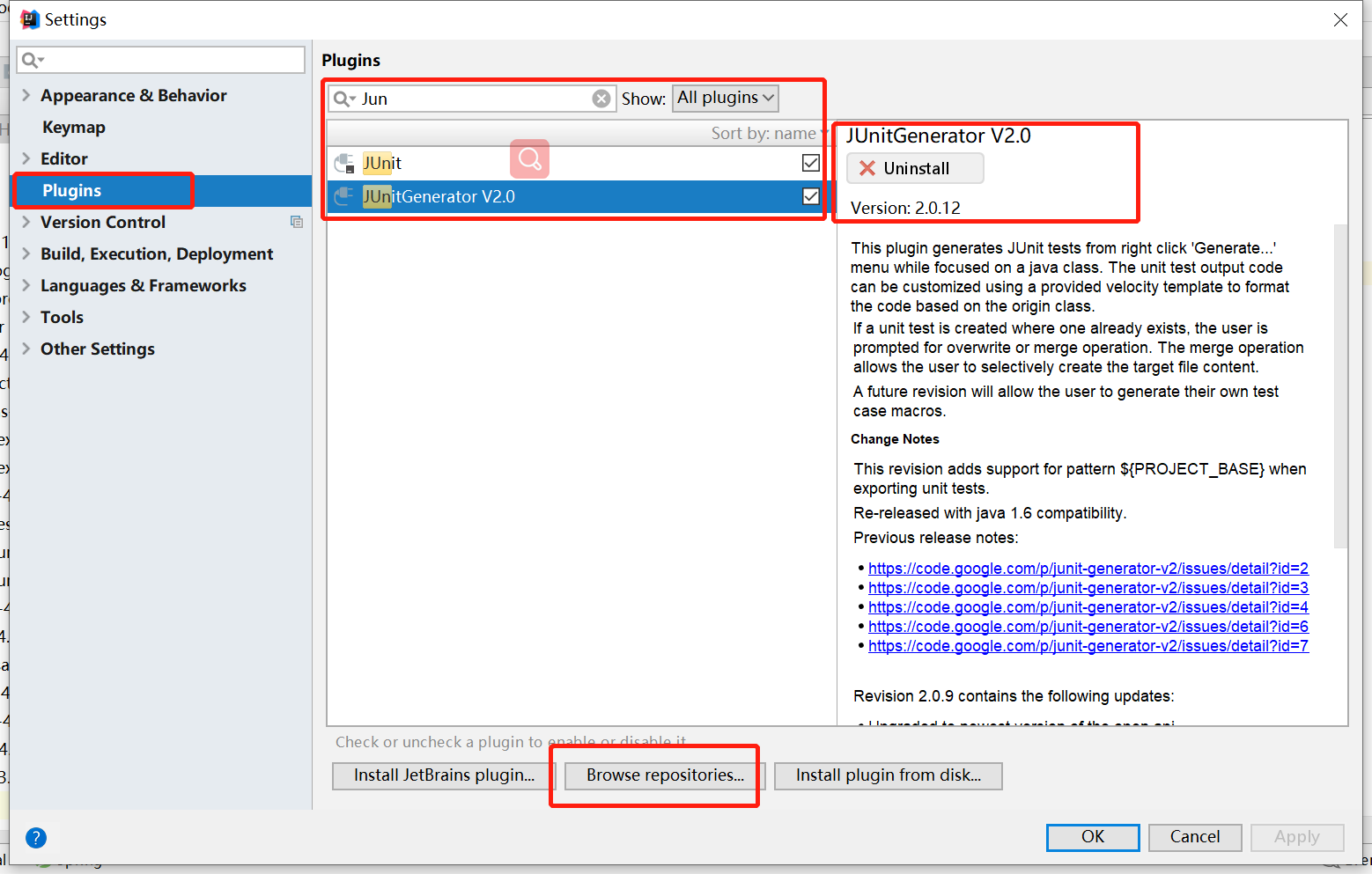
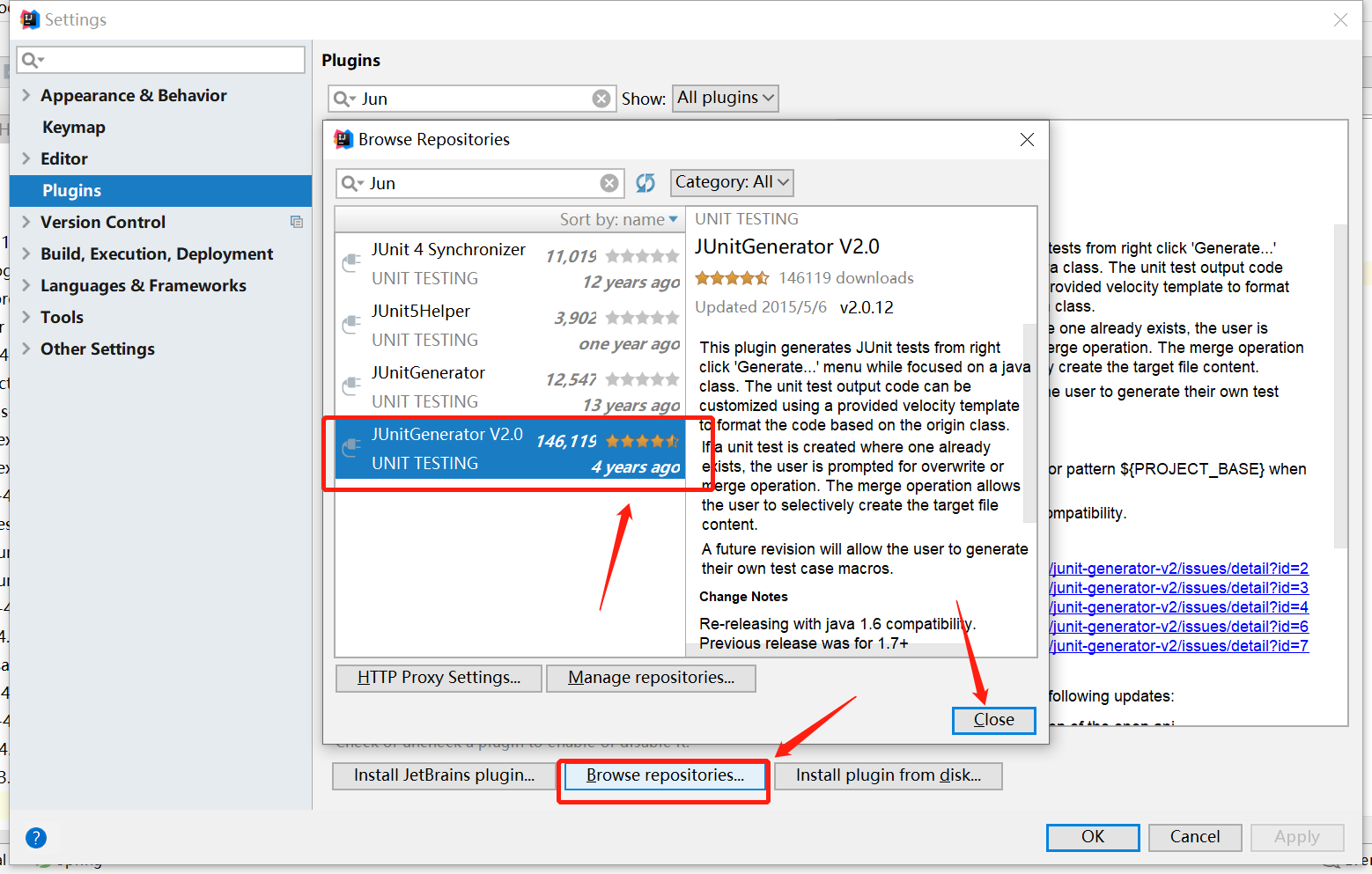
点击File ==》 Settings ==》 Other Generator ==》JUnit Generator
Output Path: 设置为: ${SOURCEPATH}/../../test/java/${PACKAGE}/${FILENAME}