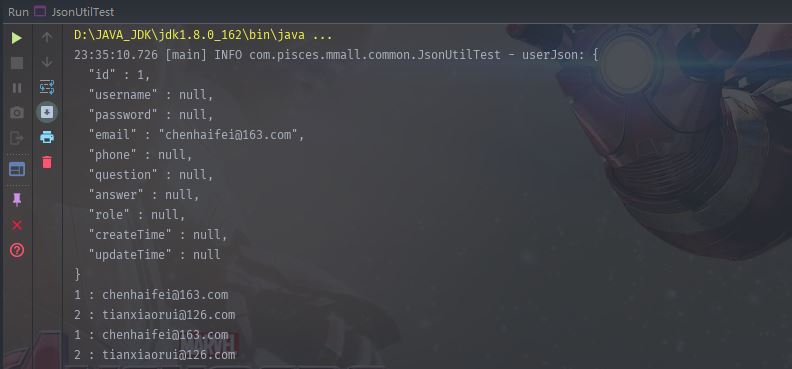在日常的项目开发中,接口与接口之间、前后端之间的数据传输一般都是使用JSON格式,那必然会封装一些常用的Json数据转化的工具类,本文讲解下如何利用Jackson封装高复用性的Json转换工具类。
转换格式属性配置
首先,我们需要对Json对象转换自定义些常用配置属性,封装成适合项目接口规则的工具类。代码如下:
@Slf4j
public class JsonUtil {
private static ObjectMapper objectMapper = new ObjectMapper();
// 日起格式化
private static final String STANDARD_FORMAT = "yyyy-MM-dd HH:mm:ss";
static {
//对象的所有字段全部列入
objectMapper.setSerializationInclusion(JsonInclude.Include.ALWAYS);
//取消默认转换timestamps形式
objectMapper.configure(SerializationFeature.WRITE_DATES_AS_TIMESTAMPS,false);
//忽略空Bean转json的错误
objectMapper.configure(SerializationFeature.FAIL_ON_EMPTY_BEANS,false);
//所有的日期格式都统一为以下的样式,即yyyy-MM-dd HH:mm:ss
objectMapper.setDateFormat(new SimpleDateFormat(STANDARD_FORMAT));
//忽略 在json字符串中存在,但是在java对象中不存在对应属性的情况。防止错误
objectMapper.configure(DeserializationFeature.FAIL_ON_UNKNOWN_PROPERTIES,false);
}
}对象与Json字符串之间的转换
一般对象与字符串之间的转换最为常用,代码实现如下:
/**
* 对象转Json格式字符串
* @param obj 对象
* @return Json格式字符串
*/
public static <T> String obj2String(T obj) {
if (obj == null) {
return null;
}
try {
return obj instanceof String ? (String) obj : objectMapper.writeValueAsString(obj);
} catch (JsonProcessingException e) {
log.warn("Parse Object to String error : {}", e.getMessage());
return null;
}
}
/**
* 对象转Json格式字符串(格式化的Json字符串)
* @param obj 对象
* @return 美化的Json格式字符串
*/
public static <T> String obj2StringPretty(T obj) {
if (obj == null) {
return null;
}
try {
return obj instanceof String ? (String) obj : objectMapper.writerWithDefaultPrettyPrinter().writeValueAsString(obj);
} catch (JsonProcessingException e) {
log.warn("Parse Object to String error : {}", e.getMessage());
return null;
}
}
/**
* 字符串转换为自定义对象
* @param str 要转换的字符串
* @param clazz 自定义对象的class对象
* @return 自定义对象
*/
public static <T> T string2Obj(String str, Class<T> clazz){
if(StringUtils.isEmpty(str) || clazz == null){
return null;
}
try {
return clazz.equals(String.class) ? (T) str : objectMapper.readValue(str, clazz);
} catch (Exception e) {
log.warn("Parse String to Object error : {}", e.getMessage());
return null;
}
}上述三个方法实现起来也比较简单,满足了绝大多数业务接口开发,不过聪明的你们也想到了,在字符串转换对象的时候会存在一个坑,不用我说,你们也知道,就是在字符串与集合对象转换时会存在问题,那应该如何解决呢?
集合对象与Json字符串之间的转换
public static <T> T string2Obj(String str, TypeReference<T> typeReference) {
if (StringUtils.isEmpty(str) || typeReference == null) {
return null;
}
try {
return (T) (typeReference.getType().equals(String.class) ? str : objectMapper.readValue(str, typeReference));
} catch (IOException e) {
log.warn("Parse String to Object error", e);
return null;
}
}
public static <T> T string2Obj(String str, Class<?> collectionClazz, Class<?>... elementClazzes) {
JavaType javaType = objectMapper.getTypeFactory().constructParametricType(collectionClazz, elementClazzes);
try {
return objectMapper.readValue(str, javaType);
} catch (IOException e) {
log.warn("Parse String to Object error : {}" + e.getMessage());
return null;
}
}测试用例
实体类
public class User {
private Integer id;
private String email;
// 省略 set 和 get 方法
}测试代码
@Slf4j
public class JsonUtilTest {
public static void main(String[] args) {
User user1 = new User();
user1.setId(1);
user1.setEmail("[email protected]");
String userJsonstr = JsonUtil.obj2String(user1);
String userJsonPretty = JsonUtil.obj2StringPretty(user1);
log.info("userJson: {}", userJsonPretty);
User user2 = JsonUtil.string2Obj(userJsonstr, User.class);
user2.setId(2);
user2.setEmail("[email protected]");
List<User> userList = new ArrayList<>();
userList.add(user1);
userList.add(user2);
String userListJson = JsonUtil.obj2String(userList);
List<User> userListBean = JsonUtil.string2Obj(userListJson, new TypeReference<List<User>>() {});
if (userListBean != null) {
userListBean.forEach(user -> {
System.out.println(user.getId() + " : " + user.getEmail());
});
}
List<User> userListBean2 = JsonUtil.string2Obj(userListJson, List.class, User.class);
if (userListBean2 != null) {
userListBean2.forEach(user -> {
System.out.println(user.getId() + " : " + user.getEmail());
});
}
}
}测试用例结果: