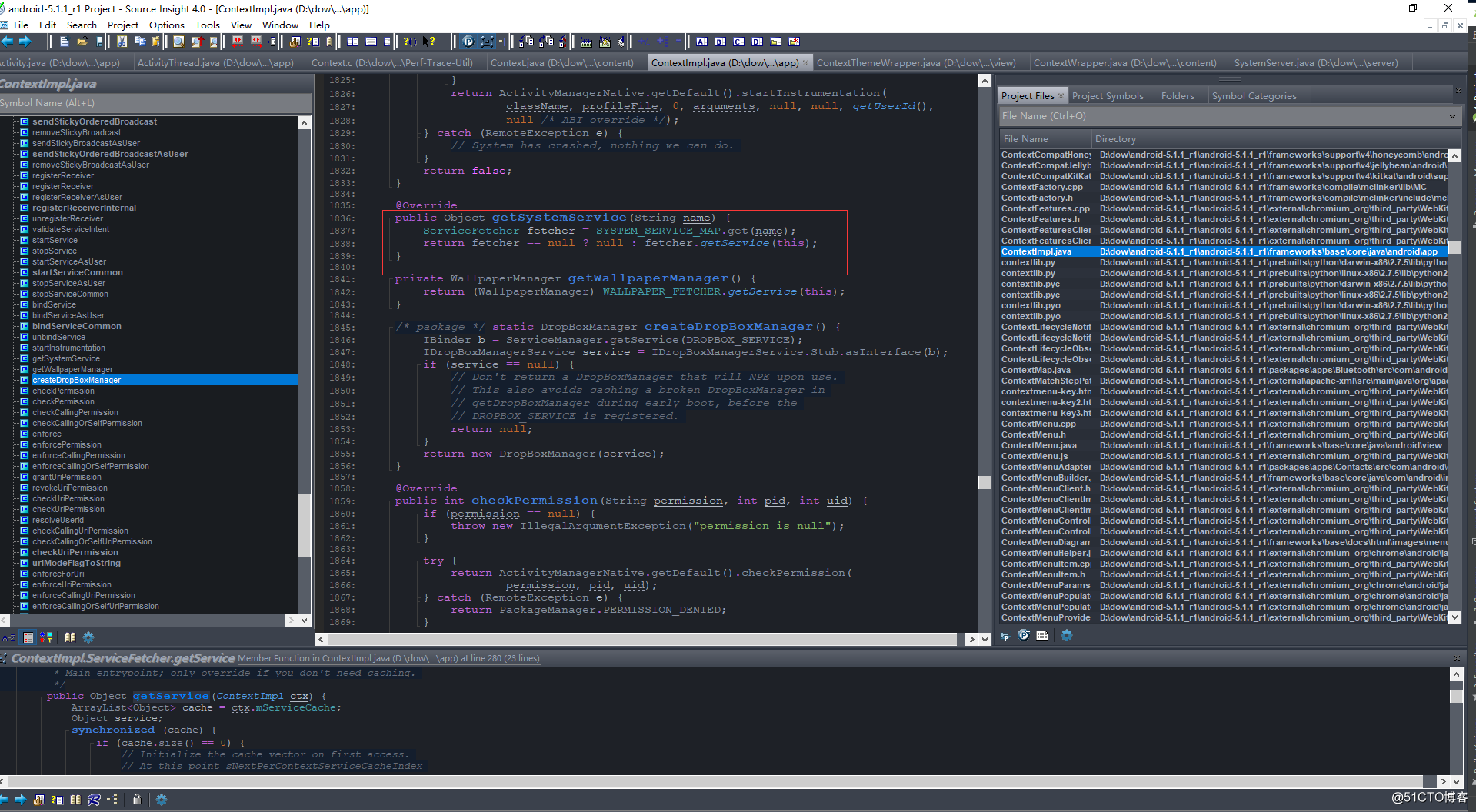先看用法,如图所示。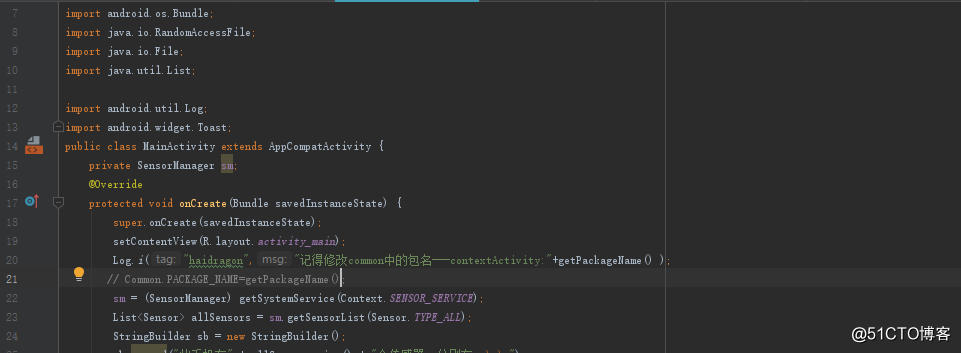
进去一层层的看,发再顶层是一个抽象类,如图所示。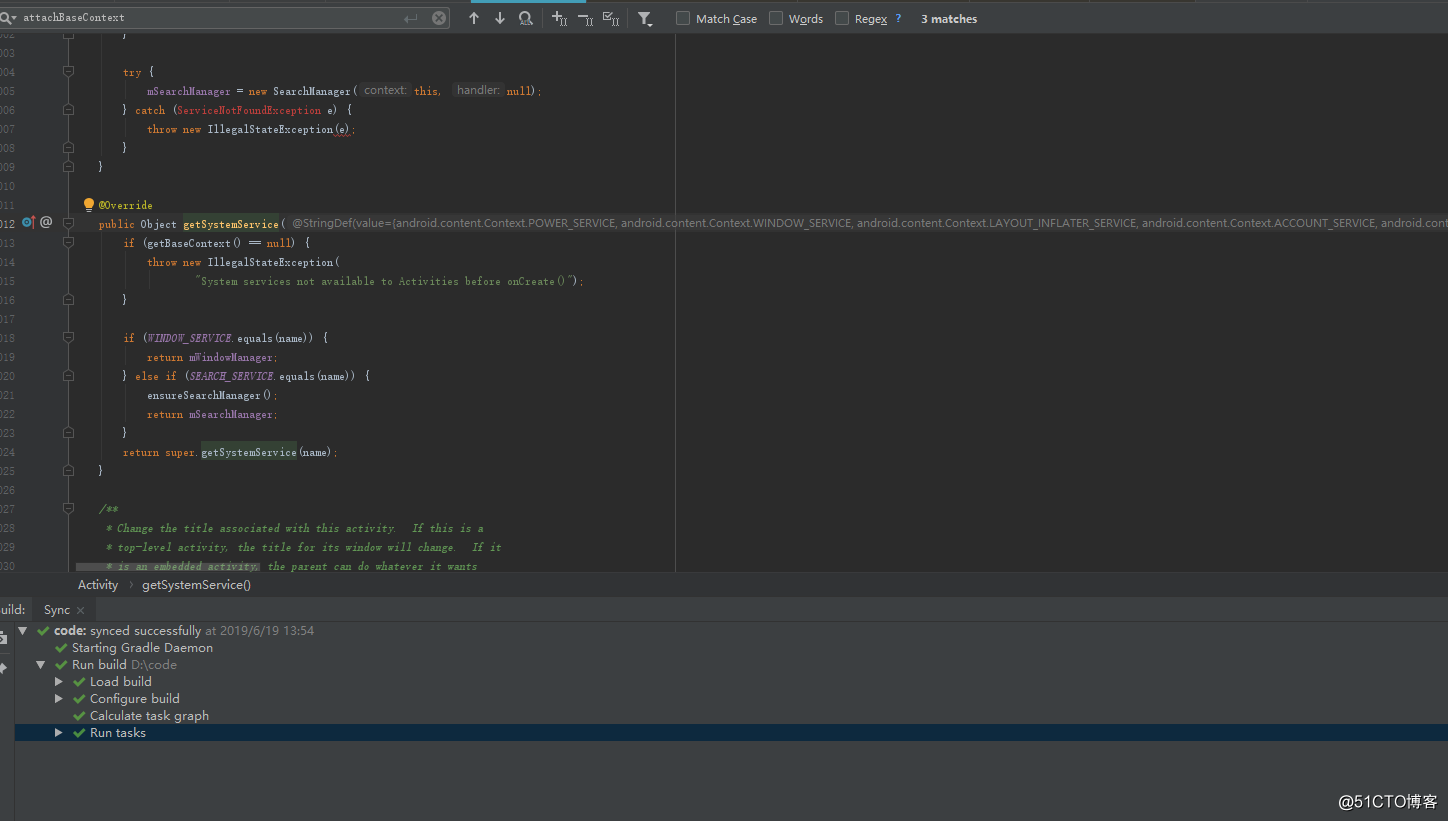
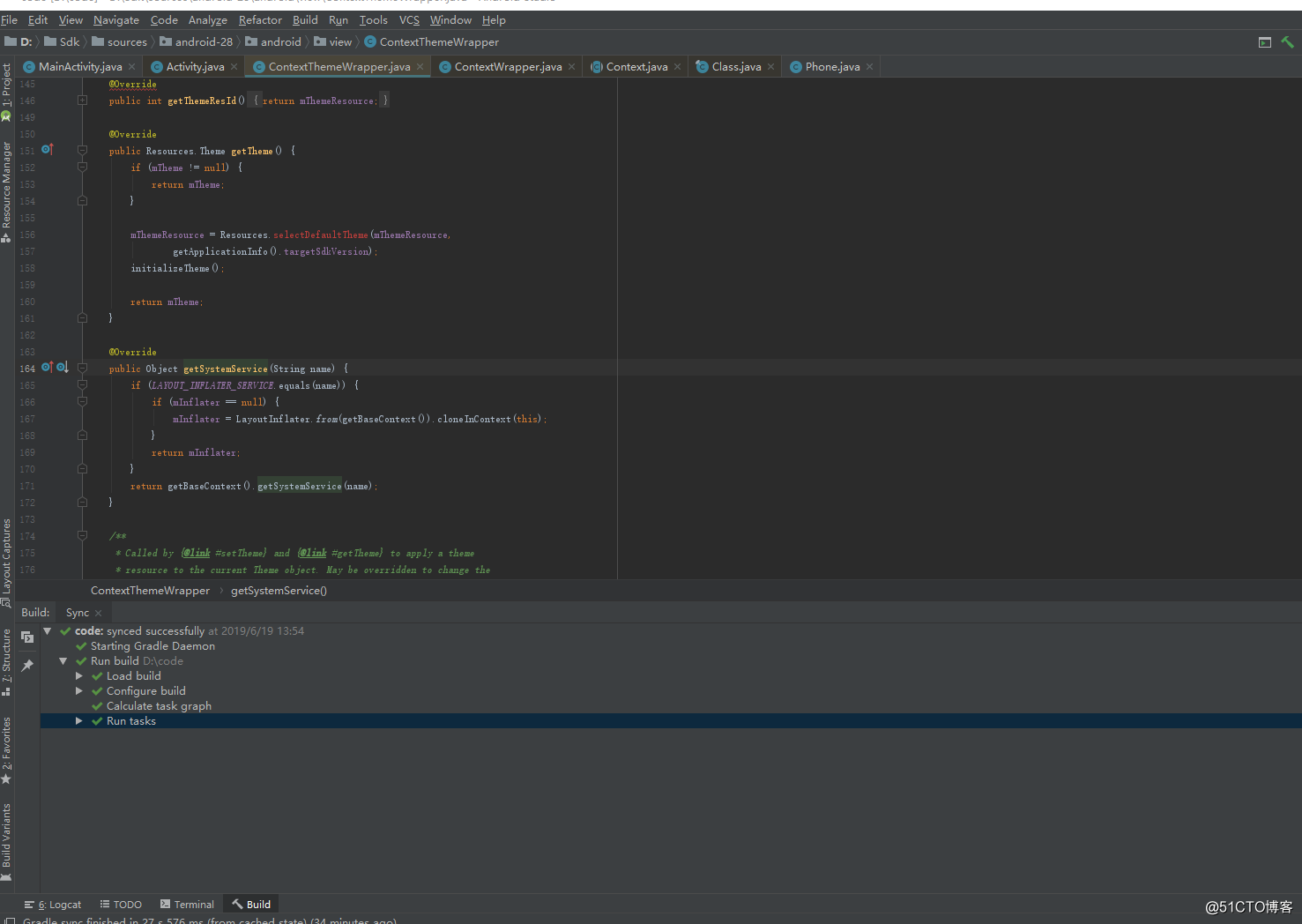
我们看getBaseContext方法返回的是基类。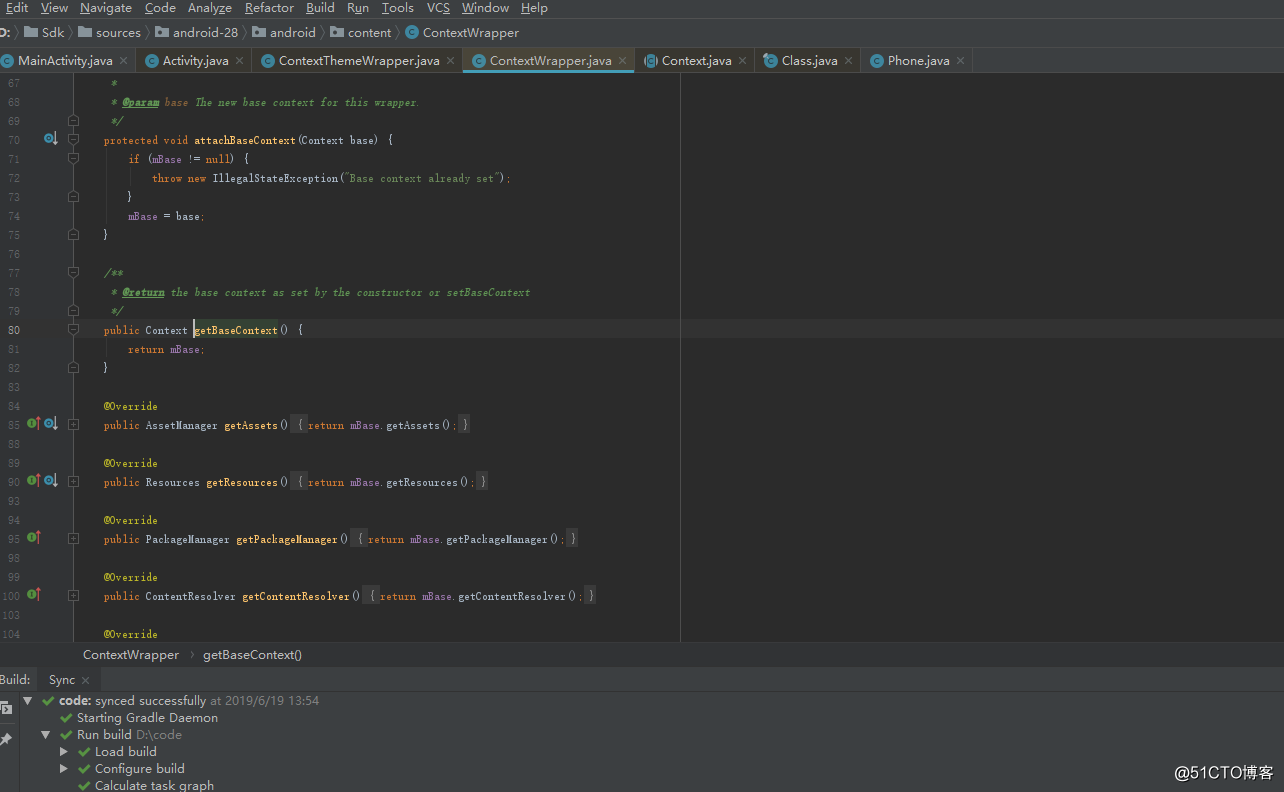
我们继续看基类发现是一个抽象函数。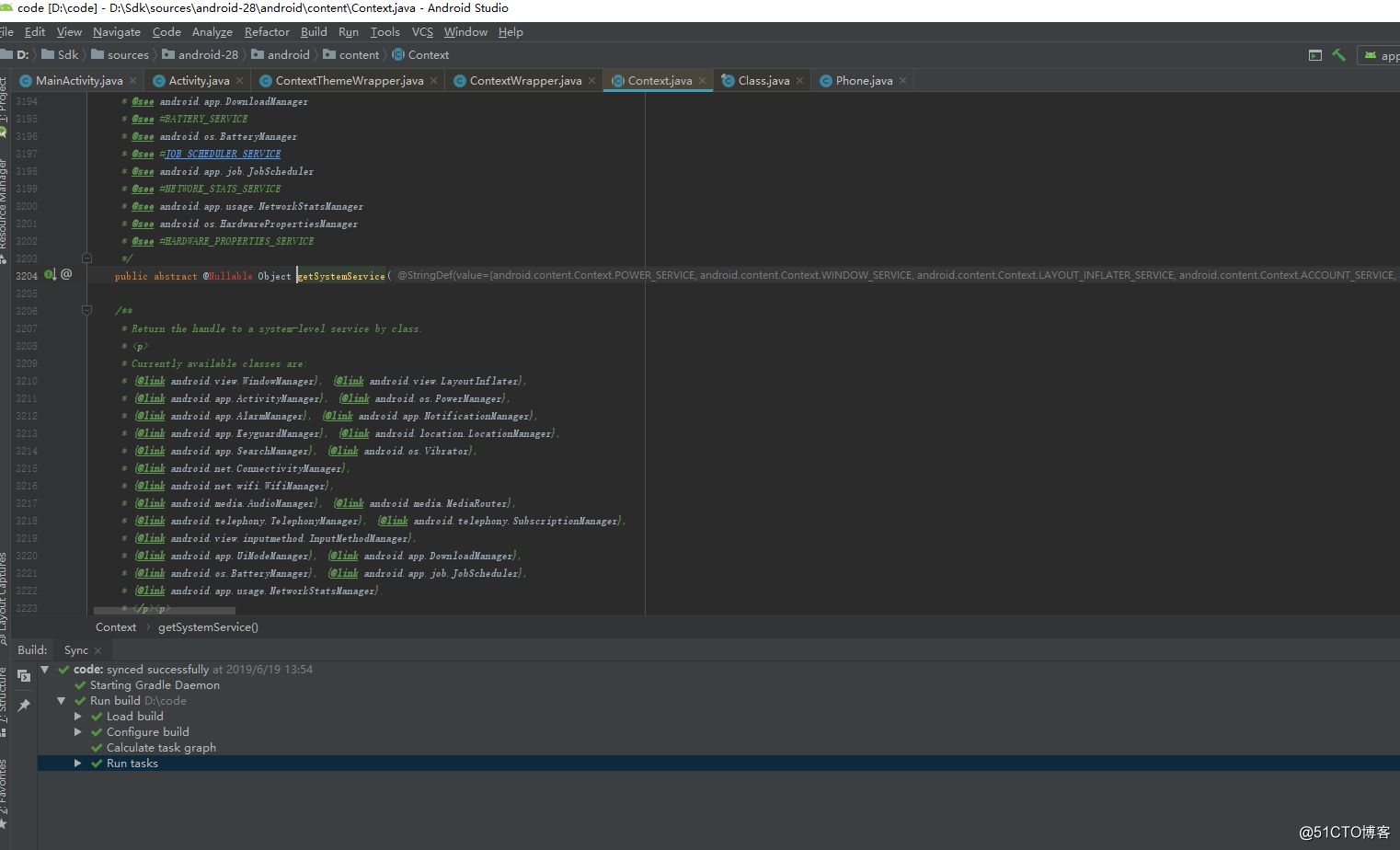
而android的设计实现其实是在程序启动的时候会去设置这个mBase;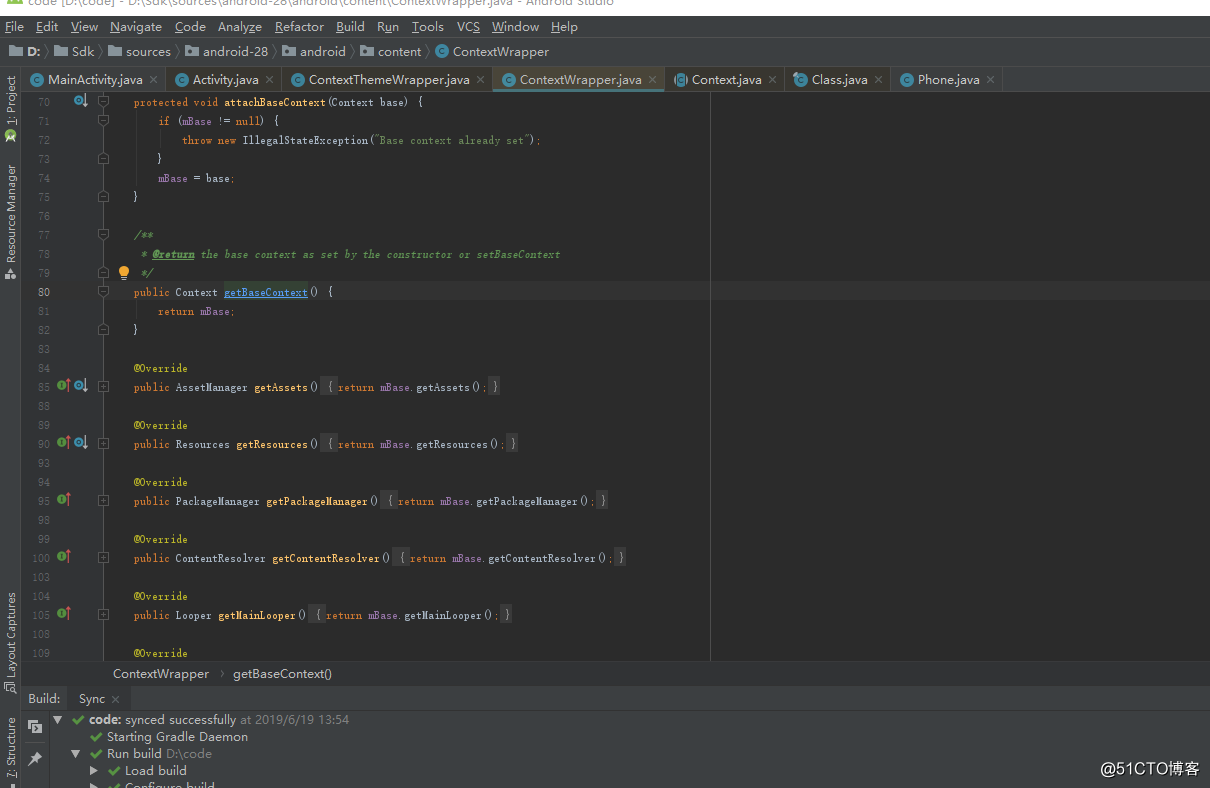
也就是调用的是这个设置好的mBase的方法。我们看代码。
程序的入口其实是类ActivityThread的main方法,如图所示。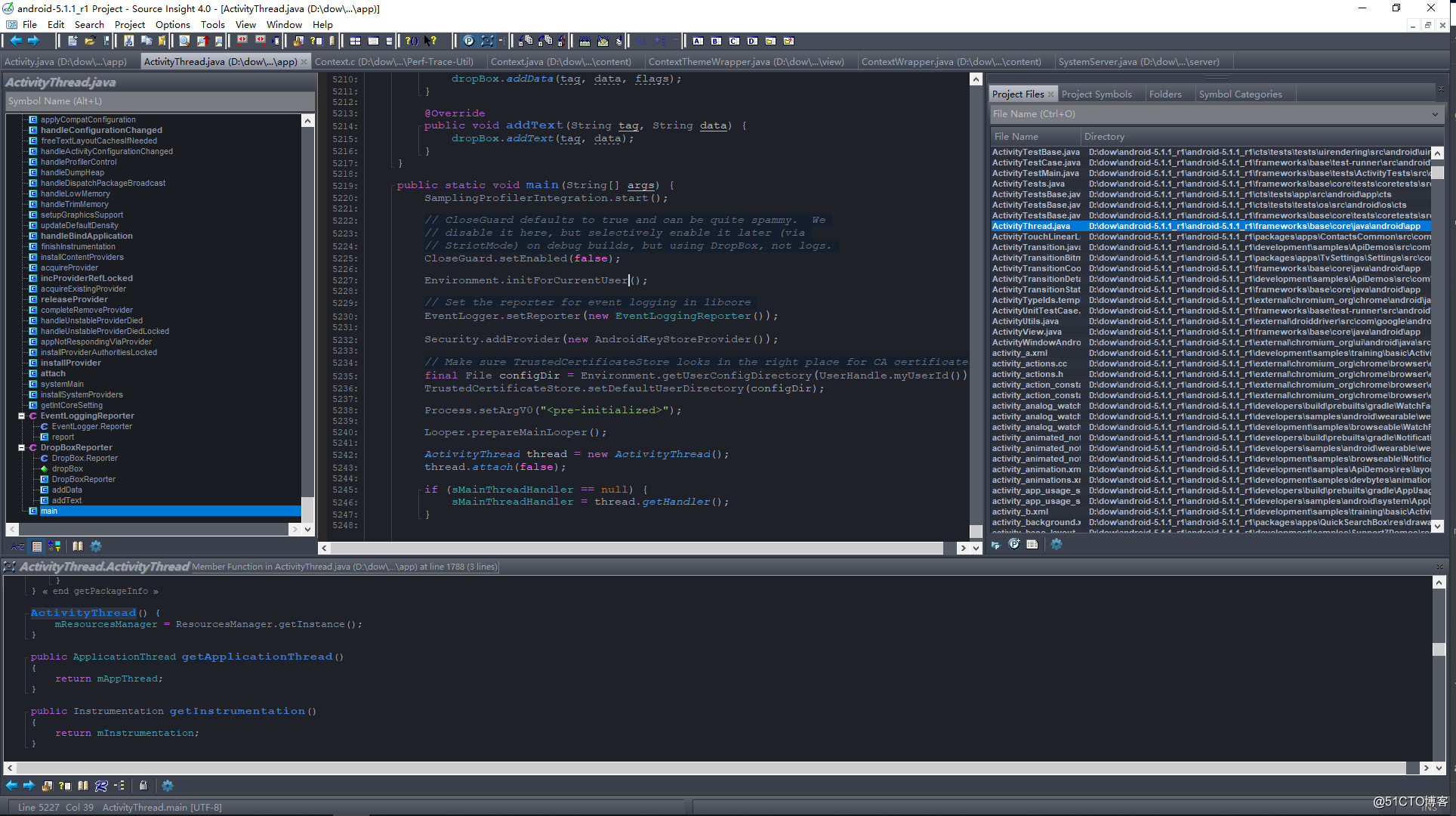
它会创建一个对象,同时获得一个handle
ActivityThread thread = new ActivityThread();
thread.attach(false);
if (sMainThreadHandler == null) {
sMainThreadHandler = thread.getHandler();
}
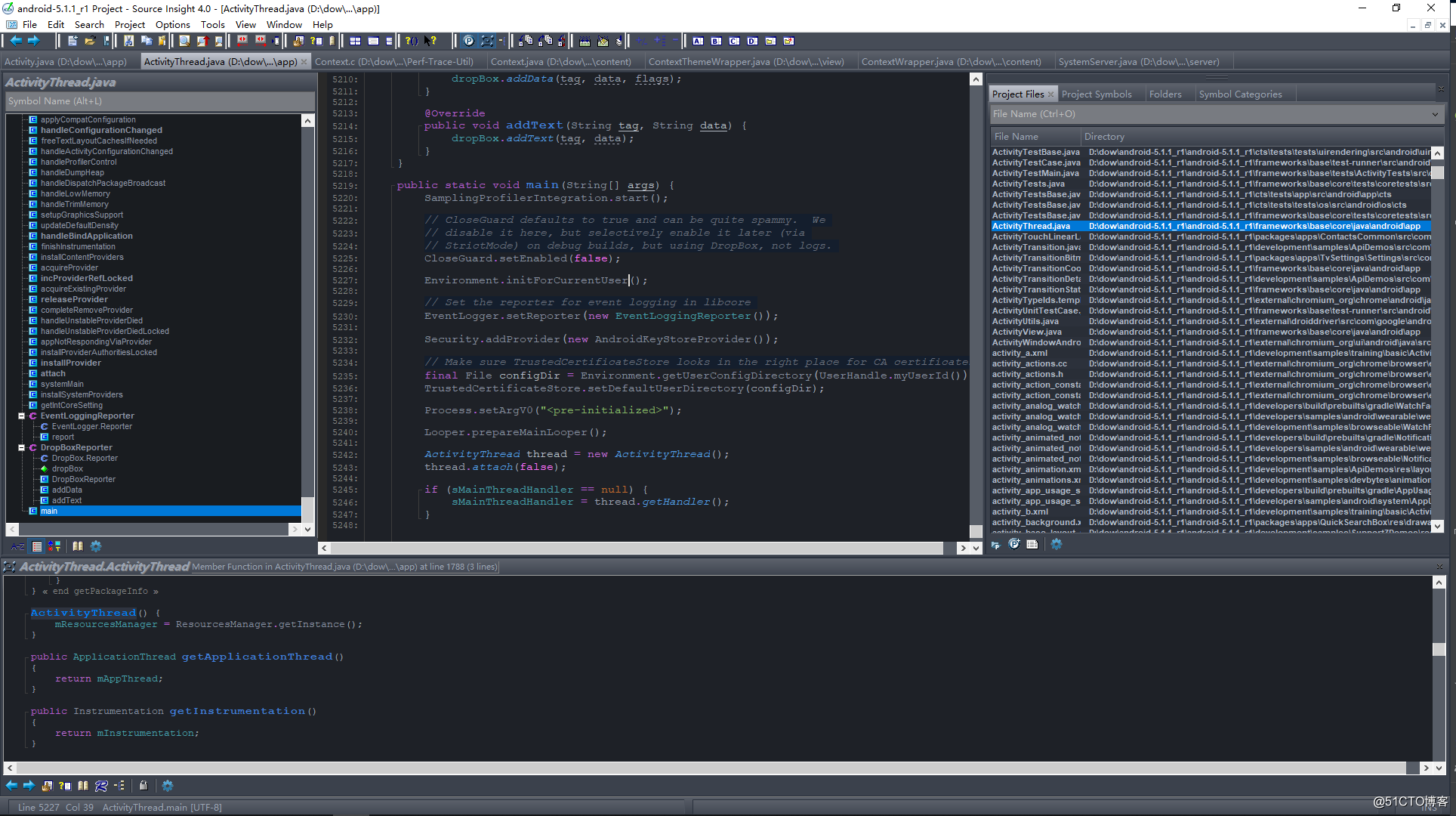
我们看它handle消息部分,代码如下:
public void handleMessage(Message msg) {
if (DEBUG_MESSAGES) Slog.v(TAG, ">>> handling: " + codeToString(msg.what));
switch (msg.what) {
case LAUNCH_ACTIVITY: {
Trace.traceBegin(Trace.TRACE_TAG_ACTIVITY_MANAGER, "activityStart");
final ActivityClientRecord r = (ActivityClientRecord) msg.obj;
r.packageInfo = getPackageInfoNoCheck(
r.activityInfo.applicationInfo, r.compatInfo);
handleLaunchActivity(r, null);
Trace.traceEnd(Trace.TRACE_TAG_ACTIVITY_MANAGER);
} break;
case RELAUNCH_ACTIVITY: {
Trace.traceBegin(Trace.TRACE_TAG_ACTIVITY_MANAGER, "activityRestart");
ActivityClientRecord r = (ActivityClientRecord)msg.obj;
handleRelaunchActivity(r);
Trace.traceEnd(Trace.TRACE_TAG_ACTIVITY_MANAGER);
} break;
case PAUSE_ACTIVITY:
Trace.traceBegin(Trace.TRACE_TAG_ACTIVITY_MANAGER, "activityPause");
handlePauseActivity((IBinder)msg.obj, false, (msg.arg1&1) != 0, msg.arg2,
(msg.arg1&2) != 0);
maybeSnapshot();
Trace.traceEnd(Trace.TRACE_TAG_ACTIVITY_MANAGER);
break;
case PAUSE_ACTIVITY_FINISHING:
Trace.traceBegin(Trace.TRACE_TAG_ACTIVITY_MANAGER, "activityPause");
handlePauseActivity((IBinder)msg.obj, true, (msg.arg1&1) != 0, msg.arg2,
(msg.arg1&1) != 0);
Trace.traceEnd(Trace.TRACE_TAG_ACTIVITY_MANAGER);
break;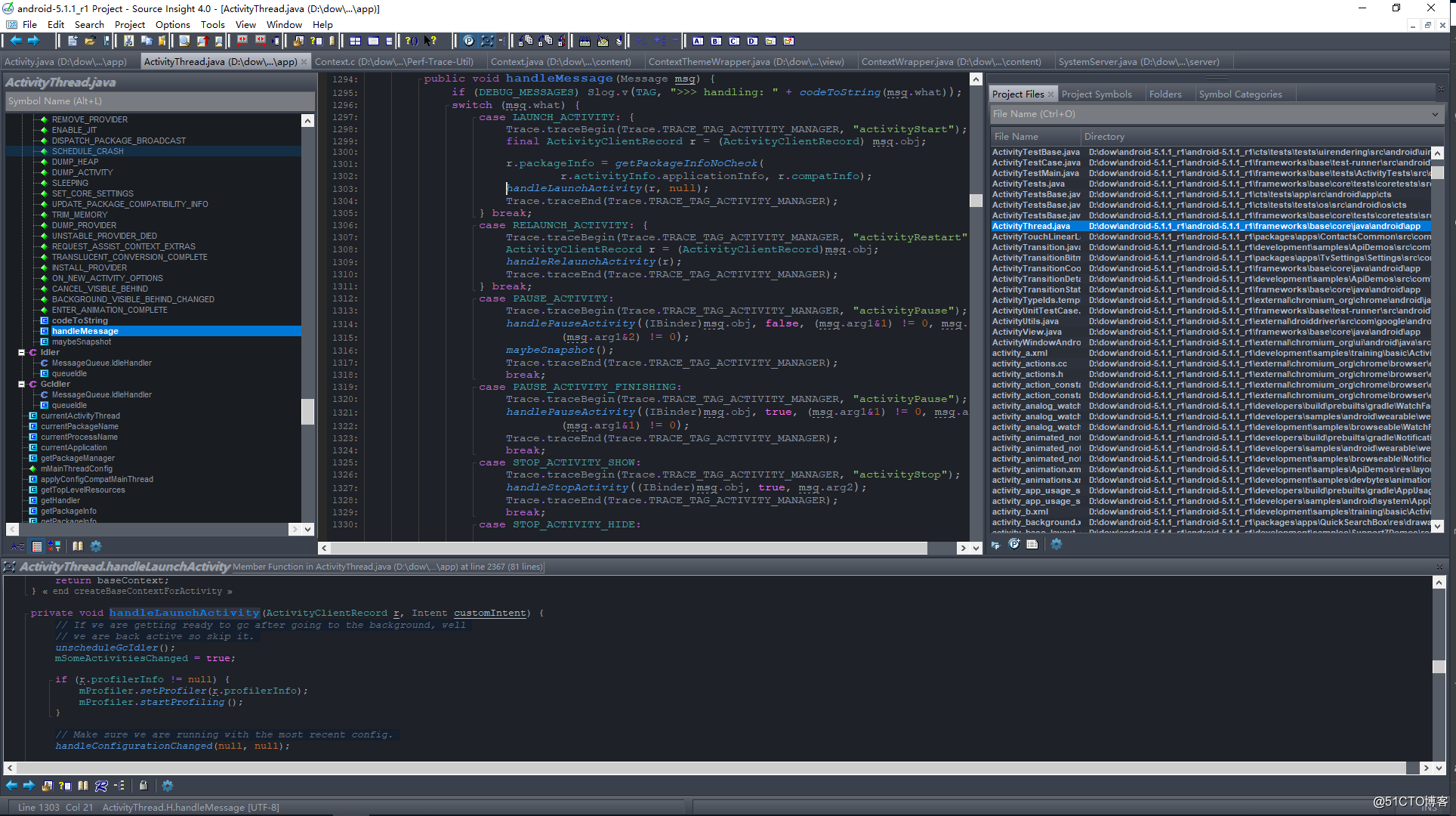
有一个handleLaunchActivity方法,这个就是启动的方法,代码如下:
private void handleLaunchActivity(ActivityClientRecord r, Intent customIntent) {
// If we are getting ready to gc after going to the background, well
// we are back active so skip it.
unscheduleGcIdler();
mSomeActivitiesChanged = true;
if (r.profilerInfo != null) {
mProfiler.setProfiler(r.profilerInfo);
mProfiler.startProfiling();
}
// Make sure we are running with the most recent config.
handleConfigurationChanged(null, null);
if (localLOGV) Slog.v(
TAG, "Handling launch of " + r);
// Initialize before creating the activity
WindowManagerGlobal.initialize();
Activity a = performLaunchActivity(r, customIntent);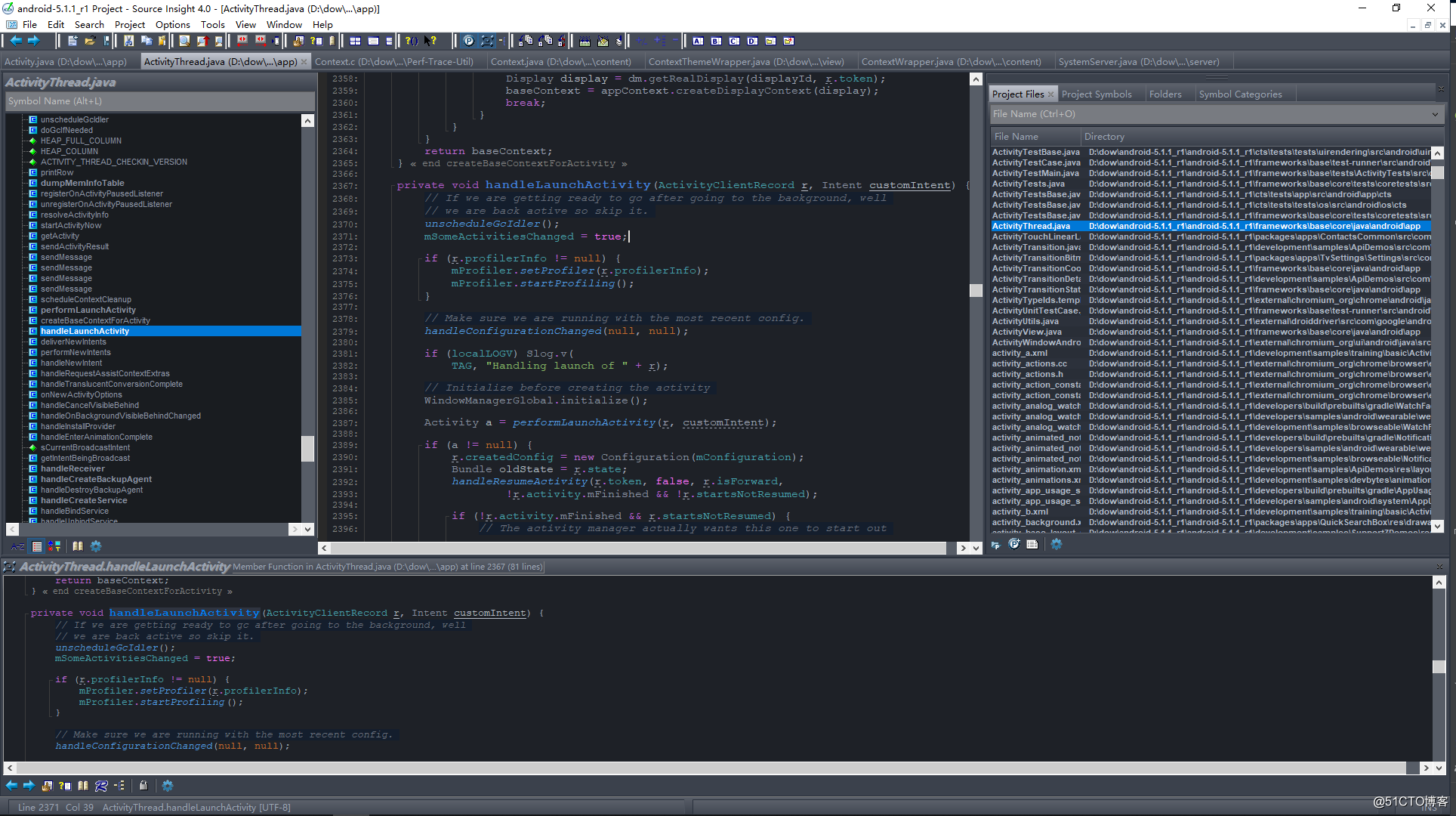
我们进入 performLaunchActivity方法:
if (activity != null) {
Context appContext = createBaseContextForActivity(r, activity);
CharSequence title = r.activityInfo.loadLabel(appContext.getPackageManager());
Configuration config = new Configuration(mCompatConfiguration);
if (DEBUG_CONFIGURATION) Slog.v(TAG, "Launching activity "
+ r.activityInfo.name + " with config " + config);
activity.attach(appContext, this, getInstrumentation(), r.token,
r.ident, app, r.intent, r.activityInfo, title, r.parent,
r.embeddedID, r.lastNonConfigurationInstances, config,
r.referrer, r.voiceInteractor);
有个调用了activity.attach函数。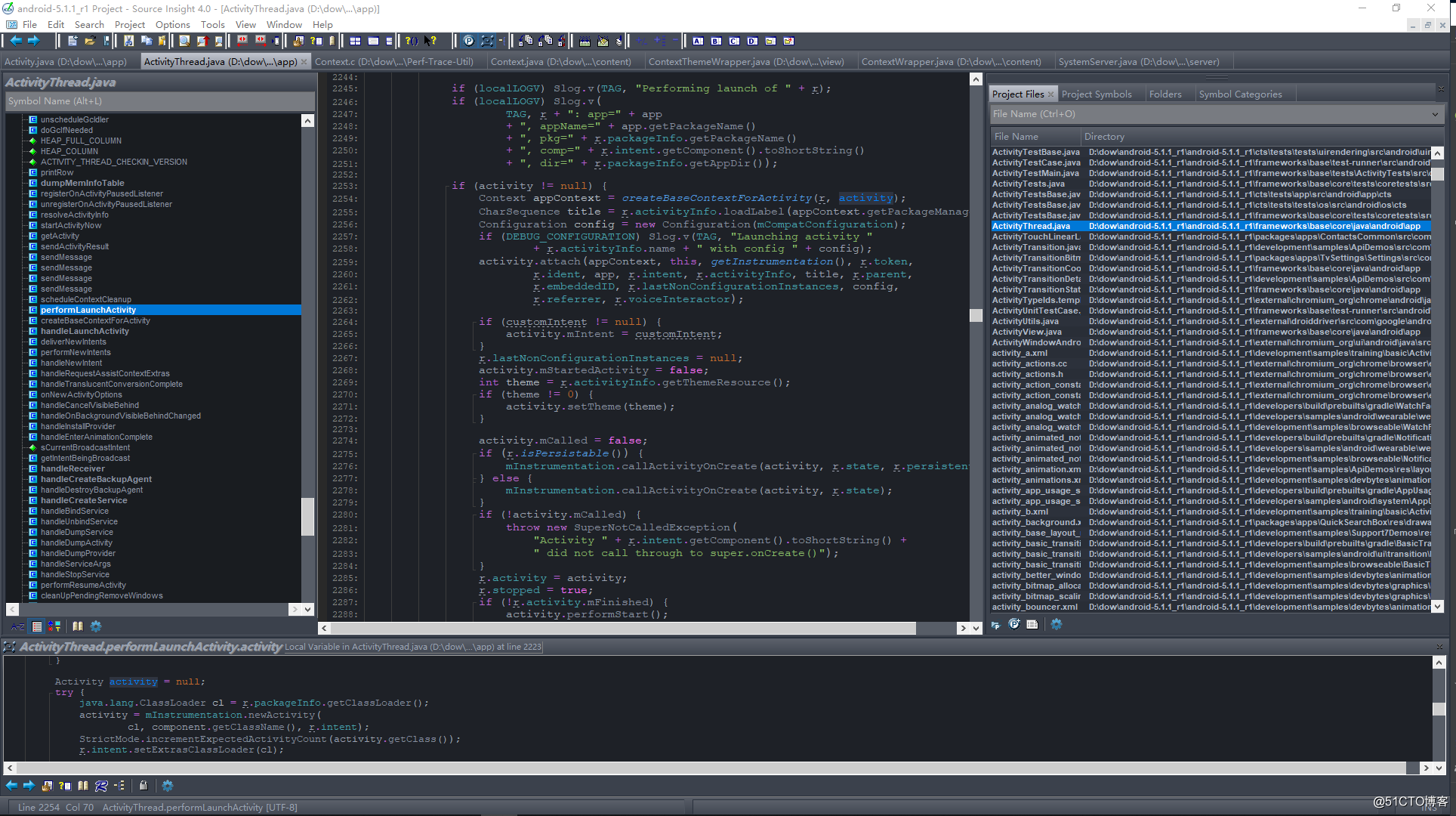
进入Activity.attach函数。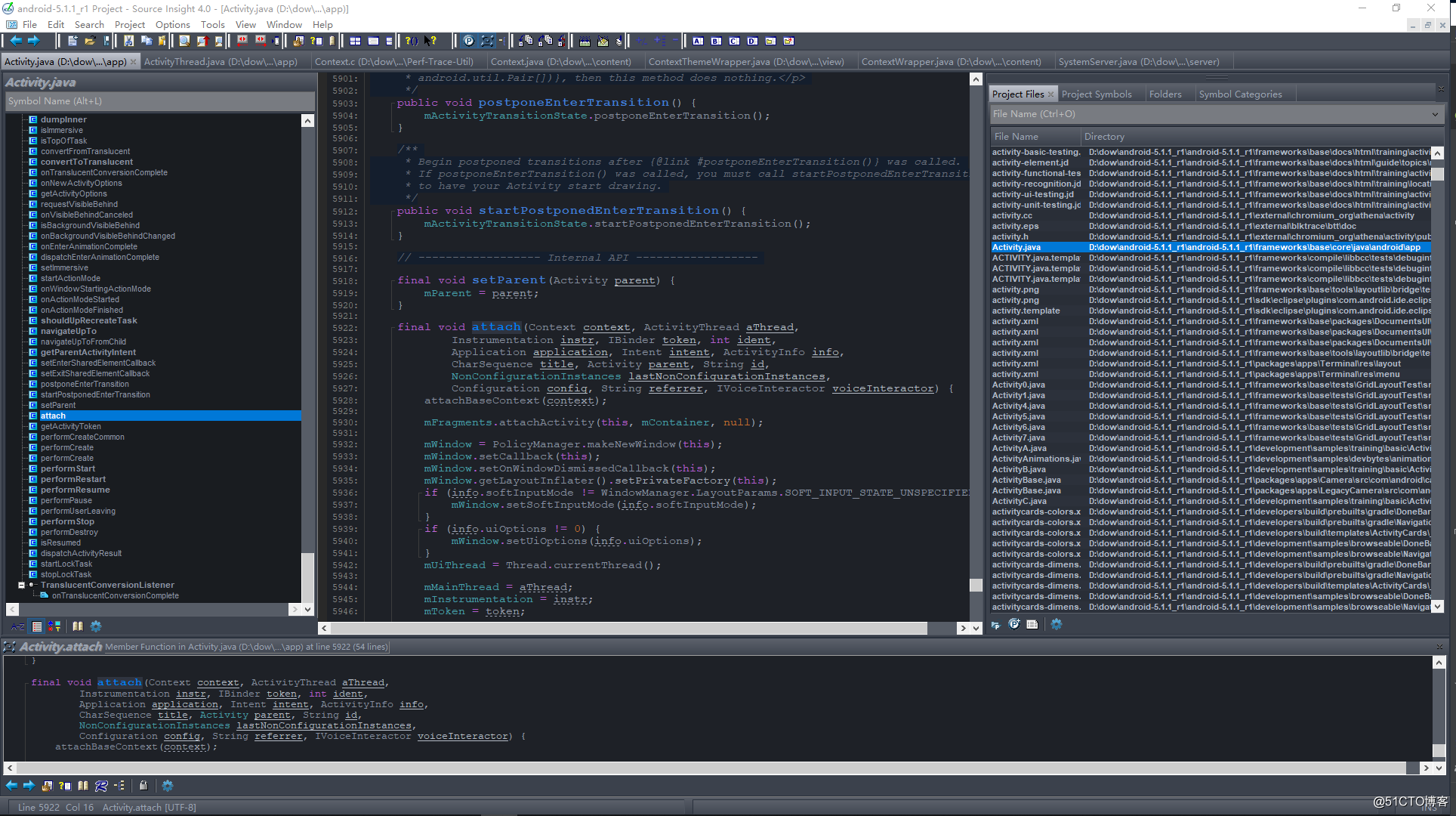
final void attach(Context context, ActivityThread aThread,
Instrumentation instr, IBinder token, int ident,
Application application, Intent intent, ActivityInfo info,
CharSequence title, Activity parent, String id,
NonConfigurationInstances lastNonConfigurationInstances,
Configuration config, String referrer, IVoiceInteractor voiceInteractor) {
attachBaseContext(context);
调用attachBaseContext这个看源码没有搜索到,我们看编译生成的jar包。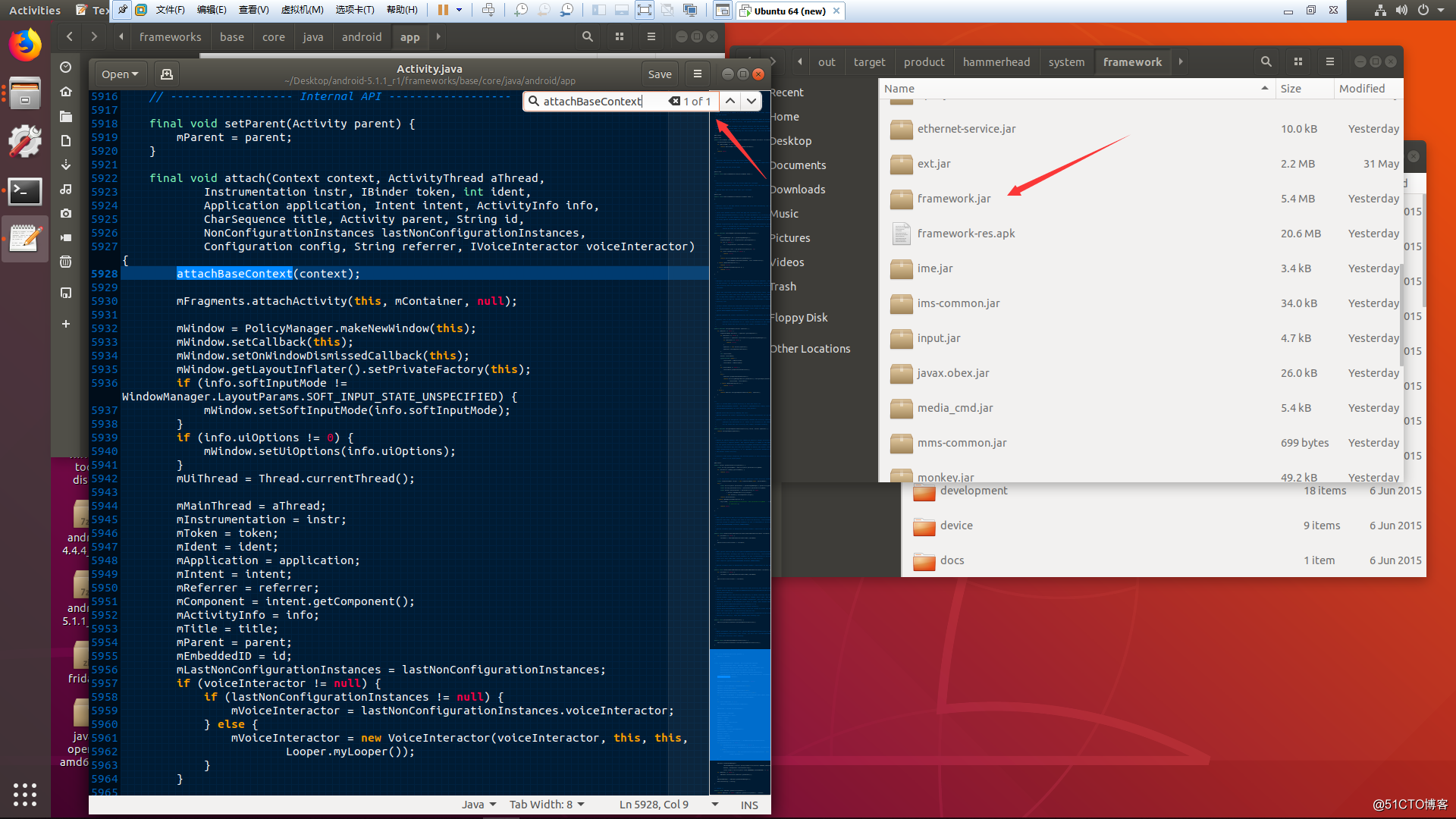
和as的sdk对应看。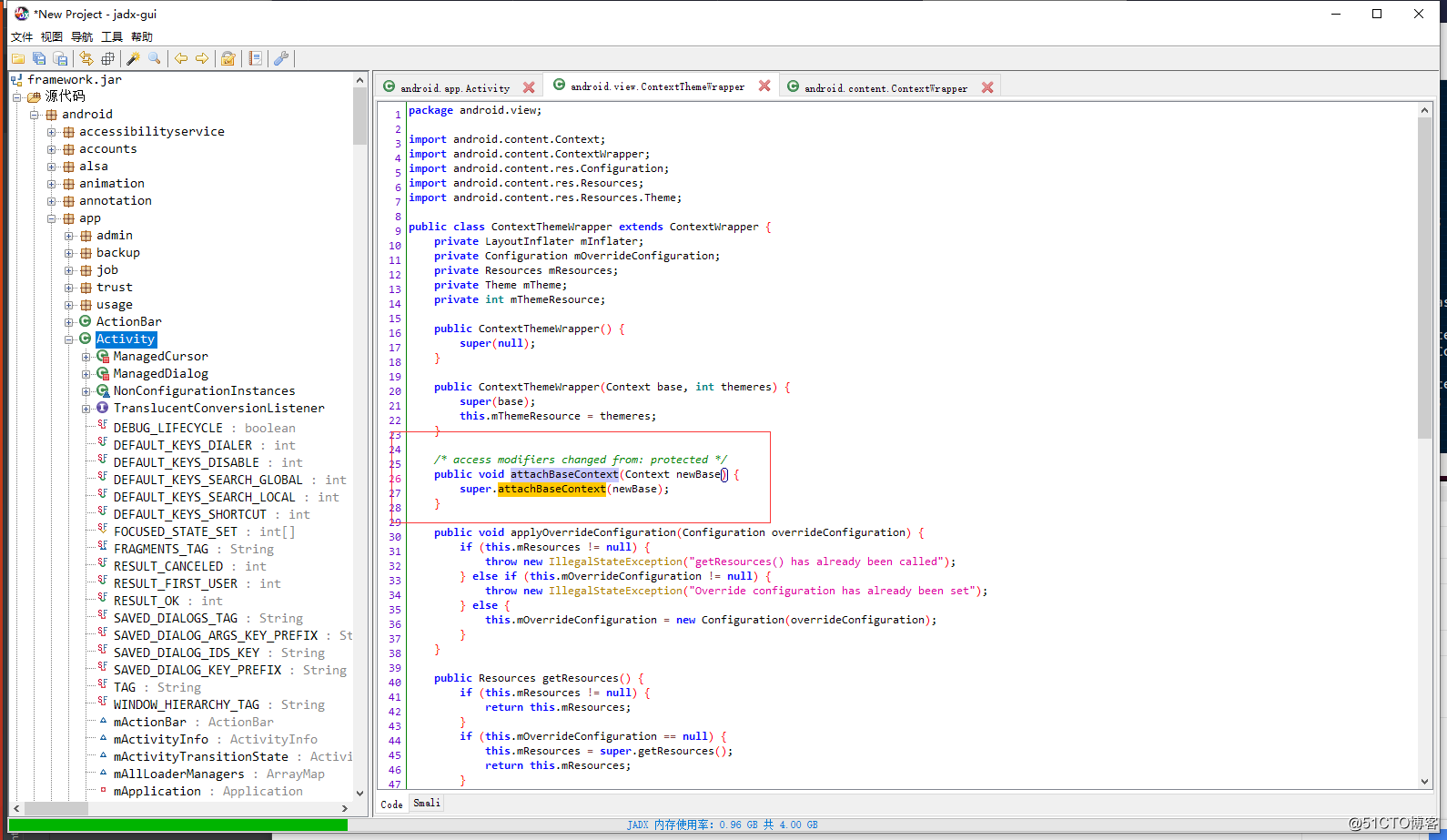
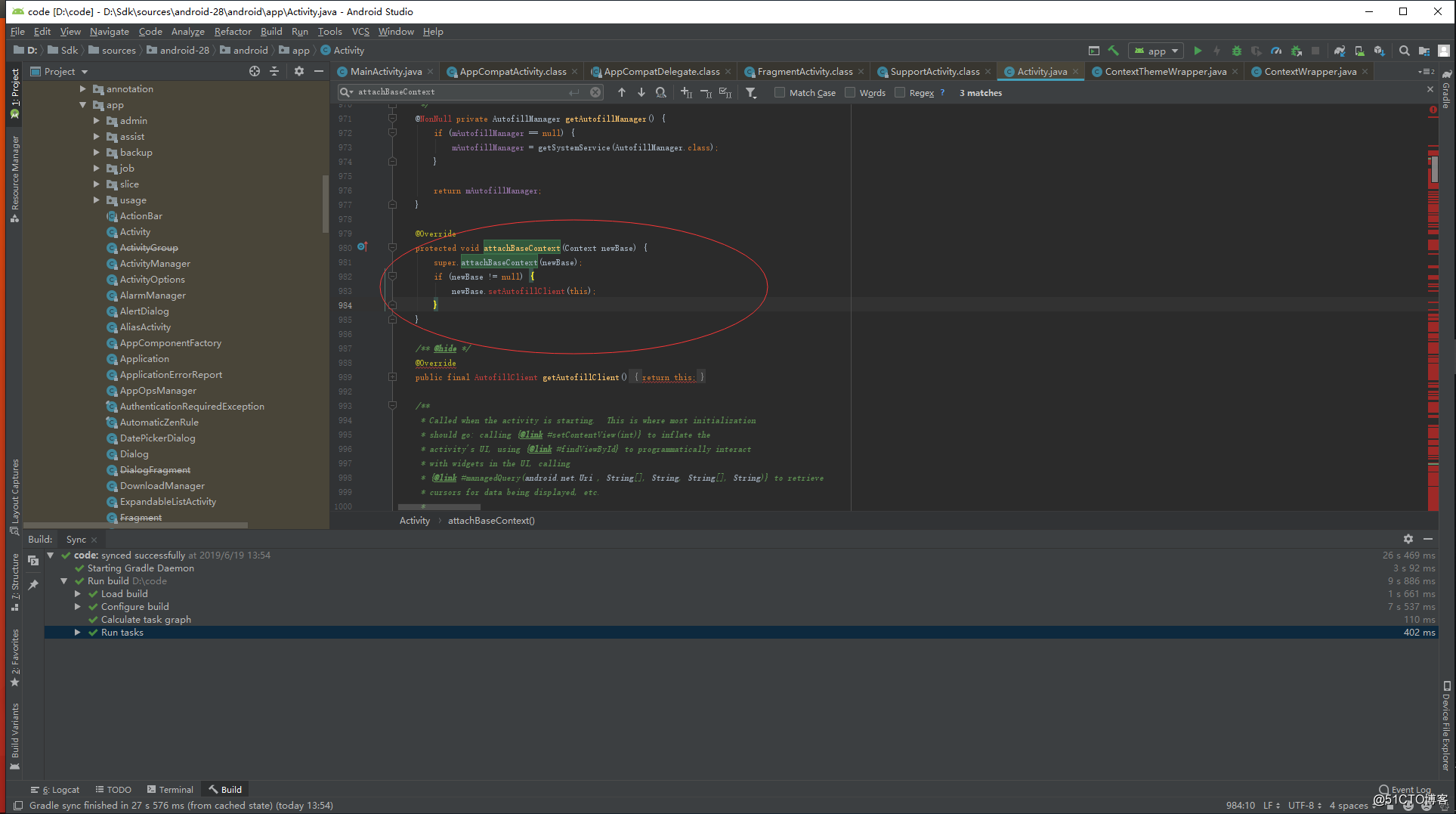
继续看它的父类会它这个上下文设置上去。
*/
protected void attachBaseContext(Context base) {
if (mBase != null) {
throw new IllegalStateException("Base context already set");
}
mBase = base;
}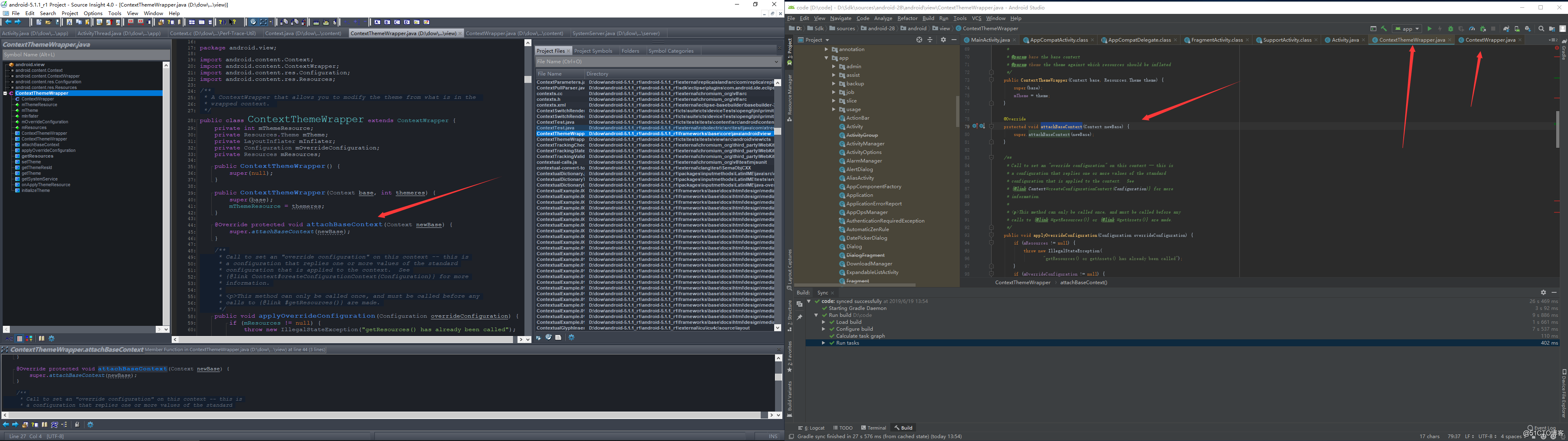
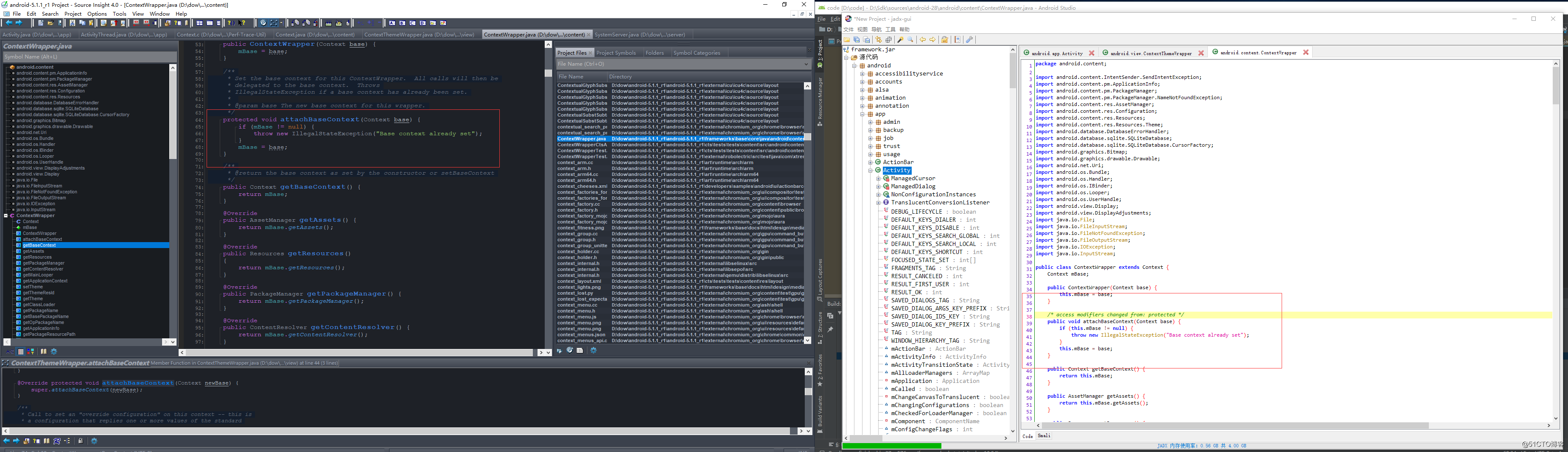
我们回过头看ActivityThread的performLaunchActivity方法。
if (activity != null) {
Context appContext = createBaseContextForActivity(r, activity);如图所示。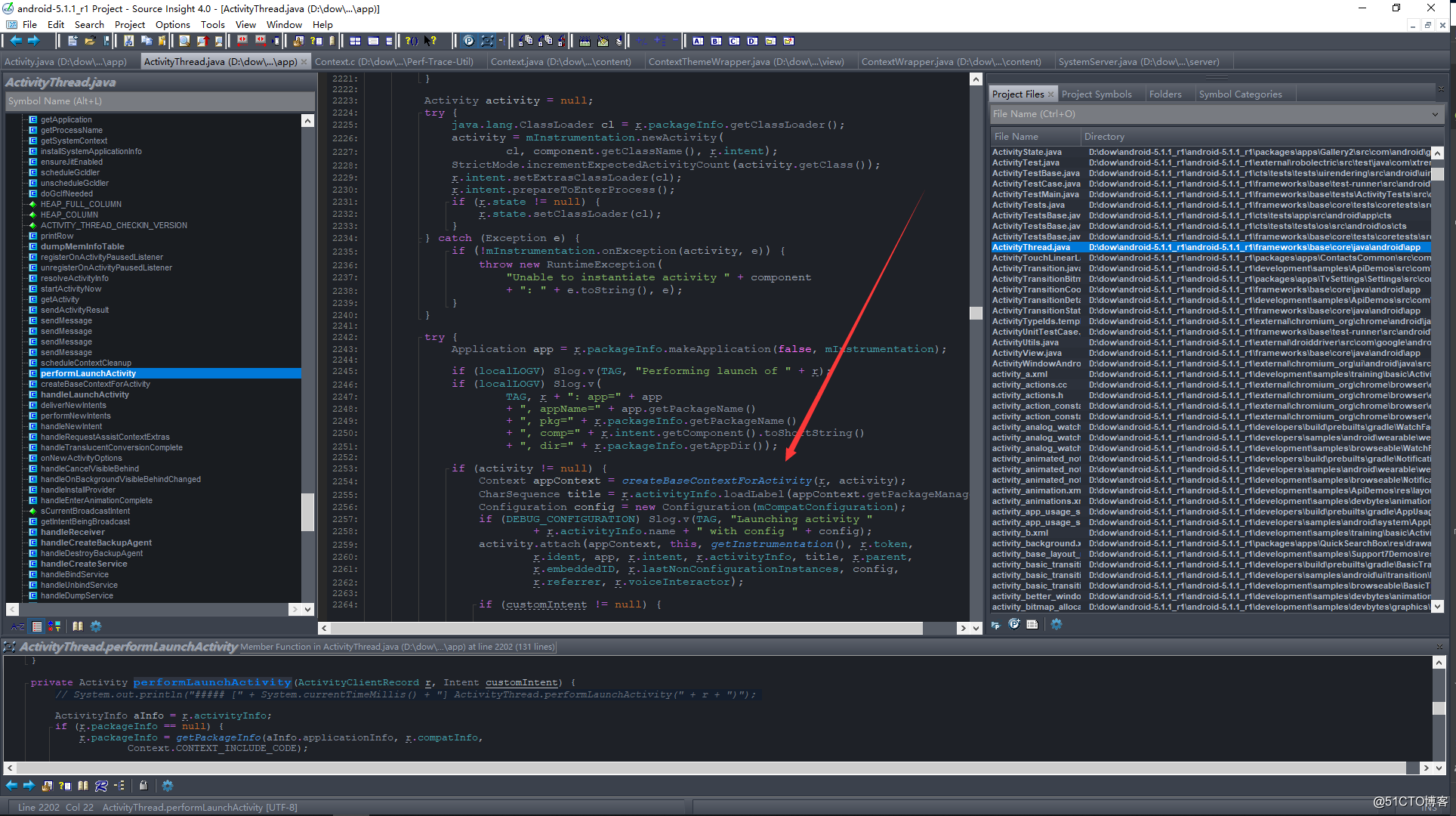
我们看它怎么创建的,代码:
private Context createBaseContextForActivity(ActivityClientRecord r,
final Activity activity) {
ContextImpl appContext = ContextImpl.createActivityContext(this, r.packageInfo, r.token);
appContext.setOuterContext(activity);
Context baseContext = appContext;
final DisplayManagerGlobal dm = DisplayManagerGlobal.getInstance();
try {
final int displayId = ActivityManagerNative.getDefault().getActivityDisplayId(r.token);
if (displayId > Display.DEFAULT_DISPLAY) {
Display display = dm.getRealDisplay(displayId, r.token);
baseContext = appContext.createDisplayContext(display);
}
} catch (RemoteException e) {
}
// For debugging purposes, if the activity's package name contains the value of
// the "debug.use-second-display" system property as a substring, then show
// its content on a secondary display if there is one.
String pkgName = SystemProperties.get("debug.second-display.pkg");
if (pkgName != null && !pkgName.isEmpty()
&& r.packageInfo.mPackageName.contains(pkgName)) {
for (int displayId : dm.getDisplayIds()) {
if (displayId != Display.DEFAULT_DISPLAY) {
Display display = dm.getRealDisplay(displayId, r.token);
baseContext = appContext.createDisplayContext(display);
break;
}
}
}
return baseContext;
}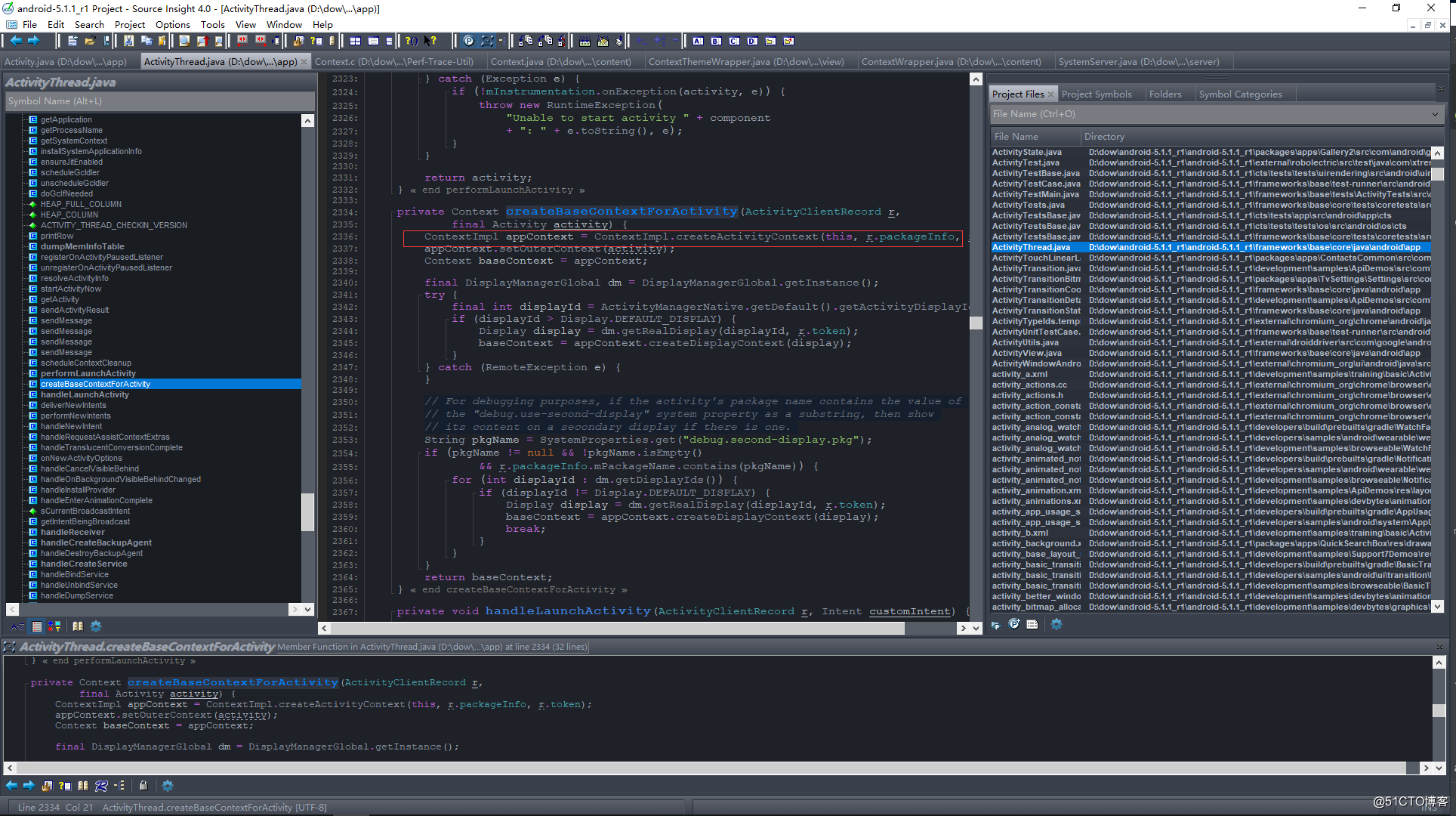
发现new了一个ContextImpl对象因此所有实现都 在这里面,我们进去直接看发现他是去保存所有启动的服务map里获取,没有就创建对应的服务程序。