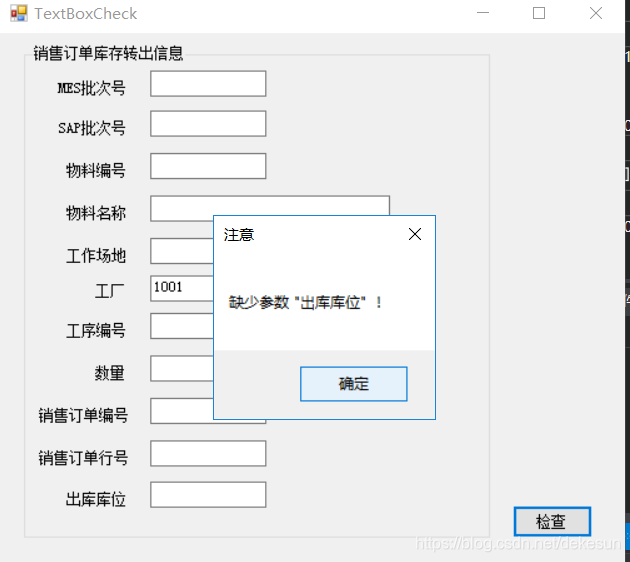版权声明:add oil https://blog.csdn.net/dekesun/article/details/89164390
说明:当WinForm界面上面有多个控件需要判断是否为空,如果用if(){}else,难免有些繁琐。在参考了其他博主的资料以后,我这里也做了一些整理,以TextBox控件示例,如下。
- VS打开创建一个WinForm窗体程序

- 添加TextBox输入框控件和Label标签控件,以及增加一个Button检查按钮用于测试,我直接使用真实项目中的场景作为示例
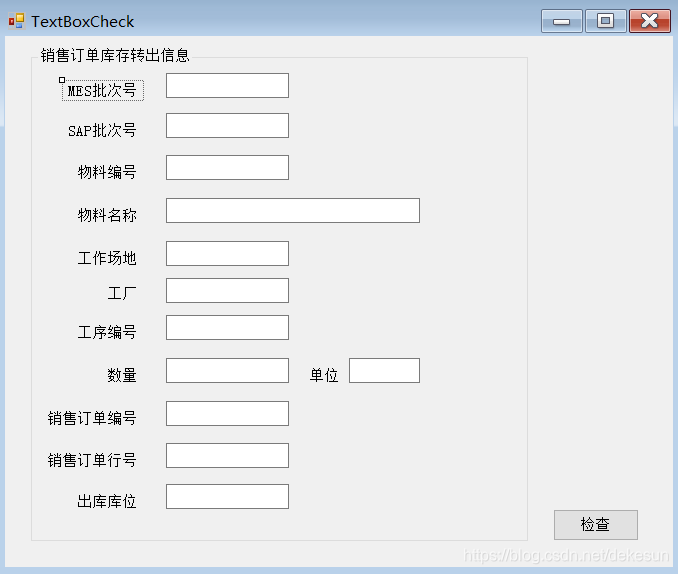
- 设置TextBox控件的Name属性,并与Label标签的Name属性所对应,对应的关系可以自己约束好,不一定用我的这种方式,具体如下两个截图所示。为什么要这么使用呢?其实是为了在MessageBox提示的时候,可以通过Label标签的文本作为MessagBox的提示文本,来以增强用户体验。
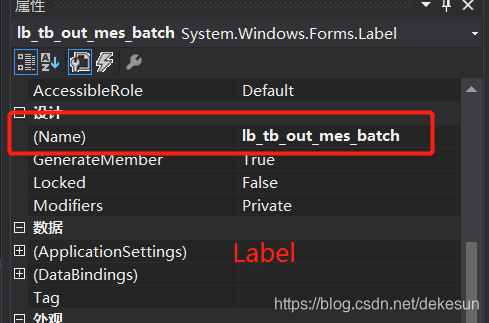
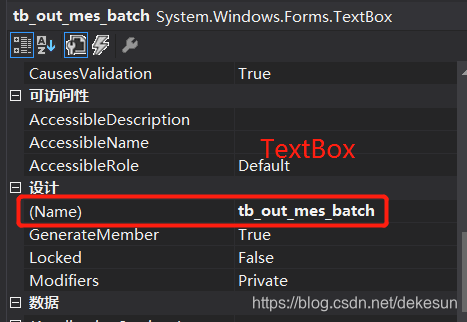
- 在Button 按钮点击事件中增加代码
private void button1_Click(object sender, EventArgs e)
{
TextBoxCheckIsNull();
}
#region 判断groupBox1-TextBox是否为空
private bool TextBoxCheckIsNull()
{
bool flag = true;
foreach (Control control in this.groupBox1.Controls)
{
if (control is TextBox)
{
if (string.IsNullOrEmpty((control as TextBox).Text))
{
string txt_name = ((control as TextBox).Name);
Label l = (Label)this.Controls.Find("lb_" + txt_name, true)[0];
MessageBox.Show("缺少参数 \"" + l.Text + "\" !", "注意");
flag = false;
break;
}
}
}
return flag;
}
#endregion
- 效果截图