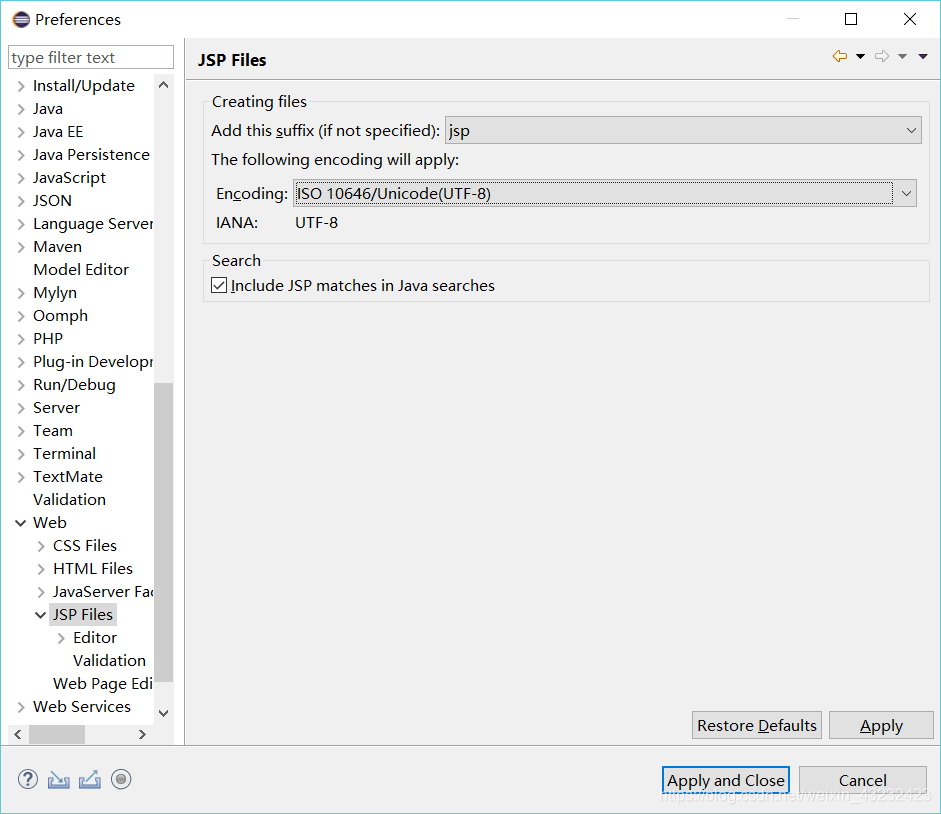我这篇文章是综合了很多文章,可以解决你的问题,相信你已经看到过查看自己版本号,
先查看自己的版本号,在help下点击about Eclipse IDE
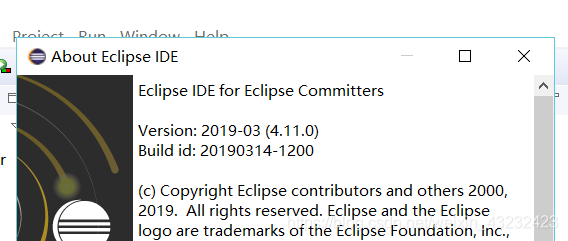
记录自己的版本号,注意,版本号为2019-03 不包含后面的东西!
在help下insert software
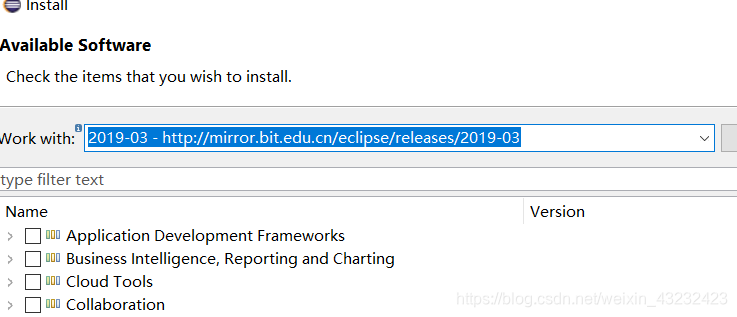
网上很多文章是2019-03 - http://download.eclipse.org/releases/2019-03
但是站点是国外的镜像,所以进度条会不动,
具体请看这篇文章 https://blog.csdn.net/cblstc/article/details/83188826
安装插件,以web插件为例
help -> install new software
work with -> 选择http://mirror.bit.edu.cn/eclipse/releases/2018-09
选择web,xml,java ee and…
next -> next …
然后就是next到finished.
设置编码格式:
windows->preferences->General->workspace:选择others下的UTF-8
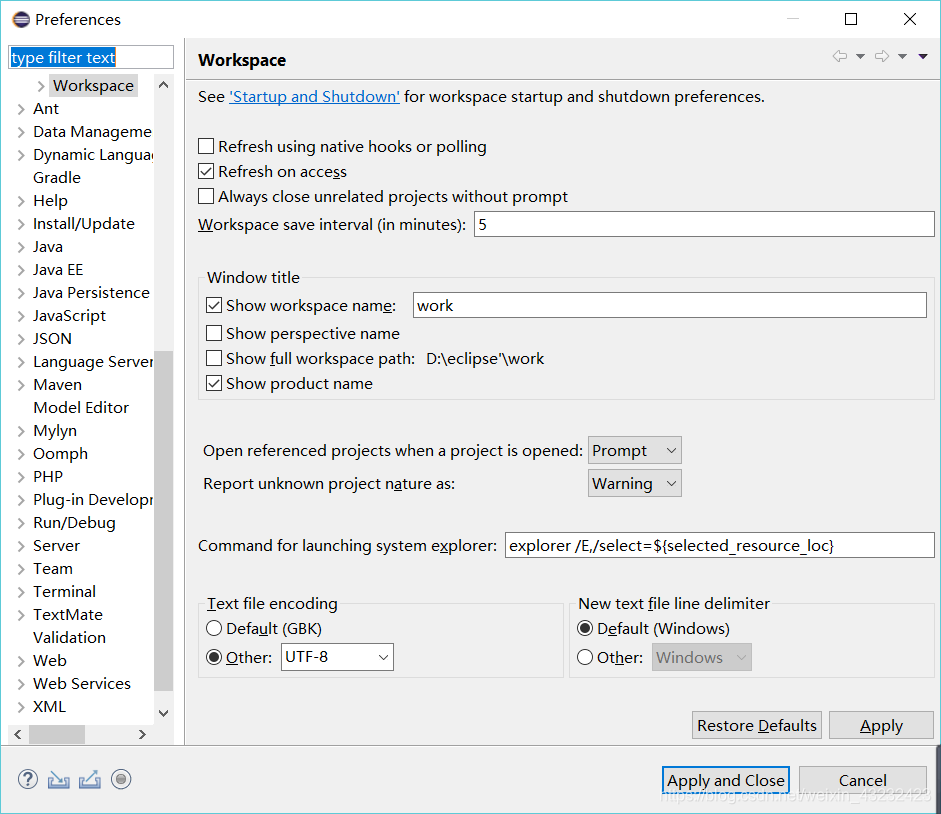
同时修改web->jsp.file下的编码格式为utf-8: