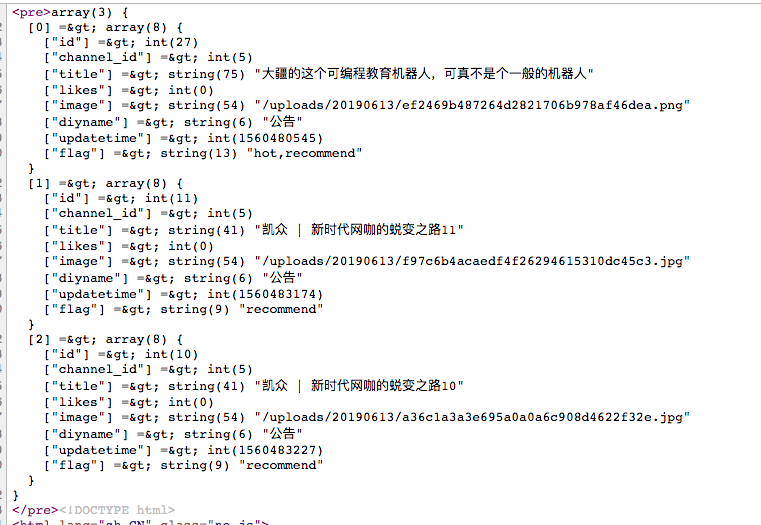$where['class_id'] = ['in', '$cid_all']; $where['id'] = ['in', $all_user_id];//或这样子 $where['title'] = ['like', '%php%']; $where['id'] = ['<>', $id]; $where['id'] = ['notin', $all_user_id];//不等于
与find_in_set()相反的函数可以用!find_in_set() //值为数字 $id=419; $where[] = ['exp',Db::raw("FIND_IN_SET($id,category)")];//category值为数字,例子:419,415,414 //值为字符串 $id值等于dfd 要注意'引号$where[] = ['exp',Db::raw("FIND_IN_SET('$id',category)")];//category值为数字,例子:'349/417/419','349/413/415','349/413/416' Db::name('menu')->where('FIND_IN_SET(:id,pid_all)',['id' => $id])->update([$field => $title]);
type 字段在数据库是以 1,2,3 形式存在 已说到FIND_IN_SET函数的使用
对于一些实在复杂的查询,比如find_in_set,也可以直接使用原生SQL语句进行查询,例如:
Db::table('think_user')
->where('find_in_set(1,sids)')
->select();::table('think_user')
->where('find_in_set(1,sids)')
->select();
为了安全起见,我们可以对字符串查询条件使用参数绑定,例如:
Db::table('think_user')
->where('find_in_set(:id,sids)',['id'=>$id])
->select();::table('think_user')
->where('find_in_set(:id,sids)',['id'=>$id])
->select();
自己的实例:
$gonggaolist = Db::table("fa_cms_archives") ->alias('a') ->join("fa_cms_channel w","a.channel_id=w.id") ->where("w.parent_id=20 and a.status='normal'") ->where("FIND_IN_SET('recommend',a.flag)") ->order("a.id desc") ->field("a.id,a.channel_id,a.title,a.likes,a.image,w.diyname,a.updatetime,a.flag") ->limit("4") ->select(); dump($gonggaolist);
效果图