在myeclipse中创建maven项目的时候,有时候会出现如下错误:
Cannot detect Web Project version. Please specify version of Web Project through Maven project property <webVersion>. E.g.: <properties> <webVersion>3.0</webVersion> </properties>
解决办法:
在对应的出错的 pom.xml 文件中添加如下代码:
<build> <plugins> <plugin> <artifactId>maven-war-plugin</artifactId> <configuration> <version>3.0</version> </configuration> </plugin> </plugins> </build>
但是好多人发现加上以上代码后,仍然会报错,解决方法如下:
右键项目——>Maven——>Update Project 如下图:
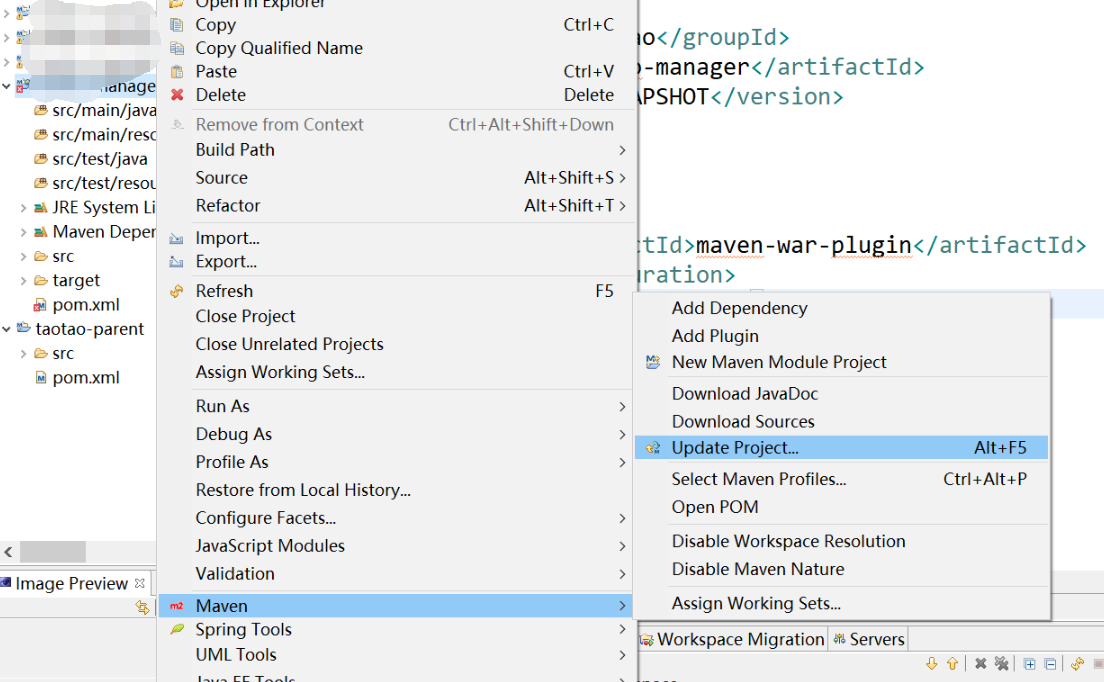
然后选择你所更改的 pom 文件所在的项目,或者全选全部更新即可消除红色叉号,如下图:

便OK!